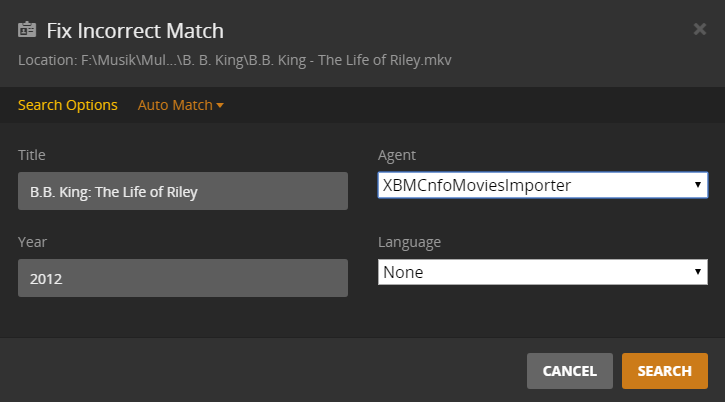I have dozens of movies about music, which, because I like to organize by artist instead of title, require a change to both the Title and the Sort Title fields. The Sort Title remains unchanged, but the Title reverts back to the previous/original name within minutes. I thought it had to do with “Empty trash automatically after every scan”, but it continues to do this, regardless. Is this because I have the Library as “Movies” instead of “Other Videos”? If that’s the case, is there a way to change/move it without losing all the poster artwork? Thanks!
It is a meta tag thing. And local assets . Can’t remember the order of things but do a search .
Files that have no listing in databases should be put in ‘Other Videos’ Libraries. Plex won’t try to match them and you can list and name them in whatever way you want. You’ll need to ‘re-edit’ one last time. Should be OK after that. You’ll need to place your artwork manually as well. The documentation for using local artwork says you have to move Local Media Assets to the top of the lists, but if you are using MP4/M4V files this is a BAD IDEA and also quite unecessary. Ignore that bit from this documentation:
https://support.plex.tv/hc/en-us/articles/200220677-Local-Media-Assets-Movies
Regarding Local Media Assets:
If the files are MP4/M4V with embedded metadata in the Title Field Plex will puke - unless - you move Local Media Assets to the bottom of every agent list you can find. All tabs in TV Show and Movies here:
https://support.plex.tv/hc/en-us/articles/200241558-Agents
Just drag LMA to the bottom of the list and drop it.
If you do have embedded metadata this will cure the issue, if you don’t it won’t matter. LMA will do what it has to from the bottom. This only matters for MP4/M4V files (we hope), but is HIGHLY RECOMMENDED if you ever want to use an MP4/M4V file now or in the future.
Renaming/restructuring/fiddling around is best performed OUTSIDE the library. It looks like you’ve been doing that for a while so it’s a good idea to write a new bundle for the show or movie so The Plex Dance® was invented to do just that:
The Plex Dance®:
- remove item(s) from library
- update library
- empty trash
- clean bundles
https://support.plex.tv/hc/en-us/articles/200392106-Library-Actions <— update library, empty trash, clean bundles - bring names and structures into a final/compliant state, Move LMA, etc
- replace corrected items into an Other Videos library
- update library
All Steps. In Order. No Shortcuts.
Yep
What he said !
Alas, as I suspected. Thanks Juice!
Question, is there any way to use the Plex Movie agent for individual films within an ‘Other Videos’ library without it affecting the entire library? Some of the films, it would be nice to get the whole shebang without me having to enter it…
Thanks again!
I think so - through some manipulation of it’s matching agent or the scanner, but we’d better ask @OttoKerner for the straight-poop.
It’s also unclear it the old Plex Bounce will hose your edits at some point, but if you use an ‘Other Videos’ library that’s unlikely.
@jintsjason said:
Question, is there any way to use the Plex Movie agent for individual films within an ‘Other Videos’ library without it affecting the entire library? Some of the films, it would be nice to get the whole shebang without me having to enter it…
Oh yes, that is possible.
I am using it that way in my music and concert video library.
Every video I add is a “personal media” by default. If I know that there are metadata available for the video on TheMovieDatabase, I then use ‘Fix Match’ to connect this particular video to the TMDB agent.
(The .nfo importer in this screenshot is only an example. You can also pick Plex Move or TheMovieDatabase instead. TMDB is better suited for “video” content. Plex Movie only knows “cinema movies”.)
Preparation: switch the scanner of that library back to ‘Plex Movie Scanner’
This will enable the use of local extras, (but it will also enable the handling of stacked videos, which may or may not affect you.)
The info getting reverted is a symptom that the item in question hasn’t been ‘matched’ yet.
If you have a video which you need to add “manually”, by filling in all the metadata by hand, you need to do this first:
‘Fix Match’
‘Auto-Match’ - ‘Personal Media’
Thanks. So, I’ve put all my performance/music films in an “Other Video” library, since when it was in a Movie library, every time I changed something it would revert back to the original (very frustrating). So, in essence I don’t want it to match 75% of the library at all. Will the process you just outlined keep it that way? I don’t want to do anything that will undo the last hour or so I just spent renaming the Titles. Just looking for clarification. Thanks!
@jintsjason said:
Will the process you just outlined keep it that way? I don’t want to do anything that will undo the last hour or so I just spent renaming the Titles.
I cannot guarantee that.
Why don’t you try it with one item?