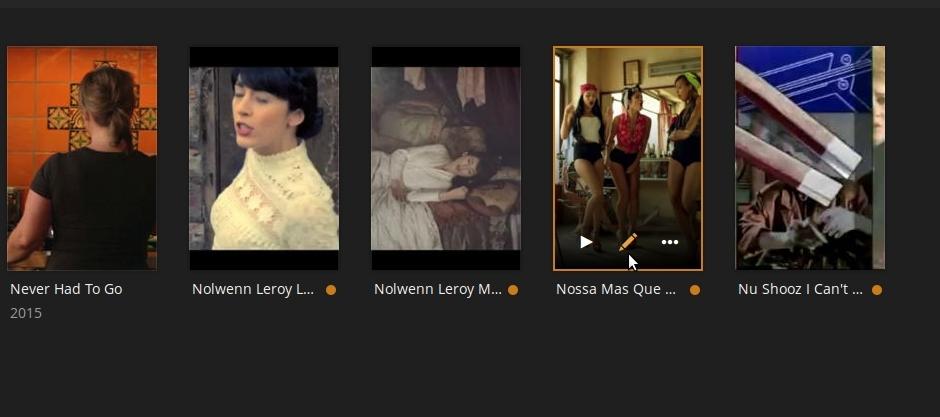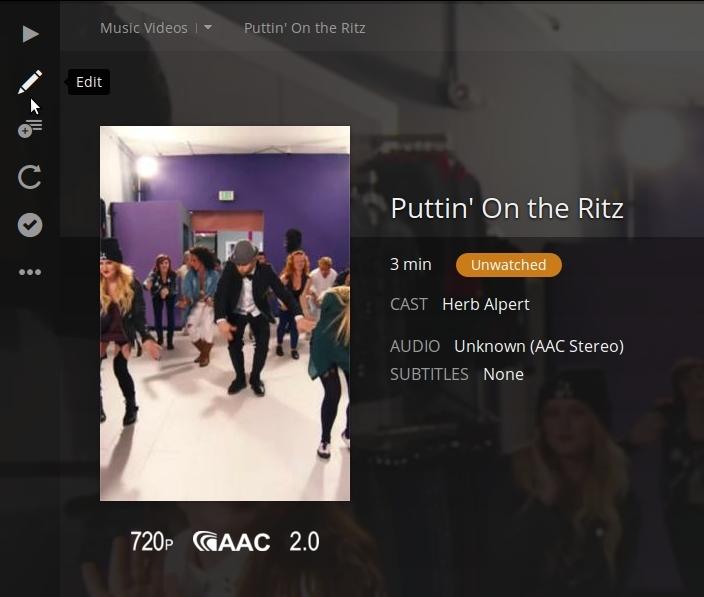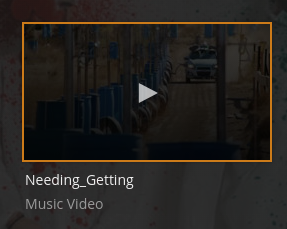I would really like if it were possible to rename my music videos in Plex. I am aware of the media preparation guidelines for music videos that allow you to specify the name of a music video via the file name; however, this isn’t a perfect solution, since there are a lot of common punctuation characters that can’t be used in file names.
To give an practical example, I have music videos for the songs “WTF?” and “Needing/Getting” by OK Go. Since question marks and slashes can’t be used in filenames, I substituted underscores. Since there’s no way to edit music videos in Plex, I end up with this ugly result:
This feature would also be great for editing incorrect titles on VEVO videos. To give an example, VEVO has a live video of the song “Losing Streak” by Less Than Jake, but they’ve incorrectly titled it “Loosing Streak” and there’s nothing I can do (not to mention that it’s incorrectly tagged as a normal music video instead of a live video).
I would really appreciate if you would add the capability to edit the titles of music videos in Plex. Thanks for your time!