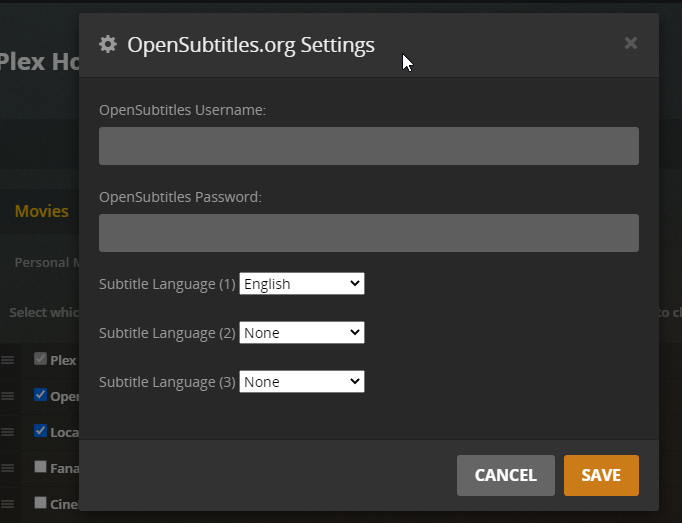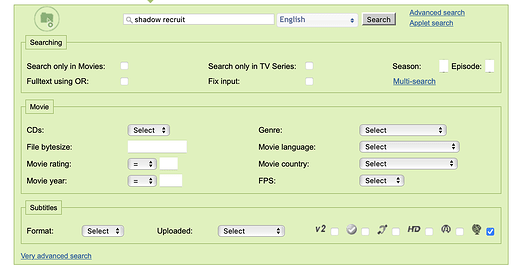First let me say I’m VERY sorry to add another ‘forced subtitle’ topic. I have read through many of the forums here trying to figure out how to set this up but to no prevail. With that being stated, I guess I need some understanding about how ‘Forced Subtitles’ should work… Please note I can get FULL SUBTITLEs to work or NO SUBTITLEs. I think I have all the setup done correctly… As seen below for ‘setup’. Now here is what I’m trying to accomplish:
I have Jack Ryan Shadow Recuit. It’s a MP4. There is NO subtitle embedded in that MP4 file.
I was HOPING that with this configuration, Plex would find a ‘forced subtitle’ file OR a full subtitle file that would only show the ‘russian’ language speaking parts. Same goes for any other movie with foreign (not english) speaking parts. Now I know that the ‘logic’ for this that I believe I read in the ‘Understanding Subtitles’ somewhere on plex website. BUT, if there is something I’m doing wrong the someone might be able to point me the right direction.
Again, the setup is Movie, No subtitles on it, trying to plex to force subtitles in english for foreign languages. If the below screenshot do not show probably I’ll add them better in the next post.