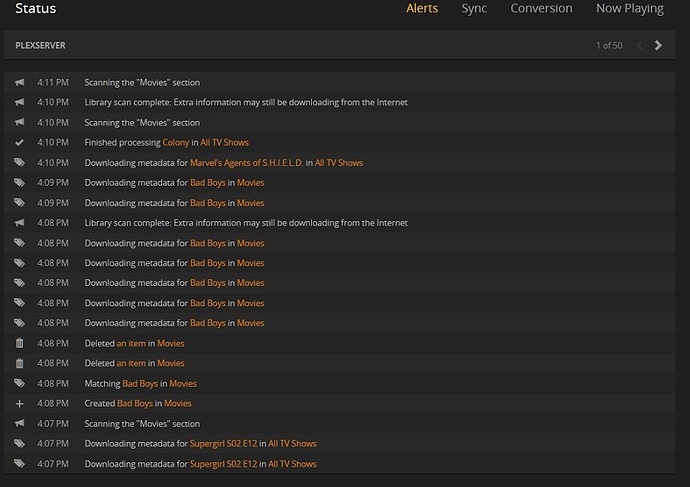Firstly… there are going to be criticisms in here… don’t take it personally, they’re simply observations based on my use of PMS and android apps over the last few weeks.
I will also be making a lot of comparisons to Emby, as I’ve been using that for almost 9yrs in it’s various forms… Since it was originally a media centre plugin for Vista called Video Browser… So I’ll be comparing the two and pointing out where each one excels and fails.
Just to be upfront about my home network as I will be talking about playback and speeds during this. Currently stuck with a router from my ISP until March when my current contract runs out. I will be getting a better deal with either their much newer router, or discount so I can purchase my own decent one… or switching to a new provider that has better equipment/discounts for using your own. My network is currently a 40Mbps Fibre to the cabinet service, with the cabinet only being 20yrs away from my house. I get the full 40 down and 10Mbps up. If I get the upgrade in March, that will double or triple.
My home network is a mix of wired and wi-fi. My desktop and my media server are wired on a gigabit lan, I have 2 tablets which connect via wifi, one is older and only connects at 72mbps whilst the new one connects at 144mbps. This is down to the router only being 2.4ghz at the moment. My new tablet will connect to 5ghz when I get it, my old tablet won’t. My current phone does the same and is also capable of connecting to 5ghz when I get it. I also have a crappy little android TV box. I was given it to play with and whilst I’ve proven that in theory it’s a decent thing to have… this particular one is a piece of crap. In a month or two I’ll be getting one of the new Shield TV boxes.
This week I shall be upgrading my home LAN. Adding a gigabit switch to my office and routing new cat6 cabling that will allow me to connect the android tv box & my samsung TV to it direct. I will revisit some of the playback issues/tests in a week or so to determine how the upgrade has affected playback.
Cosmetic look and feel. When it comes to the Web UI… Plex looks a dozen times better than Emby does now… Emby seems to be determined to try and force the exact same UI on both touch screen users as well as those using the Web UI. The single problem with this is simple… What works on a touch screen DOES NOT work in a web browser. The two require a completely different useage methodology. No matter how many times this is raised and pointed out with those devs… the blinkers come up and the Web UI degrades further with each release. In this regard, PMS is so far ahead in it’s ease of use, layout and easy access to all settings and options… that it makes Emby look amateurish. The plex team deserve a huge pat on the back for understanding how good design & layout can make or break a product. The layout and ease of use of the Web UI scores 7/10 for Plex and 5/10 for Emby.
There are many areas of improvement though. It’s impossible to search for collections/Boxsets and you simply cannot easily find movies that are part of a set in this way. You have to manually edit the metadata for each one and place them in a specific sort order.
One of the ways this can be improved is by placing links to a boxset from within the movie page… In exactly the same way that you can easily navigate from a TV episode to a season folder or even the parent show folder. Both Plex and Emby could benefit from this to make ease of use better for the user. the suggestion has been made to Emby and ignored (like most good ideas have been).
When it comes to a visual look of a Movie/TV page in the web UI… the lack of information with Plex is disappointing. There’s no easy way to find out the cast other than 3 or 4 of the main cast members. No images so you can see who they are… This is actually an area that emby excels at… although the actual implementation and layout falls far short. But the idea is excellent… the design is where it fails. So where the amount of info available to the user is concerned… Emby gets an 8 and Plex gets a 4.
Still sticking with the web UI and this is the most important one of all.
Playback & Transcoding.
When the browser is able to play something nateively, both Plex and Emby are evenly matched, playback within Firefox is smooth and the sound is excellent through my 5.1 amp in my office.
When the server has to transcode however… things become very different. Most of my media comes in x265 (HEVC) format with AAC or AC3 5.1. I have been replacing my older TV shows with better quality ones and re-ripping all my DVD’s and Bluray discs as time allows. It’s a long process to do a single movie, so to do hundreds is a process that’s been going on for almost 12 months now and isn’t close to being finished. The same applies to my TV shows, of which I also have a very large collection on disc. I am a prolific collector of movies and TV shows… Have been for all my adult life.
When you compare Plex & Emby and their respective abilities to transcode x265 media in the web ui… Emby manages this almost flawlessly… Plex however is utterly inadequate. I have tested at great length the same files one after the other with both emby and plex and every single time when plex struggles… Emby is virtually perfect… When Plex falls over and cannot play a file, Emby breezes it. I constantly get ‘this server is not powerful enough to play this’ messages with Plex… when the same file is played with Emby, no such issues are present.
I have done my best to ensure all settings are the same, that where possible things are played natively as much as possible.
I have also compared playback on each file with VLC as well as both Emby & PMS… In one case using VLC actually highlighted a corrupted video file, so it was replaced and tests run again with something else.
Then there’s the problem with system processes… Emby has a single process for the server, and another that is active when it transcodes. plex requires I’m not sure how many… because the 6 that are currently running as I type this (not playing any media) can jump to 20 when you start playing something… I kid you not… at some points there are 10-12 plexscripthost.exe’s running and for some reason a lot of conhost.exe process start up at the same time. If you close Plex… my total process drop from it’s current 78 (not playing anything, but was a short while ago) to a mere 62. plex requires 16 processes whilst not currently playing any media and is using 3 to 4 times as much memory as Emby.
This is a massive issue and it’s draining system resources… and my system isn’t low or slow on either… 8GB ram and a quad core 4.2ghz FX cpu. With just the basics and emby running, my system consumes around 2.75gb of memory and most of the time the CPU is in idle mode and running in low power mode. When the basics and Plex are running… memory is in the same ball park but it’s always running the CPU at full power… never goes into idle/low power mode. When actually playing/transcoding a video file that’s being played in a web browser on another system… Plex jumps into the mid 80 processes, and many of those fail to stop after the media does. To get rid of them you either have to stop them each individually or shut down PMS and restart it.
Conclusions are that Emby has come a long way with their transcoding but Plex is languishing a long way behind… Plex is also a massive resource hog and running emby and plex side by side, even on a decent system like mine… Is taxing. So for web ui transcoding playback… Emby gets a 9 whilst Plex gets a 6.
For sheer use of resources… Emby gets a 7 but Plex gets a 4.
The android experience.
Cosmetics… Once again plex is way out in front with a nice look and feel to it’s design, navigation is good but a lack of access to information without actually going into each individual item is very noticeable when you’ve become accustomed to it. Emby for android is a little better, still not a fan of some of the poor design choices and direction it’s heading it. But it works well and looks ok. Both score good for this… Plex gets 8, Emby 7
Playback… Once again some massive issues with playback… x264 plays almost flawlessly on both… But x265 which should be playing natively on ALL devices, as all are more than capable of it… Is a struggle for Plex once more. It’s transcoding many files for playback that DO NOT require transcoding and no amount of playing with the settings seems to resolve this… It’s seemingly random and I cannot figure out why. Emby on the other hand trundles along perfectly happily playing direct on both the tablet, phone and Samsung TV.
Another bad score for Plex… Just 6 in this regard Whilst Emby gets a 9.
There are other tests to do… I currently cannot test out Plex for kodi because as it stands… plex is not worth paying a subscription for… Not for me, not yet. I have had a lifetime subscription for emby for a long time now. But I’ve been a supporter for it for a long time… It’s a shame that the poor design and lack of development focus is hampering it so much. It’s why I came to try out PMS… I bought the android app but the rest isn’t at a lace when it’s worth paying for things that simply aren’t working as they should yet. But the potential is there, and if the core issues can be fixed… It’ll be brilliant.
There is no clear winner… what Plex fails with, Emby does well, but where Emby fails, plex excels by a huge margin… So simply trying to score out of 10 for various things doesn’t give a real world picture of things.
If I had a wish… it would be to combine the visual and design aspects of Plex with the behind the scenes core stuff of Emby… Now that would be a thing of beauty to use.
As for my use… for now, I shall continue to use both in various ways… Web UI is emby for ease of playback and I just have to put up with the crappy design interface and terrible ease of use. When it comes to android use, it’s 50/50. I use Plex first and fall back to emby when plex fails with x265 stuff… I’m stuck with Emby for kodi until such a time as it’s available for all… again, not paying for something that I am unable to properly test and evaluate.
When playing stuff on my Samsung TV (2014 Series6) I would normally gravitate to plex… but for one major issue. Everytime I open Plex on the TV it prompts me to do the link code again. As a result I rarely use it… partly because the mediaserver is currently hooked up to the same TV… but when I redo my network layout, it might be relocated somewhere else. Having to grab my tablet/phone or switch source to a web browser to enter the link code every time… it’s a nuisance and it’s extremely annoying and puts me off using plex at all on a TV.
Plex is good, don’t get me wrong… in some ways it’s far better than emby. But for now it’s not good enough to consider paying for a subscription.
This isn’t a them vs us situation… simply my own personal observations based on the way I use and interact with both servers. neither is good enough to be considered the best yet.