Hi All, I feel like I must be doing something wrong. Even when I play movies on the same machine (Windows 10 PC) as my Plex server, it will still buffer whereas when I play files straight from VLC, everything is instant. I first realized this when I started messing with the quality settings. I realized that my quality was for some reason defaulting to 2 Mbps for some movies and when I turn it up to the highest option (20Mbps 1080p), it would buffer for 5-6 seconds before playing the movie and sometimes stop to buffer in the middle of the movie as well.
From troubleshooting, I believe the difference is the files with buffering use H.265 (displayed as HEVC Main 10 in Plex). Are those handled differently for reason and is there something I can do differently to make them not buffer?
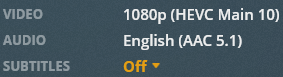
Defaults to this:

Longer buffering time when I change to this:

For these files, I don’t see the option to play at “Original Quality” either:

On files with H.264 which are playing at “Original Quality”, the “buffering” is minimal… like 1 second.

I’m using the Web Player via this URL via Firefox:
Web Player Version 4.34.4
Plex Media Server Version 1.20.1.3252
Firefox 81.0.1
![]()

