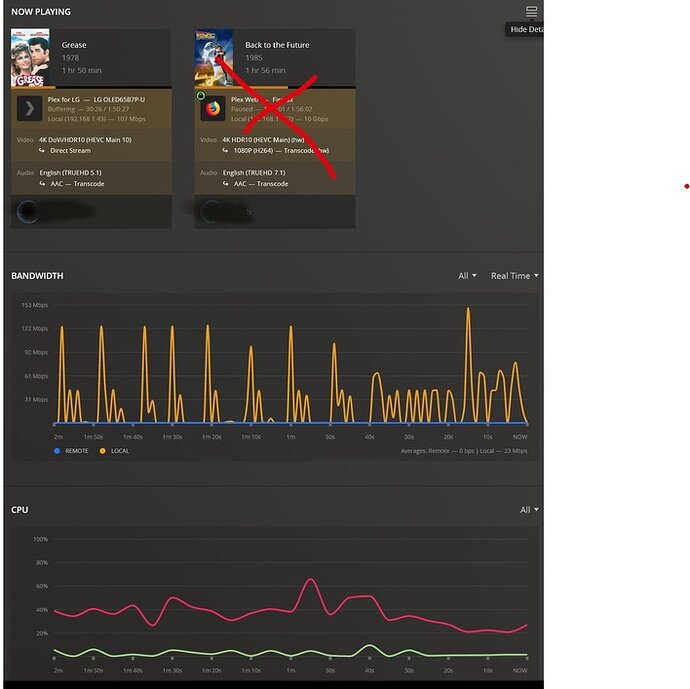Thanks for the additional information.
If the movie has a Dolby Digital, AC3, audio track, consider using it instead of TrueHD. Dolby Digital will direct play instead of transcoding like TrueHD. Movies that shipped on Blu-ray with TrueHD also contain an AC3 version of the audio track, so you should be able to find the AC3 audio if it is no longer in the file on your server.
Edit: An additional bonus of using AC3 audio is that you can enable SRT subtitles and still direct play the video. With the Plex LG app, enabling PGS or VOBSUB subtitles results in a video transcode. If the audio is transcoding, enabling any subtitle, including SRT, results in a video transcode.
Regarding the XML info for the movie, some information is missing.
There should be several additional lines between MediaContainer and /Media.
Double check that the information is available. Of interest is the info for requiredBandwidths. That shows if Plex has analyzed the file and how much bandwidth Plex believes is required to play the file.
From Grease:
<MediaContainer size="1" allowSync="1" identifier="com.plexapp.plugins.library" librarySectionID="4" librarySectionTitle="Movies" librarySectionUUID="140a1df9-1af2-47a7-8e2d-443d30e0f739" mediaTagPrefix="/system/bundle/media/flags/" mediaTagVersion="1649089686">
<Video ratingKey="10346" key="/library/metadata/10346" guid="plex://movie/5d776827880197001ec90906" studio="Paramount" type="movie" title="Grease" librarySectionTitle="Movies" librarySectionID="4" librarySectionKey="/library/sections/4" contentRating="PG" summary="Australian good girl Sandy and greaser Danny fell in love over the summer. But when they unexpectedly discover they're now in the same high school, will they be able to rekindle their romance despite their eccentric friends?" rating="7.6" audienceRating="8.7" viewOffset="1889171" lastViewedAt="1652299819" year="1978" tagline="Grease is the word." thumb="/library/metadata/10346/thumb/1652248844" art="/library/metadata/10346/art/1652248844" duration="6627808" originallyAvailableAt="1978-06-15" addedAt="1457164752" updatedAt="1652248844" audienceRatingImage="rottentomatoes://image.rating.upright" chapterSource="media" primaryExtraKey="/library/metadata/9268" ratingImage="rottentomatoes://image.rating.ripe">
<Media id="7483" duration="6627808" bitrate="67672" width="3840" height="2160" aspectRatio="1.78" audioChannels="6" audioCodec="truehd" videoCodec="hevc" videoResolution="4k" container="mkv" videoFrameRate="24p" videoProfile="main 10">
</Media>
From a movie on my server. Note the additional lines beginning with Part accessible and Stream id.
<MediaContainer size="1" allowSync="1" identifier="com.plexapp.plugins.library" librarySectionID="6" librarySectionTitle="Movies - 4K" librarySectionUUID="60782c55-1532-4666-852d-b97bdb5f37ba" mediaTagPrefix="/system/bundle/media/flags/" mediaTagVersion="1649153867">
<script/>
<Video ratingKey="11965" key="/library/metadata/11965" guid="plex://movie/5d77705edd931c001e38bde2" studio="Universal Pictures" type="movie" title="1917" librarySectionTitle="Movies - 4K" librarySectionID="6" librarySectionKey="/library/sections/6" contentRating="R" summary="April 6th, 1917. As an infantry battalion assembles to wage war deep in enemy territory, two soldiers are assigned to race against time and deliver a message that will stop 1,600 men from walking straight into a deadly trap." audienceRating="8.3" viewCount="8" skipCount="14" lastViewedAt="1650688982" year="2019" tagline="Time is the enemy" thumb="/library/metadata/11965/thumb/1652235182" art="/library/metadata/11965/art/1652235182" duration="7139488" originallyAvailableAt="2019-12-04" addedAt="1584633109" updatedAt="1652235182" audienceRatingImage="imdb://image.rating" chapterSource="media" primaryExtraKey="/library/metadata/11985">
<Media id="32796" duration="7139488" bitrate="74393" width="3840" height="2160" aspectRatio="1.78" audioChannels="8" audioCodec="truehd" videoCodec="hevc" videoResolution="4k" container="mkv" videoFrameRate="24p" videoProfile="main 10">
<Part accessible="1" exists="1" id="46912" key="/library/parts/46912/1584633109/file.mkv" duration="7139488" file="/nas/media/movies-4k/1917 (2019) [2160p.HDR10+]/1917 (2019) [2160p.HDR10+].mkv" size="66403139119" container="mkv" deepAnalysisVersion="6" indexes="sd" requiredBandwidths="107228,93570,91299,87555,85356,84329,82693,81399" videoProfile="main 10">
<Stream id="105544" streamType="1" default="1" codec="hevc" index="0" bitrate="70111" language="English" languageTag="en" languageCode="eng" bitDepth="10" chromaLocation="topleft" chromaSubsampling="4:2:0" codedHeight="2160" codedWidth="3840" colorPrimaries="bt2020" colorRange="tv" colorSpace="bt2020nc" colorTrc="smpte2084" frameRate="23.976" height="2160" level="153" profile="main 10" refFrames="1" requiredBandwidths="101556,89491,87217,83477,80975,79948,78325,77102" width="3840" displayTitle="4K HDR10 (HEVC Main 10)" extendedDisplayTitle="4K HDR10 (HEVC Main 10)"> </Stream>
<Stream id="105545" streamType="2" selected="1" default="1" codec="truehd" index="1" channels="8" bitrate="3810" language="English" languageTag="en" languageCode="eng" audioChannelLayout="7.1" bitDepth="24" requiredBandwidths="5482,5120,4284,4027,3867,3839,3839,3839" samplingRate="48000" title="TrueHD 7.1 + Atmos" displayTitle="English (TRUEHD 7.1)" extendedDisplayTitle="TrueHD 7.1 + Atmos (English)"> </Stream>
<Stream id="105546" streamType="2" codec="ac3" index="2" channels="6" bitrate="448" language="English" languageTag="en" languageCode="eng" audioChannelLayout="5.1(side)" requiredBandwidths="448,448,448,448,448,448,448,448" samplingRate="48000" title="Dolby Digital 5.1" displayTitle="English (AC3 5.1)" extendedDisplayTitle="Dolby Digital 5.1 (English AC3)"> </Stream>
<Stream id="105547" streamType="3" default="1" codec="pgs" index="3" bitrate="25" language="English" languageTag="en" languageCode="eng" requiredBandwidths="53,53,53,53,53,53,53,53" displayTitle="English (PGS)" extendedDisplayTitle="English (PGS)"> </Stream>
<Stream id="105772" key="/library/streams/105772" streamType="3" codec="srt" language="English" languageTag="en" languageCode="eng" format="srt" displayTitle="English (SRT External)" extendedDisplayTitle="English (SRT External)"> </Stream>
</Part>
</Media>