So I’ve been using Plex for well over a year I think, and it’s been for the most part working perfectly fine. Recently though, weird things started to happen and I have no idea why.
My MOVIES library one day decided to not be viewable if filtered by Title and a few other filters, but could be viewed by others. TV SHOWS was still working however.
No idea how, but I finally was able to get movies working again. All 121 movies appear in Plex, and can be filtered by anything, and are playable. The one issue however is that 18 random movies refuse to grab the posters and plot/cast information, no matter how many times I refresh metadata. (the metadata refresh symbol will just keep spinning but doing nothing)
But now, TV SHOWS does not work at all. Nothing will show up at all on my NVIDIA Shield Plex app. I’ve tried refreshing the metadata, optimizing the database, emptying the trash, deleting the library and making a new one, multiple times, with different names, I even tried moving the source files to a different folder and again making a new library. I tried updating Plex, uninstalling it and reinstalling it, rebooting the NAS, but nothing worked.
Whenever I make a new library, all the shows appear on the server (but without any metadata or even any episodes if you click into them. It’ll just say “Unable to load seasons”). Refreshing the metadata for the whole library does nothing at all other than have the ring spin for a second. But i does semi-work if you select the individual shows and refresh them that way. You’ll get the posters and some limited information that way, and the episodes will be watchable via the server, but on my Nvidia Shield app, the library will still say there’s nothing there.
I’ve tried Emby, but that seems to come with it’s own different set of problems, and is just a bit uglier and more annoying to use.
Don’t know what to do any more. Should I just delete the account and start from scratch on a new account? Would that fix this?
My server is on a Synology DS918+
Server Version#: 3.108.2
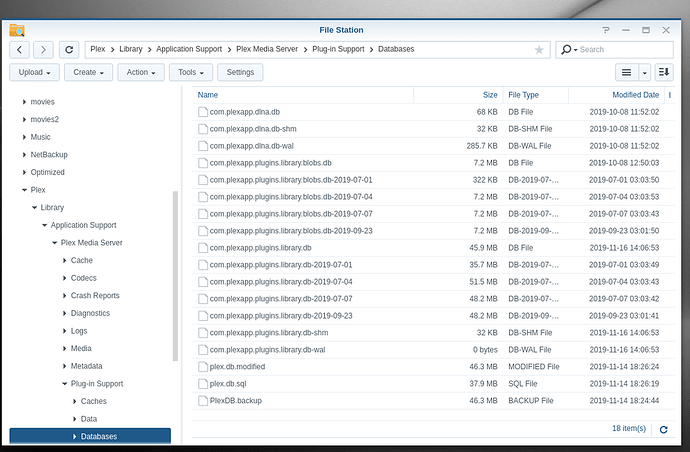
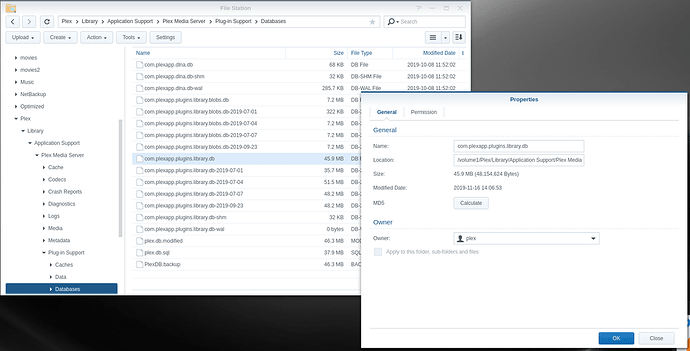
 Legend. Thank you so much
Legend. Thank you so much