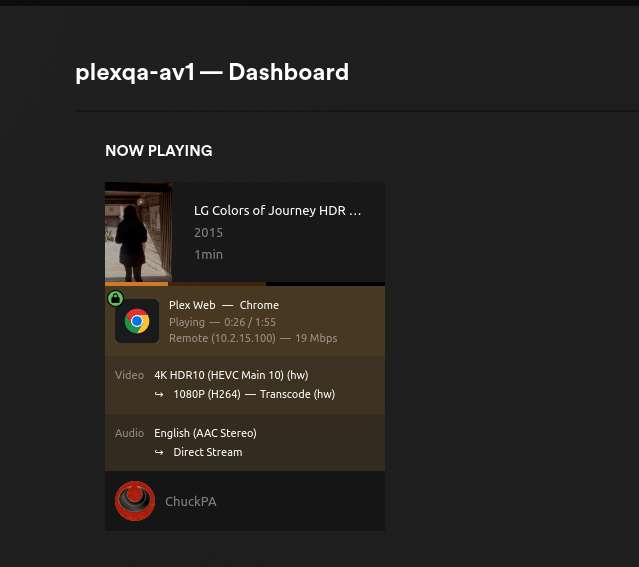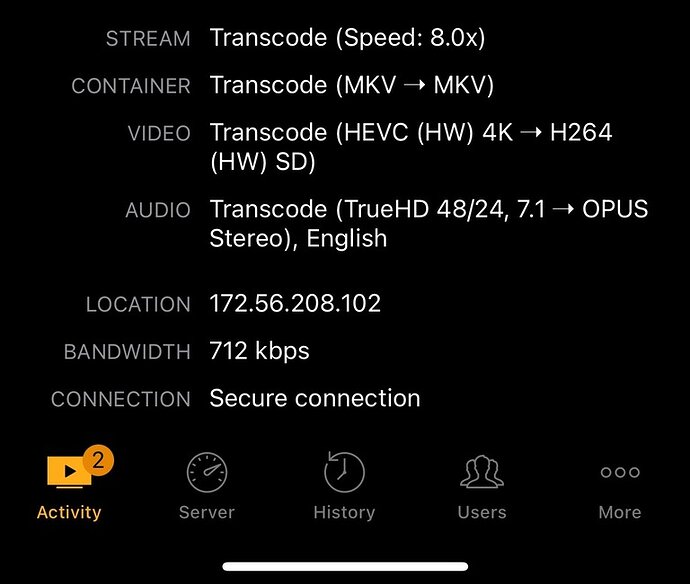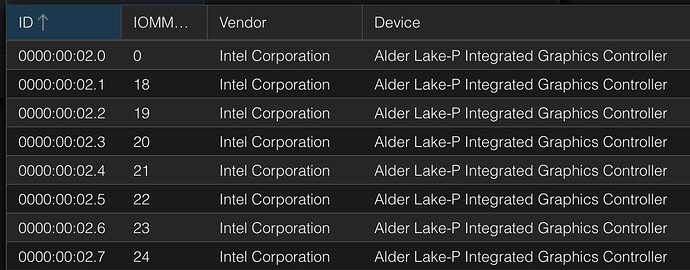I had an Intel i5-1240P Proxmox 7.4 host, with a LXC container for Plex. HDR tone mapping and hardware transcoding was working just fine a few weeks ago. A couple of days ago I upgraded to Proxmox 8, and I also setup Intel vGPU using DKMS. The physical GPU now has 7 vGPU PCIe devices. I modified the LXC config to map my selected vGPU PCIe device to card0 renderD128.
Hardware transcoding works just fine with this config, but HDR tone mapping results in a corrupted video stream, but it does play. I’m not sure if the HDR tone mapping issue is new and due to the config change, or occurred prior and I’m just now seeing it. It was working fine a few weeks ago.
Server Version#: 1.32.5.7210
Player Version#: 8.21 iOS
Here’s my LXC config:
## Plex LXC
# ### https%3A//tteck.github.io/Proxmox/
# <a href='https%3A//ko-fi.com/D1D7EP4GF'><img src='https%3A//img.shields.io/badge/%E2%98%95-Buy me a coffee-red' /></a>
#lxc.cgroup2.devices.allow%3A c 29%3A0 rwm
#lxc.mount.entry%3A /dev/fb0 dev/fb0 none bind,optional,create=file
arch: amd64
cores: 2
features: nesting=1
hostname: plex
memory: 768
nameserver: 10.13.2.1
net0: name=eth0,bridge=vmbr0,gw=10.13.2.1,hwaddr=5A:11:2E:E7:67:4B,ip=10.13.2.212/24,type=veth
onboot: 0
ostype: ubuntu
rootfs: NVR:vm-109-disk-0,size=20G
swap: 128
lxc.cgroup2.devices.allow: a
lxc.cap.drop:
lxc.cgroup2.devices.allow: c 226:2 rwm
lxc.cgroup2.devices.allow: c 226:130 rwm
lxc.mount.entry: /dev/dri/card2 dev/dri/card0 none bind,optional,create=dir
lxc.mount.entry: /dev/dri/renderD130 dev/dri/renderD128 none bind,optional,create=file
-
vGPU stuff is going to kick you until you figure out the config.
The container UID/GIDs must map / match. (LXC obfuscates – don’t forget)
-
It is working in the native app and is extremely well behaved.
The native installation is working as it should be
chuck@plexqa-av1:/var/lib/plexmediaserver/Library/Application Support/Plex Media Server$ dpkg -l | grep -i plexm
ii plexmediaserver 1.32.5.7210-77f7f99fa amd64 Plex organizes all of your personal media so you can easily access and enjoy it.
chuck@plexqa-av1:/var/lib/plexmediaserver/Library/Application Support/Plex Media Server$ cat /proc/cpuinfo | grep 'model name' | uniq
model name : 13th Gen Intel(R) Core(TM) i5-13400
chuck@plexqa-av1:/var/lib/plexmediaserver/Library/Application Support/Plex Media Server$
Right but the hardware transcoding is working just fine with the vGPU. So I’m unclear why the HDR tone mapping would be failing.
Transcoding is via the XE graphics module in the CPU (different API)
Tone mapping uses the actual GPU itself.
Which GID owns /dev/dri (card0 / renderD128) on the host ?
Also, in 1.32.5, you can now select which GPU you’re using.
If none tonemap then this is a permissions issue.
Someone else started using that vGPU stuff.
You have to get the ROOT node,
like this:
00:02.0 Display controller: Intel Corporation Raptor Lake-S UHD Graphics (rev 04)
card0 and renderD128 are the defaults unless you change them.
Given you’re just stepping into this vGPU arena, recommend starting simple
I’ve not had time to test ANY ‘vGPU’ work in order to understand and support it. (been on leave)
My question: Does Proxmox present REAL or VIRTUAL GPUs into the VM?
Proxmox uses Intel VT-d/SR-IOV virtual functions. So it’s presenting a full REAL PCIe device.
That’s what all the VFs look like in the Proxmox UI. Each has a unique PCI ID. The VFs are .1, .2, .3, etc.
Did you setup 02.2 or is that what you got?
Jun 25, 2023 22:12:08.910 [139714237827896] DEBUG - [GPU] Got device: Alder Lake-P Integrated Graphics Controller, intel@builtin, default true, best true, ID 8086:46a6:1e50:8012@0000:00:02.2, DevID [8086:46a6:1e50:8012], flags 0x3ae7
I wouldn’t go with any virtualized devices until there has been opportunity to test.
I had a user try virtualized Nvidia GPUs – Total Trainwreck because the driver support wasn’t there.
Yes. I slightly modified the LXC config since the first post, so the latest is below. 226:2 means the .2 PCIe device, 226:131 denotes the render ID, and the last two lines map the card into the LXC.
lxc.cgroup2.devices.allow: c 226:2 rwm
lxc.cgroup2.devices.allow: c 226:131 rwm
lxc.mount.entry: /dev/dri/card3 dev/dri/card0 none bind,optional,create=dir
lxc.mount.entry: /dev/dri/renderD131 dev/dri/renderD128 none bind,optional,create=file
VF .1 is assigned to a Windows 11 VM which is working perfectly with the generic Intel Windows video drivers.
I can’t help you here. I’m simply not equipped to even address this.
This might be Linux kernel and drivers
Not sure if this helps at all…
root@plex:~# lspci -k | grep -EA3 'VGA|3D|Display'
lspci: Unable to load libkmod resources: error -2
00:02.0 VGA compatible controller: Intel Corporation Alder Lake-P Integrated Graphics Controller (rev 0c)
DeviceName: Onboard - Video
Subsystem: Device 1e50:8012
Kernel driver in use: i915
00:02.1 VGA compatible controller: Intel Corporation Alder Lake-P Integrated Graphics Controller (rev 0c)
Subsystem: Device 1e50:8012
Kernel driver in use: vfio-pci
00:02.2 VGA compatible controller: Intel Corporation Alder Lake-P Integrated Graphics Controller (rev 0c)
Subsystem: Device 1e50:8012
Kernel driver in use: i915
00:02.3 VGA compatible controller: Intel Corporation Alder Lake-P Integrated Graphics Controller (rev 0c)
Subsystem: Device 1e50:8012
Kernel driver in use: i915
00:02.4 VGA compatible controller: Intel Corporation Alder Lake-P Integrated Graphics Controller (rev 0c)
Subsystem: Device 1e50:8012
Kernel driver in use: i915
00:02.5 VGA compatible controller: Intel Corporation Alder Lake-P Integrated Graphics Controller (rev 0c)
Subsystem: Device 1e50:8012
Kernel driver in use: i915
00:02.6 VGA compatible controller: Intel Corporation Alder Lake-P Integrated Graphics Controller (rev 0c)
Subsystem: Device 1e50:8012
Kernel driver in use: i915
00:02.7 VGA compatible controller: Intel Corporation Alder Lake-P Integrated Graphics Controller (rev 0c)
Subsystem: Device 1e50:8012
Kernel driver in use: i915
Using the default 00:02.0 doesn’t work?
Are all the Proxmox VGA display drivers disabled ? (you know how ProxMox loves to grab the display)
When using vGPU, you can NOT assign/use the 00:02.0 device to anything. You can only assign the VFs (.1, .2, etc.) to VMs/LXCs.
I’ll check more on the Proxmox driver side.
This is such a ***t show. Next time – WAIT for the first update LOL
Let someone else figure it out! 
I will look at it when I can but my hours are limited due to phys rehab.
Super appreciate the help thus far. Will continue to research on my own and report back any findings.
What should the card0 and renderD128 permissions/groups look like?
chuck@plexqa-av1:/var/lib/plexmediaserver/Library/Application Support/Plex Media Server$ ls -la /dev/dri
total 0
drwxr-xr-x 3 root root 140 Jun 26 10:35 .
drwxr-xr-x 18 root root 4940 Jun 26 10:49 ..
drwxr-xr-x 2 root root 120 Jun 26 10:49 by-path
crw-rw----+ 1 root render 226, 0 Jun 26 10:49 card0
crw-rw----+ 1 root render 226, 1 Jun 26 10:49 card1
crw-rw----+ 1 root render 226, 128 Jun 26 10:49 renderD128
crw-rw----+ 1 root render 226, 129 Jun 26 10:49 renderD129
chuck@plexqa-av1:/var/lib/plexmediaserver/Library/Application Support/Plex Media Server$ ls -lan /dev/dri
total 0
drwxr-xr-x 3 0 0 140 Jun 26 10:35 .
drwxr-xr-x 18 0 0 4940 Jun 26 10:49 ..
drwxr-xr-x 2 0 0 120 Jun 26 10:49 by-path
crw-rw----+ 1 0 108 226, 0 Jun 26 10:49 card0
crw-rw----+ 1 0 108 226, 1 Jun 26 10:49 card1
crw-rw----+ 1 0 108 226, 128 Jun 26 10:49 renderD128
crw-rw----+ 1 0 108 226, 129 Jun 26 10:49 renderD129
chuck@plexqa-av1:/var/lib/plexmediaserver/Library/Application Support/Plex Media Server$
Ubuntu group is ‘render’ (108).
During installation of the DEB package, I look at the group which owns it and add user plex to that group.
What you see above is my i7-8809G CPU which has both Intel QSV and Radeon MESA
So I built a fresh Ubuntu 22.04 LXC and mapped a vGPU. Out of the box the permissions are right and Plex installer correctly added itself to the proper renderD128 group. Processor is N100. Tone mapping still produces a corrupted video stream. Plain transcoding works fine. The fresh server is PMS 1.32.4.7195. The Plex logs do show some transcoding errors, which I listed below. Not sure if this helps. The other server I tried it on is a i5-1240P with the same results. I know before the N100 had tone mapping driver issues.
[Req#142/Transcode/6F9B9426-53F4-4066-9ED3-4AD717091CFF/cf926485-e6a0-4857-96e7-32b586d9fc21] [hevc @ 0x7fd149424940] Could not find ref with POC 2
Jun 26, 2023 15:46:11.016 [140512094796600] DEBUG - Completed: [127.0.0.1:53564] 200 POST /video/:/transcode/session/6F9B9426-53F4-4066-9ED3-4AD717091CFF/cf926485-e6a0-4857-96e7-32b586d9fc21/progress/log?level=0&message=%5Bhevc%20%40%200x7fd149424940%5D%20Could%20not%20find%20ref%20with%20POC%202 (12 live) #142 0ms 195 bytes (pipelined: 14) (range: bytes=0-)
Jun 26, 2023 15:46:11.019 [140512061799224] DEBUG - Request: [127.0.0.1:53564 (Loopback)] POST /video/:/transcode/session/6F9B9426-53F4-4066-9ED3-4AD717091CFF/cf926485-e6a0-4857-96e7-32b586d9fc21/progress/log?level=0&message=%5Bhevc%20%40%200x7fd149424940%5D%20Could%20not%20find%20ref%20with%20POC%206 (12 live) #143 Signed-in Token (DerekCA619) (range: bytes=0-)
Jun 26, 2023 15:46:11.019 [140512061799224] ERROR - [Req#143/Transcode/6F9B9426-53F4-4066-9ED3-4AD717091CFF/cf926485-e6a0-4857-96e7-32b586d9fc21] [hevc @ 0x7fd149424940] Could not find ref with POC 6
Jun 26, 2023 15:46:11.019 [140512096906040] DEBUG - Completed: [127.0.0.1:53564] 200 POST /video/:/transcode/session/6F9B9426-53F4-4066-9ED3-4AD717091CFF/cf926485-e6a0-4857-96e7-32b586d9fc21/progress/log?level=0&message=%5Bhevc%20%40%200x7fd149424940%5D%20Could%20not%20find%20ref%20with%20POC%206 (12 live) #143 0ms 195 bytes (pipelined: 15) (range: bytes=0-)
Jun 26, 2023 15:46:11.022 [140512070454072] DEBUG - Request: [127.0.0.1:53564 (Loopback)] POST /video/:/transcode/session/6F9B9426-53F4-4066-9ED3-4AD717091CFF/cf926485-e6a0-4857-96e7-32b586d9fc21/progress/log?level=0&message=%5Bhevc%20%40%200x7fd149424940%5D%20Could%20not%20find%20ref%20with%20POC%2010 (12 live) #144 Signed-in Token (DerekCA619) (range: bytes=0-)
Jun 26, 2023 15:46:11.022 [140512070454072] ERROR - [Req#144/Transcode/6F9B9426-53F4-4066-9ED3-4AD717091CFF/cf926485-e6a0-4857-96e7-32b586d9fc21] [hevc @ 0x7fd149424940] Could not find ref with POC 10
Jun 26, 2023 15:46:11.022 [140512094796600] DEBUG - Completed: [127.0.0.1:53564] 200 POST /video/:/transcode/session/6F9B9426-53F4-4066-9ED3-4AD717091CFF/cf926485-e6a0-4857-96e7-32b586d9fc21/progress/log?level=0&message=%5Bhevc%20%40%200x7fd149424940%5D%20Could%20not%20find%20ref%20with%20POC%2010 (12 live) #144 0ms 195 bytes (pipelined: 16) (range: bytes=0-)
Jun 26, 2023 15:46:11.026 [140512061799224] DEBUG - Request: [127.0.0.1:53564 (Loopback)] POST /video/:/transcode/session/6F9B9426-53F4-4066-9ED3-4AD717091CFF/cf926485-e6a0-4857-96e7-32b586d9fc21/progress/log?level=0&message=%5Bhevc%20%40%200x7fd149424940%5D%20Failed%20to%20end%20picture%20decode%20issue%3A%2023%20%28internal%20decoding%20error%29. (12 live) #145 Signed-in Token (DerekCA619) (range: bytes=0-)
Jun 26, 2023 15:46:11.026 [140512061799224] ERROR - [Req#145/Transcode/6F9B9426-53F4-4066-9ED3-4AD717091CFF/cf926485-e6a0-4857-96e7-32b586d9fc21] [hevc @ 0x7fd149424940] Failed to end picture decode issue: 23 (internal decoding error).
Jun 26, 2023 15:46:11.026 [140512096906040] DEBUG - Completed: [127.0.0.1:53564] 200 POST /video/:/transcode/session/6F9B9426-53F4-4066-9ED3-4AD717091CFF/cf926485-e6a0-4857-96e7-32b586d9fc21/progress/log?level=0&message=%5Bhevc%20%40%200x7fd149424940%5D%20Failed%20to%20end%20picture%20decode%20issue%3A%2023%20%28internal%20decoding%20error%29. (12 live) #145 0ms 195 bytes (pipelined: 17) (range: bytes=0-)
Jun 26, 2023 15:46:11.026 [140512070454072] DEBUG - Request: [127.0.0.1:53564 (Loopback)] POST /video/:/transcode/session/6F9B9426-53F4-4066-9ED3-4AD717091CFF/cf926485-e6a0-4857-96e7-32b586d9fc21/progress/log?level=0&message=%5Bhevc%20%40%200x7fd149424940%5D%20hardware%20accelerator%20failed%20to%20decode%20picture (12 live) #146 Signed-in Token (DerekCA619) (range: bytes=0-)
Jun 26, 2023 15:46:11.026 [140512070454072] ERROR - [Req#146/Transcode/6F9B9426-53F4-4066-9ED3-4AD717091CFF/cf926485-e6a0-4857-96e7-32b586d9fc21] [hevc @ 0x7fd149424940] hardware accelerator failed to decode picture
Jun 26, 2023 15:46:11.026 [140512094796600] DEBUG - Completed: [127.0.0.1:53564] 200 POST /video/:/transcode/session/6F9B9426-53F4-4066-9ED3-4AD717091CFF/cf926485-e6a0-4857-96e7-32b586d9fc21/progress/log?level=0&message=%5Bhevc%20%40%200x7fd149424940%5D%20hardware%20accelerator%20failed%20to%20decode%20picture (12 live) #146 0ms 195 bytes (pipelined: 18) (range: bytes=0-)
Jun 26, 2023 15:46:11.030 [140512061799224] DEBUG - Request: [127.0.0.1:53564 (Loopback)] POST /video/:/transcode/session/6F9B9426-53F4-4066-9ED3-4AD717091CFF/cf926485-e6a0-4857-96e7-32b586d9fc21/progress/log?level=0&message=%5Bhevc%20%40%200x7fd149424e00%5D%20Could%20not%20find%20ref%20with%20POC%204 (12 live) #147 Signed-in Token (DerekCA619) (range: bytes=0-)
Jun 26, 2023 15:46:11.031 [140512061799224] ERROR - [Req#147/Transcode/6F9B9426-53F4-4066-9ED3-4AD717091CFF/cf926485-e6a0-4857-96e7-32b586d9fc21] [hevc @ 0x7fd149424e00] Could not find ref with POC 4
Jun 26, 2023 15:46:11.031 [140512096906040] DEBUG - Completed: [127.0.0.1:53564] 200 POST /video/:/transcode/session/6F9B9426-53F4-4066-9ED3-4AD717091CFF/cf926485-e6a0-4857-96e7-32b586d9fc21/progress/log?level=0&message=%5Bhevc%20%40%200x7fd149424e00%5D%20Could%20not%20find%20ref%20with%20POC%204 (12 live) #147 0ms 195 bytes (pipelined: 19) (range: bytes=0-)
Jun 26, 2023 15:46:11.033 [140512070454072] DEBUG - Request: [127.0.0.1:53564 (Loopback)] POST /video/:/transcode/session/6F9B9426-53F4-4066-9ED3-4AD717091CFF/cf926485-e6a0-4857-96e7-32b586d9fc21/progress/log?level=0&message=%5Bhevc%20%40%200x7fd149424e00%5D%20Failed%20to%20end%20picture%20decode%20issue%3A%2023%20%28internal%20decoding%20error%29. (12 live) #148 Signed-in Token (DerekCA619) (range: bytes=0-)
Jun 26, 2023 15:46:11.034 [140512070454072] ERROR - [Req#148/Transcode/6F9B9426-53F4-4066-9ED3-4AD717091CFF/cf926485-e6a0-4857-96e7-32b586d9fc21] [hevc @ 0x7fd149424e00] Failed to end picture decode issue: 23 (internal decoding error).
Jun 26, 2023 15:46:11.034 [140512094796600] DEBUG - Completed: [127.0.0.1:53564] 200 POST /video/:/transcode/session/6F9B9426-53F4-4066-9ED3-4AD717091CFF/cf926485-e6a0-4857-96e7-32b586d9fc21/progress/log?level=0&message=%5Bhevc%20%40%200x7fd149424e00%5D%20Failed%20to%20end%20picture%20decode%20issue%3A%2023%20%28internal%20decoding%20error%29. (12 live) #148 0ms 195 bytes (pipelined: 20) (range: bytes=0-)
Jun 26, 2023 15:46:11.034 [140512061799224] DEBUG - Request: [127.0.0.1:53564 (Loopback)] POST /video/:/transcode/session/6F9B9426-53F4-4066-9ED3-4AD717091CFF/cf926485-e6a0-4857-96e7-32b586d9fc21/progress/log?level=0&message=%5Bhevc%20%40%200x7fd149424e00%5D%20hardware%20accelerator%20failed%20to%20decode%20picture (12 live) #149 Signed-in Token (DerekCA619) (range: bytes=0-)
Jun 26, 2023 15:46:11.034 [140512061799224] ERROR - [Req#149/Transcode/6F9B9426-53F4-4066-9ED3-4AD717091CFF/cf926485-e6a0-4857-96e7-32b586d9fc21] [hevc @ 0x7fd149424e00] hardware accelerator failed to decode picture
Jun 26, 2023 15:46:11.034 [140512096906040] DEBUG - Completed: [127.0.0.1:53564] 200 POST /video/:/transcode/session/6F9B9426-53F4-4066-9ED3-4AD717091CFF/cf926485-e6a0-4857-96e7-32b586d9fc21/progress/log?level=0&message=%5Bhevc%20%40%200x7fd149424e00%5D%20hardware%20accelerator%20failed%20to%20decode%20picture (12 live) #149 0ms 195 bytes (pipelined: 21) (range: bytes=0-)
Jun 26, 2023 15:46:11.035 [140512070454072] DEBUG - Request: [127.0.0.1:53564 (Loopback)] POST /video/:/transcode/session/6F9B9426-53F4-4066-9ED3-4AD717091CFF/cf926485-e6a0-4857-96e7-32b586d9fc21/progress/log?level=0&message=Error%20while%20decoding%20stream%20%230%3A0%3A%20I%2FO%20error (12 live) #14a Signed-in Token (DerekCA619) (range: bytes=0-)
Jun 26, 2023 15:46:11.035 [140512070454072] ERROR - [Req#14a/Transcode/6F9B9426-53F4-4066-9ED3-4AD717091CFF/cf926485-e6a0-4857-96e7-32b586d9fc21] Error while decoding stream #0:0: I/O error
Jun 26, 2023 15:46:11.035 [140512096906040] DEBUG - Completed: [127.0.0.1:53564] 200 POST /video/:/transcode/session/6F9B9426-53F4-4066-9ED3-4AD717091CFF/cf926485-e6a0-4857-96e7-32b586d9fc21/progress/log?level=0&message=Error%20while%20decoding%20stream%20%230%3A0%3A%20I%2FO%20error (12 live) #14a 0ms 195 bytes (pipelined: 22) (range: bytes=0-)
Jun 26, 2023 15:46:11.038 [140512061799224] DEBUG - Request: [127.0.0.1:53564 (Loopback)] POST /video/:/transcode/session/6F9B9426-53F4-4066-9ED3-4AD717091CFF/cf926485-e6a0-4857-96e7-32b586d9fc21/progress/log?level=0&message=%5Bhevc%20%40%200x7fd149425240%5D%20Failed%20to%20end%20picture%20decode%20issue%3A%2023%20%28internal%20decoding%20error%29. (12 live) #14b Signed-in Token (DerekCA619) (range: bytes=0-)
Jun 26, 2023 15:46:11.038 [140512061799224] ERROR - [Req#14b/Transcode/6F9B9426-53F4-4066-9ED3-4AD717091CFF/cf926485-e6a0-4857-96e7-32b586d9fc21] [hevc @ 0x7fd149425240] Failed to end picture decode issue: 23 (internal decoding error).
Jun 26, 2023 15:46:11.038 [140512094796600] DEBUG - Completed: [127.0.0.1:53564] 200 POST /video/:/transcode/session/6F9B9426-53F4-4066-9ED3-4AD717091CFF/cf926485-e6a0-4857-96e7-32b586d9fc21/progress/log?level=0&message=%5Bhevc%20%40%200x7fd149425240%5D%20Failed%20to%20end%20picture%20decode%20issue%3A%2023%20%28internal%20decoding%20error%29. (12 live) #14b 0ms 195 bytes (pipelined: 23) (range: bytes=0-)
Jun 26, 2023 15:46:11.038 [140512070454072] DEBUG - Request: [127.0.0.1:53564 (Loopback)] POST /video/:/transcode/session/6F9B9426-53F4-4066-9ED3-4AD717091CFF/cf926485-e6a0-4857-96e7-32b586d9fc21/progress/log?level=0&message=%5Bhevc%20%40%200x7fd149425240%5D%20hardware%20accelerator%20failed%20to%20decode%20picture (12 live) #14c Signed-in Token (DerekCA619) (range: bytes=0-)
Jun 26, 2023 15:46:11.038 [140512070454072] ERROR - [Req#14c/Transcode/6F9B9426-53F4-4066-9ED3-4AD717091CFF/cf926485-e6a0-4857-96e7-32b586d9fc21] [hevc @ 0x7fd149425240] hardware accelerator failed to decode picture
Jun 26, 2023 15:46:11.039 [140512094796600] DEBUG - Completed: [127.0.0.1:53564] 200 POST /video/:/transcode/session/6F9B9426-53F4-4066-9ED3-4AD717091CFF/cf926485-e6a0-4857-96e7-32b586d9fc21/progress/log?level=0&message=%5Bhevc%20%40%200x7fd149425240%5D%20hardware%20accelerator%20failed%20to%20decode%20picture (12 live) #14c 0ms 195 bytes (pipelined: 24) (range: bytes=0-)
Jun 26, 2023 15:46:11.039 [140512061799224] DEBUG - Request: [127.0.0.1:53564 (Loopback)] POST /video/:/transcode/session/6F9B9426-53F4-4066-9ED3-4AD717091CFF/cf926485-e6a0-4857-96e7-32b586d9fc21/progress/log?level=0&message=Error%20while%20decoding%20stream%20%230%3A0%3A%20I%2FO%20error (12 live) #14d Signed-in Token (DerekCA619) (range: bytes=0-)
Jun 26, 2023 15:46:11.039 [140512061799224] ERROR - [Req#14d/Transcode/6F9B9426-53F4-4066-9ED3-4AD717091CFF/cf926485-e6a0-4857-96e7-32b586d9fc21] Error while decoding stream #0:0: I/O error