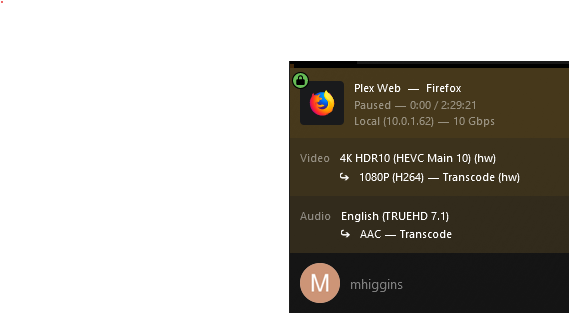Plex works very well in docker for all CPUs including Raptor Lake.
How do you have the GPU configured to pass throught?
It starts with hardware then, fails with an OpenCL error (can’t configure the output)
Apr 08, 2023 22:09:43.971 [0x7f25583bfb38] DEBUG - [Req#10b/Transcode] [FFMPEG] - Format 0x50524742 -> unknown.
Apr 08, 2023 22:09:43.971 [0x7f25583bfb38] DEBUG - [Req#10b/Transcode] [FFMPEG] - Created surface 0.
Apr 08, 2023 22:09:43.971 [0x7f25583bfb38] DEBUG - [Req#10b/Transcode] [FFMPEG] - Direct mapping possible.
Apr 08, 2023 22:09:43.975 [0x7f25583bfb38] DEBUG - [Req#10b/Transcode] TPU: hardware transcoding: final decoder: vaapi, final encoder: vaapi
Apr 08, 2023 22:09:43.975 [0x7f25583bfb38] DEBUG - [Req#10b/Transcode/JobRunner] Job running: FFMPEG_EXTERNAL_LIBS='/config/Library/Application\ Support/Plex\ Media\ Server/Codecs/e51a01b-4528-linux-x86_64/' LIBVA_DRIVERS_PATH=/usr/lib/plexmediaserver/lib/dri OCL_ICD_VENDORS="/config/Library/Application Support/Plex Media Server/Cache/CL-ICDs" X_PLEX_TOKEN=xxxxxxxxxxxxxxxxxxxx4733-b3f5-f5ee8f182be1 cl_cache_dir="/config/Library/Application Support/Plex Media Server/Cache/Shaders/icr-9-linux-x86_64/" "/usr/lib/plexmediaserver/Plex Transcoder" -codec:0 hevc -hwaccel:0 vaapi -hwaccel_fallback_threshold:0 10 -hwaccel_output_format:0 vaapi -hwaccel_device:0 vaapi -codec:1 dca -analyzeduration 20000000 -probesize 20000000 -i /data/demos/HDR10Plus_PA_DTSX.mkv -filter_complex "[0:0]hwupload[0];[0]scale_vaapi=w=2276:h=1280:format=p010[1];[1]hwmap=derive_device=opencl[2];[2]tonemap_opencl=tonemap=mobius:format=nv12:m=bt709:p=bt709:r=tv[3];[3]hwmap=derive_device=vaapi:reverse=1[4];[4]hwupload[5]" -map "[5]" -metadata:s:0 language=eng -codec:0 h264_vaapi -b:0 20000k -r:0 23.975999999999999 -force_key_frames:0 "expr:gte(t,n_forced*1)" -filter_complex "[0:1] aresample=async=1:ochl='stereo':rematrix_maxval=0.000000dB:osr=48000[6]" -map "[6]" -metadata:s:1 language=eng -codec:1 aac -b:1 256k -f dash -seg_duration 1 -dash_segment_type mp4 -init_seg_name 'init-stream$RepresentationID$.m4s' -media_seg_name 'chunk-stream$RepresentationID$-$Number%05d$.m4s' -window_size 5 -delete_removed false -skip_to_segment 1 -time_delta 0.0625 -manifest_name "http://127.0.0.1:32400/video/:/transcode/session/tdfl79m00eoannwiimrbhk15/d9940421-c72a-4481-8996-2b95ae0c9008/manifest?X-Plex-Http-Pipeline=infinite" -avoid_negative_ts disabled -map_metadata -1 -map_chapters -1 dash -start_at_zero -copyts -vsync cfr -init_hw_device vaapi=vaapi:/dev/dri/renderD128 -filter_hw_device vaapi -y -nostats -loglevel quiet -loglevel_plex error -progressurl http://127.0.0.1:32400/video/:/transcode/session/tdfl79m00eoannwiimrbhk15/d9940421-c72a-4481-8996-2b95ae0c9008/progress
Apr 08, 2023 22:09:43.975 [0x7f25583bfb38] DEBUG - [Req#10b/Transcode/JobRunner] In directory: "/tmp/Transcode/Sessions/plex-transcode-tdfl79m00eoannwiimrbhk15-d9940421-c72a-4481-8996-2b95ae0c9008"
Apr 08, 2023 22:09:43.976 [0x7f25583bfb38] DEBUG - [Req#10b/Transcode/JobRunner] Jobs: Starting child process with pid 362
Apr 08, 2023 22:09:43.981 [0x7f255398bb38] DEBUG - Request: [127.0.0.1:34618 (Loopback)] PUT /video/:/transcode/session/tdfl79m00eoannwiimrbhk15/d9940421-c72a-4481-8996-2b95ae0c9008/progress?status=startup (9 live) #83 Signed-in Token (mhiggins) (range: bytes=0-)
Apr 08, 2023 22:09:43.981 [0x7f255b70fb38] DEBUG - Completed: [127.0.0.1:34618] 204 PUT /video/:/transcode/session/tdfl79m00eoannwiimrbhk15/d9940421-c72a-4481-8996-2b95ae0c9008/progress?status=startup (9 live) #83 0ms 203 bytes (pipelined: 1) (range: bytes=0-)
Apr 08, 2023 22:09:43.989 [0x7f255639eb38] DEBUG - Request: [127.0.0.1:34618 (Loopback)] PUT /video/:/transcode/session/tdfl79m00eoannwiimrbhk15/d9940421-c72a-4481-8996-2b95ae0c9008/progress?status=startup (9 live) #10f Signed-in Token (mhiggins) (range: bytes=0-)
Apr 08, 2023 22:09:43.989 [0x7f255b50cb38] DEBUG - Completed: [127.0.0.1:34618] 204 PUT /video/:/transcode/session/tdfl79m00eoannwiimrbhk15/d9940421-c72a-4481-8996-2b95ae0c9008/progress?status=startup (9 live) #10f 0ms 203 bytes (pipelined: 2) (range: bytes=0-)
Apr 08, 2023 22:09:43.990 [0x7f2556923b38] DEBUG - Request: [127.0.0.1:34618 (Loopback)] PUT /video/:/transcode/session/tdfl79m00eoannwiimrbhk15/d9940421-c72a-4481-8996-2b95ae0c9008/progress?status=opening (9 live) #110 Signed-in Token (mhiggins) (range: bytes=0-)
Apr 08, 2023 22:09:43.990 [0x7f255b70fb38] DEBUG - Completed: [127.0.0.1:34618] 204 PUT /video/:/transcode/session/tdfl79m00eoannwiimrbhk15/d9940421-c72a-4481-8996-2b95ae0c9008/progress?status=opening (9 live) #110 0ms 203 bytes (pipelined: 3) (range: bytes=0-)
Apr 08, 2023 22:09:44.015 [0x7f255398bb38] DEBUG - Request: [127.0.0.1:34618 (Loopback)] PUT /video/:/transcode/session/tdfl79m00eoannwiimrbhk15/d9940421-c72a-4481-8996-2b95ae0c9008/progress?status=opened (9 live) #111 Signed-in Token (mhiggins) (range: bytes=0-)
Apr 08, 2023 22:09:44.015 [0x7f255b50cb38] DEBUG - Completed: [127.0.0.1:34618] 204 PUT /video/:/transcode/session/tdfl79m00eoannwiimrbhk15/d9940421-c72a-4481-8996-2b95ae0c9008/progress?status=opened (9 live) #111 0ms 203 bytes (pipelined: 4) (range: bytes=0-)
Apr 08, 2023 22:09:44.015 [0x7f255639eb38] DEBUG - Request: [127.0.0.1:34618 (Loopback)] PUT /video/:/transcode/session/tdfl79m00eoannwiimrbhk15/d9940421-c72a-4481-8996-2b95ae0c9008/progress/stream?index=0&id=0&codec=hevc&type=video (9 live) #112 Signed-in Token (mhiggins) (range: bytes=0-)
Apr 08, 2023 22:09:44.015 [0x7f255b70fb38] DEBUG - Completed: [127.0.0.1:34618] 200 PUT /video/:/transcode/session/tdfl79m00eoannwiimrbhk15/d9940421-c72a-4481-8996-2b95ae0c9008/progress/stream?index=0&id=0&codec=hevc&type=video (9 live) #112 0ms 195 bytes (pipelined: 5) (range: bytes=0-)
Apr 08, 2023 22:09:44.015 [0x7f2556923b38] DEBUG - Request: [127.0.0.1:34618 (Loopback)] PUT /video/:/transcode/session/tdfl79m00eoannwiimrbhk15/d9940421-c72a-4481-8996-2b95ae0c9008/progress/stream?index=1&id=0&codec=dts&type=audio (9 live) #113 Signed-in Token (mhiggins) (range: bytes=0-)
Apr 08, 2023 22:09:44.015 [0x7f255b70fb38] DEBUG - Completed: [127.0.0.1:34618] 200 PUT /video/:/transcode/session/tdfl79m00eoannwiimrbhk15/d9940421-c72a-4481-8996-2b95ae0c9008/progress/stream?index=1&id=0&codec=dts&type=audio (9 live) #113 0ms 195 bytes (pipelined: 6) (range: bytes=0-)
Apr 08, 2023 22:09:44.017 [0x7f255398bb38] DEBUG - Request: [127.0.0.1:34618 (Loopback)] PUT /video/:/transcode/session/tdfl79m00eoannwiimrbhk15/d9940421-c72a-4481-8996-2b95ae0c9008/progress/streamDetail?index=0&id=0&codec=hevc&type=video&profile=Main%2010&language=eng&width=3840&height=2160&interlaced=0&sar=1:1&level=153&frameRate=23.976&disp_default=1 (9 live) #114 Signed-in Token (mhiggins) (range: bytes=0-)
Apr 08, 2023 22:09:44.017 [0x7f255b50cb38] DEBUG - Completed: [127.0.0.1:34618] 200 PUT /video/:/transcode/session/tdfl79m00eoannwiimrbhk15/d9940421-c72a-4481-8996-2b95ae0c9008/progress/streamDetail?index=0&id=0&codec=hevc&type=video&profile=Main%2010&language=eng&width=3840&height=2160&interlaced=0&sar=1:1&level=153&frameRate=23.976&disp_default=1 (9 live) #114 0ms 195 bytes (pipelined: 7) (range: bytes=0-)
Apr 08, 2023 22:09:44.017 [0x7f255639eb38] DEBUG - Request: [127.0.0.1:34618 (Loopback)] PUT /video/:/transcode/session/tdfl79m00eoannwiimrbhk15/d9940421-c72a-4481-8996-2b95ae0c9008/progress/streamDetail?index=1&id=0&codec=dts&type=audio&profile=DTS-HD%20MA&language=eng&channels=8&layout=7.1&sampleRate=48000&bitDepth=24&disp_default=1 (9 live) #115 Signed-in Token (mhiggins) (range: bytes=0-)
Apr 08, 2023 22:09:44.017 [0x7f255b50cb38] DEBUG - Completed: [127.0.0.1:34618] 200 PUT /video/:/transcode/session/tdfl79m00eoannwiimrbhk15/d9940421-c72a-4481-8996-2b95ae0c9008/progress/streamDetail?index=1&id=0&codec=dts&type=audio&profile=DTS-HD%20MA&language=eng&channels=8&layout=7.1&sampleRate=48000&bitDepth=24&disp_default=1 (9 live) #115 0ms 195 bytes (pipelined: 8) (range: bytes=0-)
Apr 08, 2023 22:09:44.018 [0x7f2556923b38] DEBUG - Request: [127.0.0.1:34618 (Loopback)] PUT /video/:/transcode/session/tdfl79m00eoannwiimrbhk15/d9940421-c72a-4481-8996-2b95ae0c9008/progress?duration=50.054000 (9 live) #116 Signed-in Token (mhiggins) (range: bytes=0-)
Apr 08, 2023 22:09:44.018 [0x7f255b70fb38] DEBUG - Completed: [127.0.0.1:34618] 204 PUT /video/:/transcode/session/tdfl79m00eoannwiimrbhk15/d9940421-c72a-4481-8996-2b95ae0c9008/progress?duration=50.054000 (9 live) #116 0ms 203 bytes (pipelined: 9) (range: bytes=0-)
Apr 08, 2023 22:09:44.018 [0x7f25583bfb38] DEBUG - [Req#10b/Transcode] Started session successfully: tdfl79m00eoannwiimrbhk15
Apr 08, 2023 22:09:44.018 [0x7f255b50cb38] DEBUG - Completed: [10.0.1.62:51622] 200 GET /video/:/transcode/universal/start.mpd?hasMDE=1&path=%2Flibrary%2Fmetadata%2F43651&mediaIndex=0&partIndex=0&protocol=dash&fastSeek=1&directPlay=0&directStream=1&subtitleSize=100&audioBoost=100&location=lan&addDebugOverlay=0&autoAdjustQuality=0&directStreamAudio=1&mediaBufferSize=102400&session=tdfl79m00eoannwiimrbhk15&subtitles=burn&Accept-Language=en (9 live) #10b TLS GZIP 57ms 1077 bytes (pipelined: 56)
Apr 08, 2023 22:09:44.023 [0x7f255398bb38] DEBUG - Request: [10.0.1.62:51622 (Allowed Network (Subnet))] GET /status/sessions (9 live) #122 TLS GZIP Signed-in Token (mhiggins) (Firefox)
Apr 08, 2023 22:09:44.023 [0x7f255398bb38] DEBUG - [Req#122] [Now] Adding 0 sessions.
Apr 08, 2023 22:09:44.023 [0x7f255b70fb38] DEBUG - Completed: [10.0.1.62:51622] 200 GET /status/sessions (9 live) #122 TLS GZIP 0ms 475 bytes (pipelined: 57)
Apr 08, 2023 22:09:44.025 [0x7f255639eb38] DEBUG - Request: [10.0.1.62:51622 (Allowed Network (Subnet))] GET /status/sessions (9 live) #123 TLS GZIP Signed-in Token (mhiggins) (Firefox)
Apr 08, 2023 22:09:44.025 [0x7f255639eb38] DEBUG - [Req#123] [Now] Adding 0 sessions.
Apr 08, 2023 22:09:44.025 [0x7f255b50cb38] DEBUG - Completed: [10.0.1.62:51622] 200 GET /status/sessions (9 live) #123 TLS GZIP 0ms 475 bytes (pipelined: 58)
Apr 08, 2023 22:09:44.052 [0x7f2556923b38] DEBUG - Request: [10.0.1.62:51622 (Allowed Network (Subnet))] GET /video/:/transcode/universal/session/tdfl79m00eoannwiimrbhk15/1/header (9 live) #124 TLS GZIP Signed-in
Apr 08, 2023 22:09:44.052 [0x7f255398bb38] DEBUG - Request: [10.0.1.62:51633 (Allowed Network (Subnet))] GET /video/:/transcode/universal/session/tdfl79m00eoannwiimrbhk15/0/header (9 live) #105 TLS GZIP Signed-in
Apr 08, 2023 22:09:44.118 [0x7f255639eb38] ERROR - [Req#117/Transcode/tdfl79m00eoannwiimrbhk15/d9940421-c72a-4481-8996-2b95ae0c9008] [AVHWDeviceContext @ 0x7f16815023c0] Failed to get number of OpenCL platforms: -1001.
Apr 08, 2023 22:09:44.118 [0x7f25583bfb38] ERROR - [Req#125/Transcode/tdfl79m00eoannwiimrbhk15/d9940421-c72a-4481-8996-2b95ae0c9008] [AVHWDeviceContext @ 0x7f16815023c0] Failed to get number of OpenCL platforms: -1001.
Apr 08, 2023 22:09:44.118 [0x7f255639eb38] ERROR - [Req#126/Transcode/tdfl79m00eoannwiimrbhk15/d9940421-c72a-4481-8996-2b95ae0c9008] [Parsed_hwmap_2 @ 0x7f1687182c40] Failed to created derived device context: -19.
Apr 08, 2023 22:09:44.118 [0x7f25583bfb38] ERROR - [Req#127/Transcode/tdfl79m00eoannwiimrbhk15/d9940421-c72a-4481-8996-2b95ae0c9008] [Parsed_hwmap_2 @ 0x7f1687182c40] Failed to configure output pad on Parsed_hwmap_2
Apr 08, 2023 22:09:44.119 [0x7f255639eb38] ERROR - [Req#128/Transcode/tdfl79m00eoannwiimrbhk15/d9940421-c72a-4481-8996-2b95ae0c9008] Error reinitializing filters!
Apr 08, 2023 22:09:44.119 [0x7f25583bfb38] ERROR - [Req#129/Transcode/tdfl79m00eoannwiimrbhk15/d9940421-c72a-4481-8996-2b95ae0c9008] Failed to inject frame into filter network: No such device
Apr 08, 2023 22:09:44.120 [0x7f255639eb38] ERROR - [Req#12a/Transcode/tdfl79m00eoannwiimrbhk15/d9940421-c72a-4481-8996-2b95ae0c9008] Error while processing the decoded data for stream #0:0
Apr 08, 2023 22:09:44.142 [0x7f255b989b38] DEBUG - Jobs: '/usr/lib/plexmediaserver/Plex Transcoder' exit code for process 362 is 1 (failure)
Apr 08, 2023 22:09:44.142 [0x7f2558fdbb38] DEBUG - Streaming Resource: Changing client to use software decoding
Apr 08, 2023 22:09:44.142 [0x7f2558fdbb38] DEBUG - Found session GUID of tdfl79m00eoannwiimrbhk15 in session start.
When this happens in docker containers, it’s usually a misconfiguration of the passthrough.
Plex doesn’t use any of the VA drivers you have installed.
PMS brings all drivers it needs with it.