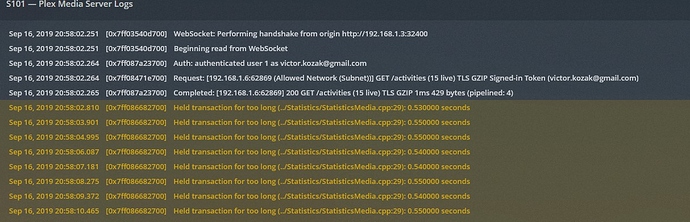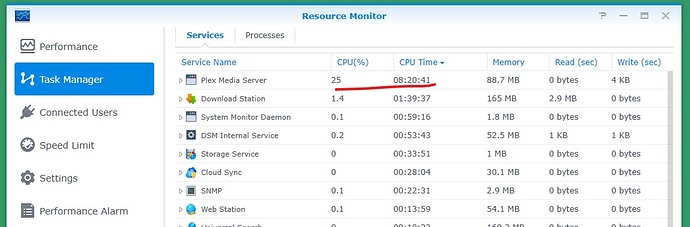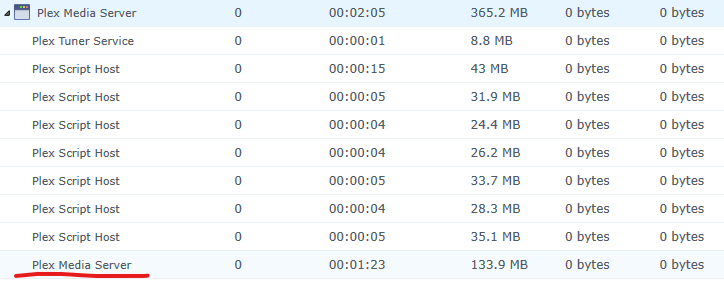Server Version#: 1.16.6.1592
Player Version#: browser
Synology 918+. Database on SSD. CPU load 25% for hours after service startPlex Media Server Logs_2019-09-18_21-04-23.zip (2.4 MB) 
Hey sorry to hear that. Anytime I see SQLITE3 errors in the log -
Plex Media Server.log
Sep 18, 2019 12:11:52.320 [0x7f77fb159700] ERROR - Soci Exception handled: sqlite3_statement_backend::loadOne: database is locked
I suggest the user reboot the PMS hardware, then check their database.
Done. DB was repaired yesterday. But today issue happened again.
Plex Media Server Logs_2019-09-21_16-16-17.zip (2.8 MB)
Rebooting isn’t always the answer.
If PMS is making heavy use of the DB (scanning) and there is other activity on slower processors like we have on Synology, it’s happens a lot more.
When one adds DVR (which makes heavy DB utilization), Scanning, and everything else PMS does concurrently, if the database is ‘a bit hefty’, it will be seen. When only seeing a few “Locked Database”, there is no concern. If there is a stream of them then there is a problem.
Sorry for not understanding db is locked. The logs are clean of SQLITE3 errors now.
You’re getting a lot of the error noted in your OP title.
The log is filled with them, which repeat 3 times a second:
Sep 21, 2019 15:09:15.050 [0x7f7e655a2700] WARN - Held transaction for too long (../Statistics/StatisticsMedia.cpp:29): 0.110000 seconds
Sep 21, 2019 15:09:15.273 [0x7f7e655a2700] WARN - Held transaction for too long (../Statistics/StatisticsMedia.cpp:29): 0.110000 seconds
Sep 21, 2019 15:09:15.497 [0x7f7e655a2700] WARN - Held transaction for too long (../Statistics/StatisticsMedia.cpp:29): 0.110000 seconds
Sep 21, 2019 15:09:15.888 [0x7f7e655a2700] WARN - Held transaction for too long (../Statistics/StatisticsMedia.cpp:29): 0.120000 seconds
Sep 21, 2019 15:09:16.333 [0x7f7e655a2700] WARN - Held transaction for too long (../Statistics/StatisticsMedia.cpp:29): 0.110000 seconds
Sep 21, 2019 15:09:16.724 [0x7f7e655a2700] WARN - Held transaction for too long (../Statistics/StatisticsMedia.cpp:29): 0.110000 seconds
Sep 21, 2019 15:09:16.947 [0x7f7e655a2700] WARN - Held transaction for too long (../Statistics/StatisticsMedia.cpp:29): 0.110000 seconds
Does anyone know of a method to zero out these statistics it’s stuck on?
Or maybe someone can mention what’s being called in StatisticsMedia.cpp:29?
As long as your DB is backed up and free of errors, you could try rolling back to 1.16.5, or forward to the beta to see how it behaves.
I hope the synology guy drops bye too. Hang in there!
You should NOT allow any Download Program to save directly into a Plex media folder.
You are wrong. This folder structure was worked for years, on 2 DS415+ and DS918+ till update to version 1.15. So, last worked version is 1.14.
P.S. Download program always save to temp folder on another volume, and copy the result file only after downloading finished.
I cleared statistics. It does not help.
With respect I’m stepping out of this, as Trumpy81 will be the best guy to help you get to the bottom of it sir. Their devices are fairly complex, but I think your solution will be interesting.
May be.
I don’t know. It’s very convenient - to have one download folder. In synology you can setup one default download folder for torrent and emule. So, I just need to put torrent file to some folder and result file or folder will be downloaded, moved to download folder and scanned by Plex automatically.
I see db lock issue also happens on another systems since version 1.15.
Thanks. But I know better solution - revert back to version 1.14 (I already did it couple of month ago) - it works correctly. Yesterday I updated Plex to 1.17 - will see if issue still active.
v1.17 - the same issue. 25% CPU load after start - probably in scope of some maintenance db lock happens.
I checked into the Engineering reports.
The statistics locks are harmless. None of it is operational data. It’s purely stats.
They are working on it as it’s a nuisance.
In your OP you pictured a Resource Monitor where I can see
Plex Media Server
Can you expand that to see which processes are using the cpu? Thanks.
What happens when you click the triangle?
Right on. Would’ve been interesting to see which process was running hot,
but it’s great you’re running again.
So, after downgrade to 1.14 - no long transactions, no db locks, no 25% CPU load.
P.S. The same DB, settings and folders structure.
I’ve run into the same issue on 1.18. I’ve downgraded to 1.14 for now (problem immediately went away).
Thanks for the information @gte517z
It’s good to bookend the issue.
Just wanted to chime in here… I received the same error with the latest version. Downgraded to 1.18.1.1973 and it’s working ok for me now.
For the Plex team, this isn’t an innocuous error. Playback is taking minutes when the database is locked. Clearing stats isn’t helping at all and also rebuilding the database didn’t help. Not a CPU issue, etc. Reverted back and everything is working properly.
I’m curious if you’ve tested against the latest beta? Might be worth a go after the holidays. The more data points the devs get about this, the better I feel.
Not sure I can recreate though.