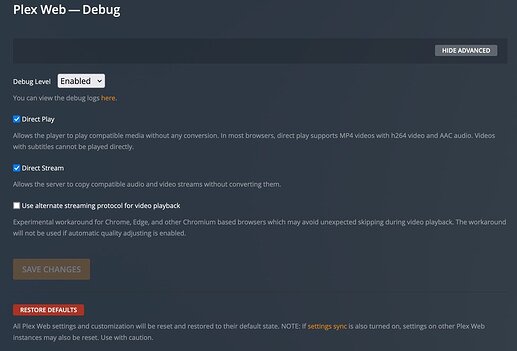Thank you.
I see why the difference between your server and mine.
You’re burning subtitles.
Nov 26, 2021 22:03:47.290 [0x7f6fb0c07b38] DEBUG - [Transcode] [FFMPEG] - Slice 0 param buffer (264 bytes) is 0x1.
Nov 26, 2021 22:03:47.290 [0x7f6fb0c07b38] DEBUG - [Transcode] [FFMPEG] - Slice 0 data buffer (47 bytes) is 0x2.
Nov 26, 2021 22:03:47.290 [0x7f6fb0c07b38] DEBUG - [Transcode] [FFMPEG] - Decode to surface 0x13.
Nov 26, 2021 22:03:47.290 [0x7f6fb0c07b38] DEBUG - [Transcode] Codecs: 10-bit HEVC test succeeded
Nov 26, 2021 22:03:47.291 [0x7f6fb0c07b38] DEBUG - [Transcode] Scaled up video bitrate to 288774Kbps based on 4.500000x fudge factor.
Nov 26, 2021 22:03:47.291 [0x7f6fb0c07b38] DEBUG - [Transcode] Scaled maximum bitrate for resolution reduction to 101427Kbps.
Nov 26, 2021 22:03:47.291 [0x7f6fb0c07b38] DEBUG - [Transcode] MDE: Selected protocol dash; container: mp4
Nov 26, 2021 22:03:47.291 [0x7f6fb0c07b38] DEBUG - [Transcode] MDE: analyzing media item 50
Nov 26, 2021 22:03:47.291 [0x7f6fb0c07b38] DEBUG - [Transcode] MDE: A Hard Day's Night (1964): Direct Play is disabled
Nov 26, 2021 22:03:47.291 [0x7f6fb0c07b38] DEBUG - [Transcode] MDE: A Hard Day's Night (1964): media must be transcoded in order to use the dash protocol
Nov 26, 2021 22:03:47.291 [0x7f6fb0c07b38] DEBUG - [Transcode] MDE: A Hard Day's Night (1964): selected subtitle cannot be converted to a compatible format, burning into video stream
Nov 26, 2021 22:03:47.291 [0x7f6fb0c07b38] DEBUG - [Transcode] MDE: A Hard Day's Night (1964): avoiding video remux due to burned subtitle stream
Nov 26, 2021 22:03:47.291 [0x7f6fb0c07b38] DEBUG - [Transcode] MDE: A Hard Day's Night (1964): no remuxable profile found, so video stream will be transcoded
Nov 26, 2021 22:03:47.291 [0x7f6fb0c07b38] DEBUG - [Transcode] MDE: Cannot direct stream video stream due to profile or setting limitations
Nov 26, 2021 22:03:47.291 [0x7f6fb0c07b38] DEBUG - [Transcode] Codecs: testing hevc (decoder) with hwdevice vaapi
Nov 26, 2021 22:03:47.291 [0x7f6fb0c07b38] DEBUG - [Transcode] Codecs: hardware transcoding: testing API vaapi
Nov 26, 2021 22:03:47.291 [0x7f6fb0c07b38] DEBUG - [Transcode] [FFMPEG] - Format 0x41524742 -> bgra.
Nov 26, 2021 22:03:47.490 [0x7f6fb1bccb38] DEBUG - [Transcode] [FFMPEG] - Direct mapping possible.
Nov 26, 2021 22:03:47.491 [0x7f6fb1bccb38] DEBUG - [Transcode] TPU: hardware transcoding: final decoder: vaapi, final encoder: vaapi
Nov 26, 2021 22:03:47.491 [0x7f6fb1bccb38] DEBUG - [Transcode/JobRunner] Job running: FFMPEG_EXTERNAL_LIBS='/config/Library/Application\ Support/Plex\ Media\ Server/Codecs/ea7e8c9-4118-linux-x86_64/' LIBVA_DRIVERS_PATH='/usr/lib/plexmediaserver/lib/dri' X_PLEX_TOKEN='xxxxxxxxxxxxxxxxxxxx' '/usr/lib/plexmediaserver/Plex Transcoder' '-codec:0' 'hevc' '-hwaccel:0' 'vaapi' '-hwaccel_fallback_threshold:0' '10' '-hwaccel_device:0' 'vaapi' '-codec:1' 'dca' '-analyzeduration' '20000000' '-probesize' '20000000' '-i' '/movies/A Hard Days Night (1964)/A.Hard.Days.Night.1964.UHD.BluRay.2160p.DTS-HD.MA.5.1.SDR.HEVC.HYBRID.REMUX-FraMeSToR.mkv' '-filter_complex' '[0:5]scale=3840:2160[0];[0:0][0]overlay[1];[1]scale=w=2276:h=1280:force_divisible_by=4[2];[2]format=pix_fmts=nv12[3];[3]hwupload[4]' '-map' '[4]' '-codec:0' 'h264_vaapi' '-b:0' '76070k' '-maxrate:0' '101427k' '-bufsize:0' '202854k' '-r:0' '23.975999999999999' '-force_key_frames:0' 'expr:gte(t,n_forced*3)' '-filter_complex' '[0:1] aresample=async=1:ocl='\''stereo'\'':rematrix_maxval=0.000000dB:osr=48000[5]' '-map' '[5]' '-metadata:s:1' 'language=eng' '-codec:1' 'aac' '-b:1' '256k' '-f' 'dash' '-seg_duration' '3' '-dash_segment_type' 'mp4' '-init_seg_name' 'init-stream$RepresentationID$.m4s' '-media_seg_name' 'chunk-stream$RepresentationID$-$Number%05d$.m4s' '-window_size' '5' '-delete_removed' 'false' '-skip_to_segment' '1' '-time_delta' '0.0625' '-manifest_name' 'http://127.0.0.1:32400/video/:/transcode/session/h7hgzy7p9h6ov52rg2zooovm/e1e97b3c-49d7-4ba2-b91d-761104ddc798/manifest?X-Plex-Http-Pipeline=infinite' '-avoid_negative_ts' 'disabled' '-map_metadata' '-1' '-map_chapters' '-1' 'dash' '-start_at_zero' '-copyts' '-vsync' 'cfr' '-init_hw_device' 'vaapi=vaapi:' '-filter_hw_device' 'vaapi' '-y' '-nostats' '-loglevel' 'quiet' '-loglevel_plex' 'error' '-progressurl' 'http://127.0.0.1:32400/video/:/transcode/session/h7hgzy7p9h6ov52rg2zooovm/e1e97b3c-49d7-4ba2-b91d-761104ddc798/progress'
Nov 26, 2021 22:03:47.491 [0x7f6fb1bccb38] DEBUG - [Transcode/JobRunner] Jobs: Starting child process with pid 84514
At this bitrate, Decode to raw → burn subtitles → tonemap → Encode is going to eat up a great deal of CPU to put the subtitles in.
I went and grabbed the same file you have. Because there are no subtitles involved, I don’t use a fraction of the CPU you do.
I believe the answer here is “Media Curation”. You’re using PGS subtitles. ANY image based subtitle will cause this. ( &codec=hdmv_pgs_subtitle& ) (PGS, VOBSUB, or DVDRIP – all image based)
If you use text based subtitles, the subtitles can be sent as a 3rd stream. This allows the QSV hardware to transcode from the HEVC source → H.264 target in one hardware operation without CPU involvement.
I recommend using SRT subtitles wherever possible. They are the most commonly accepted and most easily converted to other text formats.

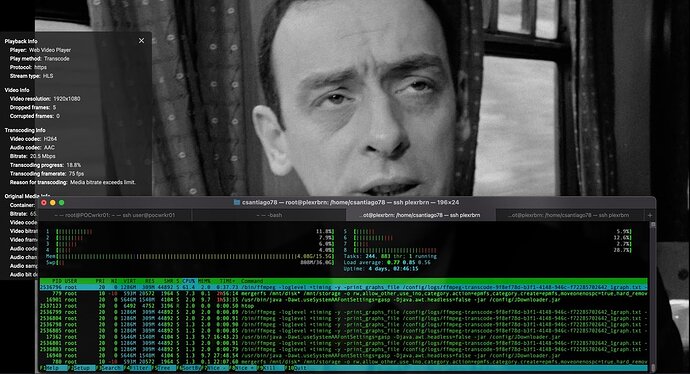

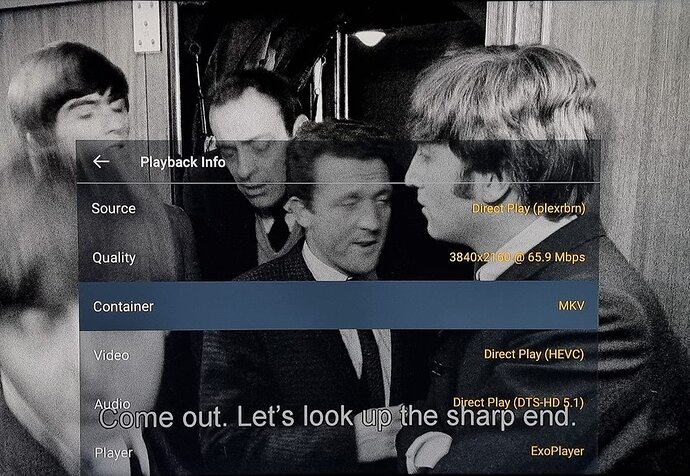

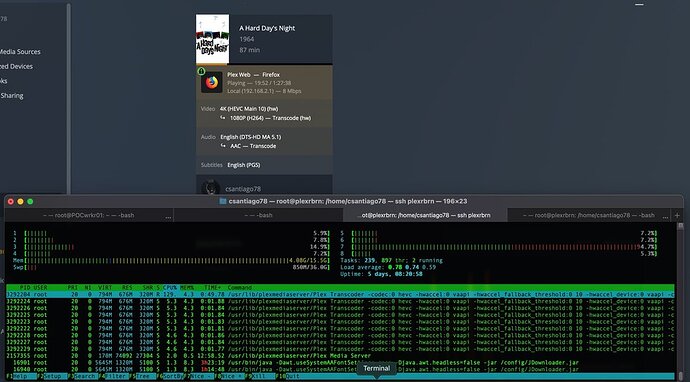




 LOL
LOL