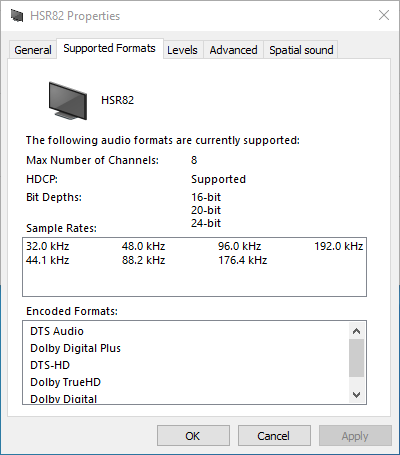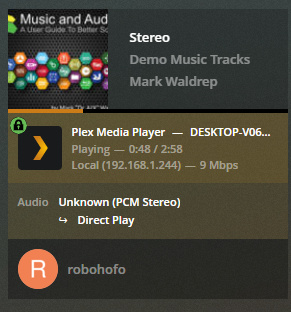I am trying to (again) get High-Res Audio working in my Plex setup, streaming locally high-res (e.g. 24/96-192 or Multi-Channel 24-96-192 Audio to any Plex client that will do this properly.
Setup 1 (NVIDIA Shield)
PMS (4.62) --> NVIDIA Shield (Plex App) --> HDMI --> Surround Processor (Emotiva XMC-1)
Set HDMI Passthrough.
Setup 2 (PMP)
PME (4.6.2) --> PMP Windows (2.41.0.1010) --> HDMI --> Surround Processor (Emotiva XMC-1)
PMP is configured with 5.1 channels, exclusive mode, no normalization via HDMI.
Setup 3 (Chromecast Audio)
PME (4.6.2) --> Chromecast Audio --> Optical --> Surround Processor (Emotiva XMC-1)
Files:
24-192 Stereo FLAC
24-96 Stereo FLAC
24-192 Multi-Channel (5.1.) FLAC
Experience of 24/192 Multi-Channel FLAC on PMP:
This USED to work. I swear. E.g. the receiver would get 24/192 multi-channel audio.
Now Plex transcodes. Dashboard: “Unknown (PCM 5.1) > OPUS—Transcode”.
The receiver shows 24/48khz Multi-Channel.
While I am happy to GET multi-channel, there is no reason for it to be transcoded down to 24/48.
Again: this same file used to play without transcoding. Bandwidth is plenty and not the issue.
Experience of 24/192 Stereo FLAC on PMP:
Similar to above I get (Dashboard): “Unknown (PCM Stereo) OPUS—Transcode”, which leads to 24/48 fed to the receiver. Why transcode??
This is true with all Stereo files that are 96 or 192 kHz. Again, this used to work without transcoding against PMP client. The main reason I kept a second computer around with PMP beside the Shield was the ability to listen to high-resolution files via PMP.
Experience of 24/192 Multi-Channel FLAC on NVIDIA (Plex App)
Nothing. I get in the error log something like: [TranscodeOutputStream] Session appears to have died from under us.
Hmmm. Why would this die, when the transcoder is fine transcoding the same file with a PMP client (see above).
I get that transcoding is necessary. since NVIDIA says as well that with Plex it can only support 6-channel audio up to 48kHz max.
Experience of 24/192 Stereo on NVIDIA FLAC (Plex App)
This boggles my mind: Dashboard says it streams “Unknown (Stereo)”, e.g. direct to the NVIDIA Shield. However Plex App on the NVIDIA seems to downgrade to 24/48, since the receiver shows only that quality. why that suddenly?
It should be stated that I can successfully stream using Qobuz via NVIDIA Shield (using Chromecast protocol) 24/192 music. Thus it’s not the NVIDIA Shield or the connection/setup with my receiver. It’s in the Plex chain.
Experience of 24/192 Stereo on NVIDIA FLAC (Casting via Chromecast using Android App):
Exactly the same as Experience of 24/192 Stereo on NVIDIA (Plex App).
E.g. it says ‘direct’ but that does not seem to be right.
Now let’s test some 24/96 files:
24/96 Stereo on NVIDIA Shield via Chromecast Audio Protocol (controlled from Plex Android App):
Dashboard says: Unknown (FLAC Stereo)
works w. 24/96. Nice.
24/96 Stereo on NVIDIA Shield via Casting to Plex for Android (controlled from Plex Android App):
Dashboard says: Unknown (PCM Stereo) Direct Play.
No sound on the receiver. Nada. No error in Console.
24/96 Stereo on NVIDIA Shield (via Shield Android App):
Dashboard says: Unknown (PCM Stereo) Direct Play.
However no sound to the receiver. Nada. No error in Console.
Why would the same file be identified differently in the Dashboard because the target app is different?
This is beyond frustrating.
In summary:
High-Res used to work without transcode at least against PMP (Windows). Does not anymore.
Trying to get high-Res files to work within the Plex ecosystem is a gamble. Multi-channel high-res is a no-no (used to work). Things work (a bit) better via Chromecast protocol.
Happy to replicate and provide log files if engineers are interested.
Robert.