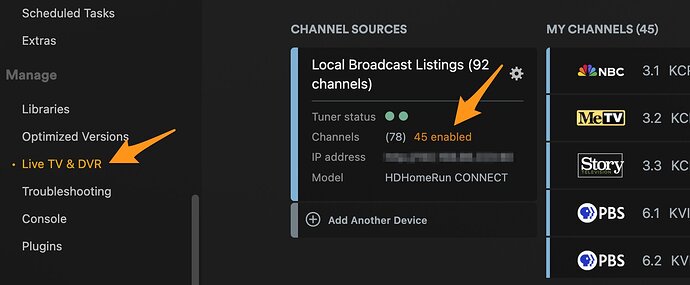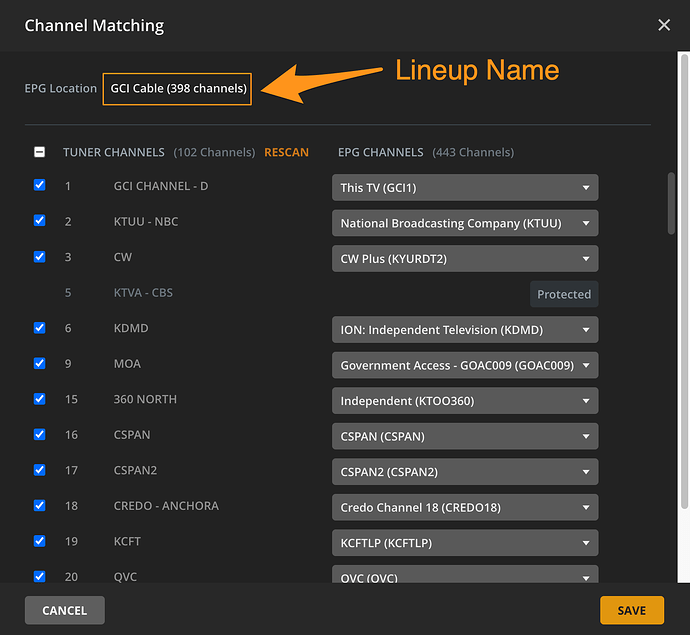A lineup is the set of channels of the electronic program guide (EPG) available for your postal code for a given service. You selected one when setting up the tuner.
https://support.plex.tv/articles/225877347-live-tv-dvr/
- Go to Live TV and DVR setting of your Plex Media Server
- Under “Channel Sources” on the left side you will see the number of channels of the EPG and next to it the number of channels that are enabled
- Click on the orange
## Enabledtext to open the Channel matcher - At the top of the Channel Matcher the Lineup (EPG location) is listed
For over the air antennas this will generally be “Local Broadcast Networks”
It may be the name of your cable, satellite or other TV service provider