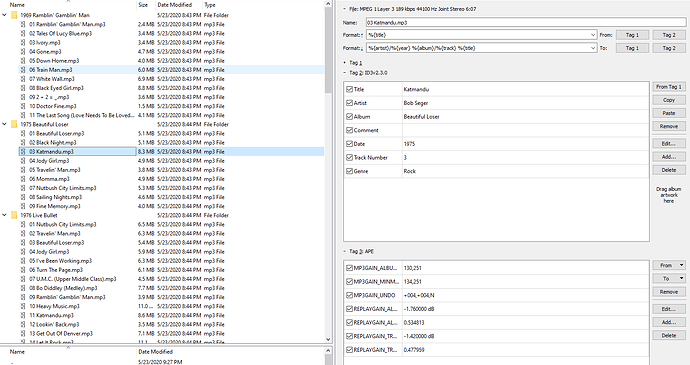Server Version#: 1.30.2.6563
Player Version#: n/a
Plex is really messing up my Music folder and I can’t figure out how to get Plex to fix it. Much of my music is correctly identified, but there are many, many problems. Here, I will address my most recent issue…
I have 11 Bob Seger albums, all with correct metadata in the ID3v2 tags. Yet Plex insists on splitting up albums into three separate artists, all named Bob Seger, and 2 of which have completely identical details when viewing the artist entries, and the 1st 2 having the same poster, the 3rd having completely different details and poster. Albums are arranged 1 per subfolder under a “Bob Seger” folder. Folder structure is \Music\Bob Seger{YYYY} {ablum title}{track#} {track title}.
My albums are:
1969 Ramblin’ Gamblin’ Man
1975 Beautiful Loser
1976 Live Bullet
1976 Night Moves
1978 Stranger In Town
1980 Against The Wind
1981 Nine Tonight (Live)
1982 The Distance
1986 Like A Rock
1991 The Fire Inside
1994 Greatest Hits
The 1st “artist” contains only 1 album: 1994 Greatest Hits
The 2nd “artist” contains only 2 albums: 1969 Ramblin’ Gamblin’ Man, 1991 The Fire Inside
The 3rd contains 6 albums.
There are 2 of my 11 albums that Plex couldn’t identify at all.
Even goofier is that Plex couldn’t find my Bob Seger albums at all no matter what I tried in library mgt. Eventually, the only thing that got even 9 of the 11 albums identified was removing the entire Bob Seger folder from my hard drive, doing a Scan, adding the folder back, and doing another Scan. Oddly, I get different results every time I do this add, remove, re-add maneuver. This problem also occurred with several other groups of albums I added to my library, including Plex failing completely to recognize Cream, Eagles, or Yardbirds, though after over a dozen scans, it’s recognizing most of the albums now. But not everything.
But, how do I get Plex to straighten up and fly right with Bob Seger? Seriously, there’s only 1 actual Bob Seger, so why does Plex think there are 3? And I know it’s not because there’s the band Bob Seger and the Silver Bullet Band because the albums are completely mixed up amongst the 3 artists Plex created.
This screenshot shows the 3 “artists” created.