The play history is great for keeping a log of what all users have watched. But it seems to only log entries when items are “played” (is it 90% viewed?).
Is there any way to see items users have only partially watched?
The play history is great for keeping a log of what all users have watched. But it seems to only log entries when items are “played” (is it 90% viewed?).
Is there any way to see items users have only partially watched?
Configurable as of PMS 1.30.1.6562. 90% in earlier versions.
Settings → Library → Video played threshold
70% to 95% in 5% increments.
Plex added credits detection in 1.31.0.
You can also choose to have media marked as watched when the credits are reached.
Settings → Library → Video play completion behaviour
Note that credits detection is enabled by default and uses the CPU. The feature can be controlled at the server, library, or movie/show level. Suggest you read the support document first (and don’t be surprised when the server CPU spikes).
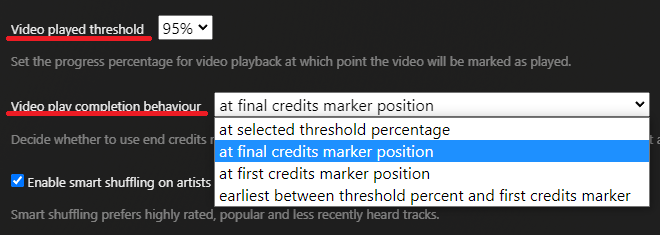
With Tautulli you can list the play history for each user.
Thanks very much @FordGuy61
I didn’t realize there was a “video played threshold” option in library settings.
I was hoping there would be an option to log whenever a user opens any item.
I think setting a 70% watched status will be the closest I can get to this.
If “opens” means “looks at but does not play”, then not sure of a way to get that info. If “opens” means starts playing, then you can get close.
If you want a notification when playback starts, look at Plex Dash or Tautulli Remote mobile apps. You can get a notification on your phone when someone begins playback.
For historical reporting, Tautulli will be your best bet. You’ll have to look at each user individually. There is not a report showing the combined info for all users.
Look at the Tautulli report above. The third line is for Lamborghini. Lines four to six show the actual playback. First for 34 minutes, then 41, finally 26.
Also, Tautulli has its own options on when it logs things. Default is to ignore playback under 120 seconds. You can adjust as desired. Anything that exceeds the interval will show up in the user’s history report.
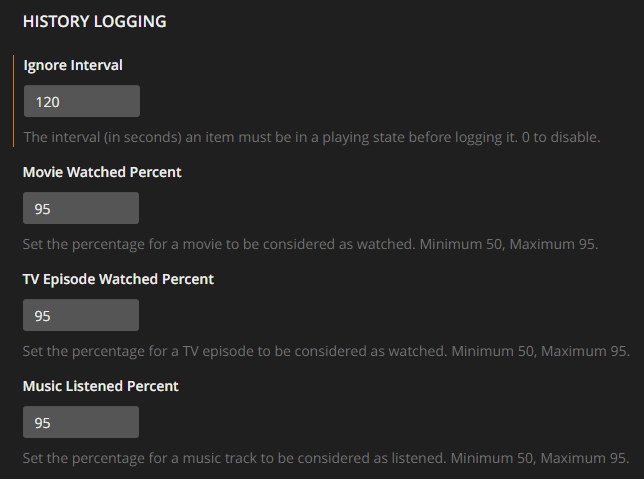
If “opens” means starts playing, then you can get close.
Correct this was what I was meaning, thanks for that.
That Tautulli server log you posted above looks pretty much exactly what I’m after. My server is Nvidia Shield which I don’t think has a Tautulli app unfortunately.
I’ve downloaded Plex Dash though and will be using that as you’ve recommended. There are not many configurable options on it so presume it will just send push notifications automatically when someone starts playing something?
Apologies, I was mistaken. Notifications go to the Plex Mobile app.
See Push Notifications.
On the server, enable Settings → Server_Name → General → Push Notifications.
Then enable/disable the desired notifications in the Plex mobile app.
Plex Dash is still very useful, but it is the mobile app that receives notifications.
Tautulli does not have to run on the server. It can run on another system. It will query the server over the network.
This has big influence on the usability of your library. Don’t change it just for being able to better monitor your users.
Can you tell me more about what you mean by usability?
If a user is stopping playback after 70% of the movie’s length, it is considered “watched” by Plex.
The user cannot automatically resume the video automatically at the correct timestamp to watch the rest of it (if he intends to).
I understand now, thanks for explaining. This was an implication I had not considered.
This topic was automatically closed 90 days after the last reply. New replies are no longer allowed.