Hi everyone,
I’ve been using PMS for a while now. I started out on my Windows desktop and later converted to an Ubuntu server. On my desktop I had no issues importing my music playlists as both PMS, iTunes and my music collection were on the same computer.
Due to circumstances I recently had to reinstall my ubuntu server again and didn’t think about my playlists all too well. I simple had in the back of my head I could simply import it from iTunes.
Boy was I wrong!
Searching PMS forums and google gave pretty much similar results, that everyone was struggling with importing iTunes playlists (al be it mostly out-dated, say 2012-2015) and no solution was found. Nonetheless I kept trying.
Now, I do not know if this is already public knowledge as I myself could not (easily) find it, so I am posting this in the hope to contribute to the community.
[PROBLEM]
As this solution worked for me, does not mean it works for everyone else, OS or configuration. So I’ll describe my problem and solution as elaborate as I can.
My setup:
- NAS with all my music collection
** music collection is shared to my PLEX server. - PLEX server (running mainly PLEX, separate server).
- Desktop (which runs iTunes)
Problem 1: PMS does not know where my iTunes Library is saved.
Problem 2: PMS is not very clear when it comes to iTunes Playlists (more below).
Problem 3: iTunes stores information on where your music is located (Windows-location).
[SOLUTION]
Problem 1 & 2
Importing an iTunes playlists without configuring your PMS will result in the following error:
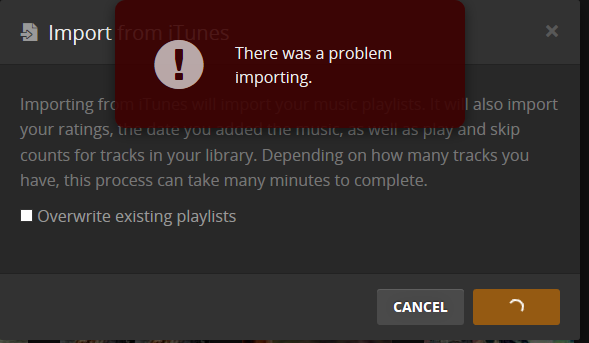
This means, that PMS is looking in either its basic directory (if it has any) or simply does not know where to look. THUS a “problem” occurred.
So we need to specify where to look.
- Go to your PMS website (i.e. http://localhost:32400/web/index.html)
- go to Settings (top right corner)
- select the Server tab
- click “Show advanced” (right below the server tab)
- click on “channels”
- check the “Enable iTunes channel” option.
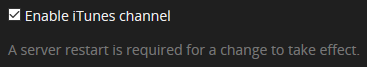
- Next we need to provide a “PATH” to the XML file location.
NOTE, PMS says “iTunes library XML path” but it actually means the file itself. normally when you are asked to provide a PATH you will give something like “C:/users/<username>/my documents” but in PMS’ case, it means the following: “C:/<foldername>/itunesplaylist.xml”. As seen below:

- we have now specified the location of our iTunes playlist XML file and can restart PMS
If we try to import the playlist now, it would just return an empty screen. PMS says that it is successful but most likely you wont see any playlists.
Problem 3
This has nothing to do with PMS, but rather with the information that iTunes stores. in order to import the playlist to PMS, PMS needs to know where all the files are located as stated in the playlist.
2. export your iTunes libary/playlist
3. edit it with your favorite editor (i.e.: Notepad)
4. all we need to look for is the following text:
![]()
NOTE the text will most likely be different for everyone, as the location, folders and songs will be different for everyone.
As you can see, the location of the file is located on the localhost (the computer which iTunes is installed on), the “D:” -drive, folder “music” etc.
5. in order for PMS to know where the file is located for PMS, we need to alter the following: file://localhost/D:/music/ TO file://localhost/<location_of_music_collection_on_PMS/
Here is a example:
FROM:
![]()
TO:
![]()
In my case, to PMS, my music collection is in /mnt/music.
6. Do this for the whole document by using the replace function (in Notepad or Word this is CTRL+H)
7. Be mindful of your directory structure. it is easy to just replace everything, but different directories might require different replace-text.
8. Save the edited playlist to the location specified in PMS
9. now import your playlist in PMS
That is all I needed to do to import my iTunes playlist in PMS. It requires some work but luckily you can use the replace function which speeds things up.
TO DO (maybe)
- will this work on every kind of setup? i.e. Windows, Debian, Mac OS X etc.

