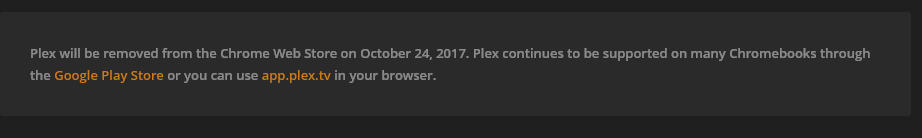There used to be a gear icon on the right hand side of the playlist page. But I don’t see it anymore. How do you import an iTunes playlist now?
Try editing your Music library and see if there is an import from itunes there.
(reference Music - import from itunes - https://support.plex.tv/hc/en-us/articles/200288926-Creating-Libraries )
Oops! This will be readded soon. We lost it accidentally when reworking the playlists page. Should be back in the next release, thanks!
That’s good to hear, thanks! I really liked that feature 
Also, when creating a library, the Advanced tab allows for a link to iTunes (which adds Playlists if the sub-folder is in the same folder as the XML). However, when the library is scanned or updated, iTunes isn’t reprocessed. If another folder (not in the same top-folder as the XML) is used for a second library is added with the iTunes option on, all playlists previously added are deleted.
Just loaded the next release 1.9.6.4401 made available today and still do not see the gear icon on the right hand side of the playlist page to be able to import itunes playlists that I have previously and successfully achieved.
I have been using the Chrome Web app as a workaround for this but just noticed the Chrome web app has now been removed from the chrome app store. This thread and http://forums.plex.tv/discussion/280250/option-to-import-itunes-playlist-is-missing#latest included Plex employees responding that this will be corrected in the next updates. There have been multiple updates to updates to Plex Media server and this issue has not been addressed. Syncing playlists is also now broken. What is going on? This is a paid service after all…
Yeah it really sucks. The only way I’ve seen how to add playlists is to delete the library and have Plex re-scan everything from scratch-- which is time consuming and inefficient.
It seems like I should eat humble pie and retract my previous post. This feature is available on the plex web app, just in a different place than before. See screenshot below.
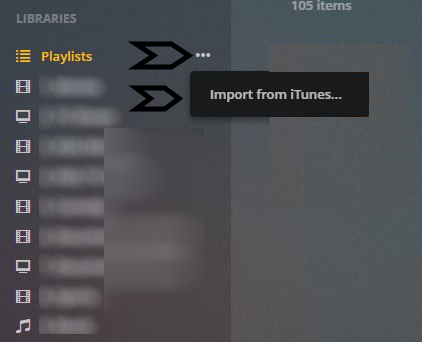
The inconsistency is weird. I just checked and I’m pretty sure the web interface doesn’t have that option…
Depends on server version. @starbelly33 might be on 1.9.7 beta due to Plexpass. I’m on that version and it’s there.
Additionally, and this does make a difference because plex.tv often updates the web content there before going to release with it, if you can’t see it on your local http://local_plex, try the public site https://plex.tv/web
That might be why, I’ll have to keep an eye out for 1.9.7 then, fingers crossed. Thanks for the info!
I only use the public site due to limitations on the uni network.
My server is up to date and still no import buttons/gear. Any word on this?
On a Mac btw.
Same here, on PC. Rather disappointing that its been several months and such a simple fix hasn’t happened.
I am having the same issue - no functions gear in the top left, and no “…” next to playlists in the left-hand menu. This is a BIG issue for anyone that uses iTunes to manage their playlists. Can we please get an update on a fix? Thanks…!
At this rate I wouldn’t hold my breath  There hasn’t been any signs of movements towards a solution to this…
There hasn’t been any signs of movements towards a solution to this…
@“Dom C” said:
Oops! This will be readded soon. We lost it accidentally when reworking the playlists page. Should be back in the next release, thanks!
@“Dom C” Any chance we’ll get an update on this?
Please fix this issue Plex-team. I use plex to stream my Itunes playlists around the house and without being to update them my use for Plex is very minimal.
Any news on reviving the Import iTunes playlist option?