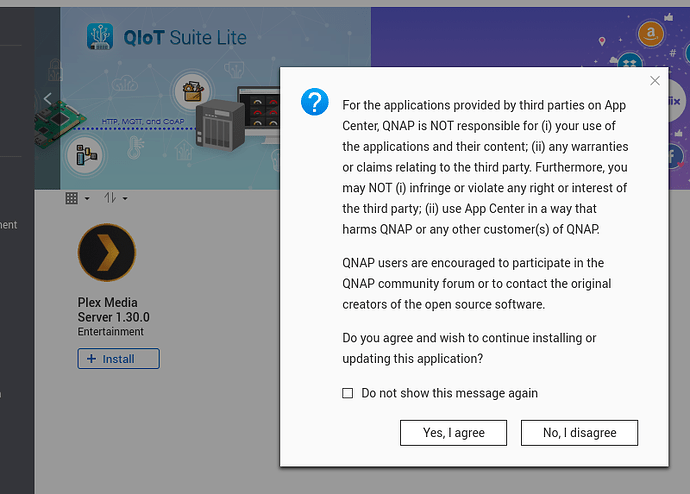Server Version#: 1.32.0.6973
Player Version#: (did not know where to find this or if it applies to this situation)
<If providing server logs please do NOT turn on verbose logging, only debug logging should be enabled>
Hello all,
I am running Plex on a QNAP TVS-672XT from the App Center. I’ve kept up on updates to Plex and the QNAP firmware/software as they are offered. Recently, I’ve noticed QNAP will terminate the running of Plex due to an Invalid Digital Signature. I can always restart Plex manually but a warning is shown that it has an expired Digital Signature. After searching this forum, I saw posts from Oct 2022 stating the same issue I am having and that new Digital Signatures would be issued. Some of those new Digital Signatures were only good for a month instead of the typical 2 year duration. Who is the Certificate Authority for Plex? What can I do to resolve this?
Plex Tech Support asked me to reinstall the application rolling back to v1.30.0. My concern with that is loosing the database cataloging the 18TB of content I have. I have backups of movies/shows but nothing else. Plus I’m not entirely convinced that reinstalling the app to an older version will renew a Digital Signature when it is out of date on the current version.
Is there a way for me to acquire new Digital Signatures for Plex and upload them? I’ve done this on Windows based systems to replace expired server certs.