I guess the biggest problem with using the Plex metadata would be the lack of story arc divisions. However, if you wanted to forgo that then looking at your initial list of files…
/TV Shows/
/Doctor Who/
/Doctor Who - S03E01 (018) - Galaxy 4 - Parts 1-4/
/Doctor Who - S03E01 (018) - Galaxy 4 (0) - Intro by Peter Purves.avi
/Doctor Who - S03E01 (018) - Galaxy 4 (1) - Four Hundred Dawns (Recon).avi
/Doctor Who - S03E01 (018) - Galaxy 4 (2) - Trap of Steel (Recon).avi
/Doctor Who - S03E01 (018) - Galaxy 4 (3) - Air Lock (Recon).avi
/Doctor Who - S03E01 (018) - Galaxy 4 (4) - The Exploding Planet (Recon).avi
/Doctor Who - S03E01 (018) - Galaxy 4 (5) - Outro by Peter Purves.avi
If I were trying to use Bulk Renaming Utility (BRU) for this, the first thing I would do is try to copy all the extras into sub folders like @tom80H suggested. Then copy all your episodes per season into a single season folder. That should still maintain an alphabetical sort order for each season because your SxxEyy is keeping the story arcs in order and each story arc has the “Name (#)” to keep individual episode in order.
NOTE: BRU can ignore sub folders if you want by checking the “Subfolders” box and setting a level number if you want to limit it to one or two levels. Zero is unlimited.
For this project BRU has a couple panels that will help. (The R in the upper right of each panel will reset the values if needed and the check box will completely disable it without resetting it).
-
When you open the app and select the right folder you’ll notice the files are listed at the top of the app with two columns: “Name” which shows the existing file name on the disk and “New Name” which will preview the changes.
-
Select a single full season of files to change so you can preview all the changes as you mess with things.
-
You are going to want to use the Remove (5) panel to erase the last two episode numbers (the YY) from your SxxEyy names. Using the name “Doctor Who - S03E01” you’ll want to set the second row to something like From 18 to 19. You can see as you tick up the From field that it removes a character at that position in the file name.

You don’t want to save anything yet because you’ll lose your file ordering if it saves without the episode numbers.
-
Next move to the Numbering (10) panel and change the mode to “Insert” and at position 17 which will insert a new number 17 spaces into the file name. Then pad your numbers out to 2 spaces.
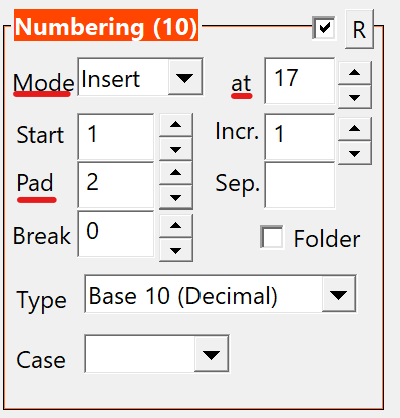
-
If you wanted to insert an extra hyphen after your episode titles you could do that with panel “Add (7)” and put a space+hyphen into the insert box at position 18.

-
Finally review the entire preview column and make sure everything looks right and then hit the big Rename button in the bottom right to apply the changes.
I think all the rest of your file name data after the SxxEyy can stay the same because Plex will ignore it. So Galaxy 4 (1) or whatever can be left in there for your own reference.



