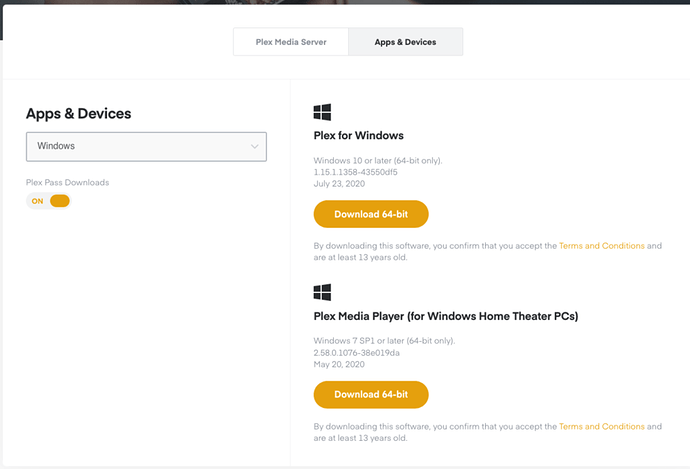I’m confused with Media Server versions. I’m running 1.18.4.2171. The What’s New window mentions 1.19.5.3112 but the Check for Updates button is greyed out.
I then check on the Plex download page and they have 1.15.1.1358-43550df5-x86_64 available for download. Can you explain what’s going on with the versions?
Can I download an update to Plex Web separately to bring myself up from 4.12.3 to 4.38.2?
Version 4.38.2 of Plex Web is currently only available in the hosted version (http://app.plex.tv/desktop). If you update your server to the latest public release of Plex Media Server (1.19.5.3112), the bundled version of Plex Web that you can access locally (e.g. http://localhost:32400/web or http://127.0.0.1:32400/web) will then be release 4.30.2.
On what platform do you run your Plex Media Server (e.g. Windows, Linux, Mac, some NAS…)?
I’ve just checked the download page (https://www.plex.tv/media-server-downloads/) and it’s showing me the latest public version for all platforms. So I suppose you might be running Plex on a NAS with some kind of “app store / app center” that’s running behind?!
That version your mentioning is Plex for Windows, thats a player
You need to select Plex media server at top
I’m running on a Win10-x64 machine, but I was running Win7-x32 when I first installed PMS.
I’ve just gone back to the download page and its offering me:
[Windows 7 SP1 or newer] 1.19.5.3112-b23ab3896 July 20, 2020
If I manually update to this version, will the Check for Updates work as normal from there?
Moved this into an own thread as it got nothing to do with the other thread we just hijacked.
As for your question… yes, it should.
Ah the old media player/server mix-up - sorry about that. Thanks for your help in getting me straight.
This topic was automatically closed 90 days after the last reply. New replies are no longer allowed.