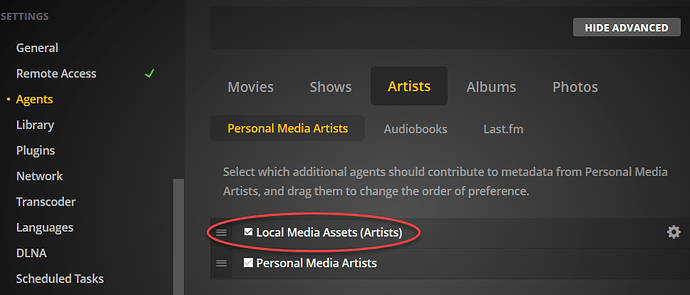There are a couple more things to do to make sure local data is used first.
In Server Settings > Agents, arrange your metadata agents in the correct order. Make sure the ‘Local media assets’ agent is at the top of the list for Artists and Albums (I would do this for all subsections, Personal Media Albums, Plex Premium Music, and Last.fm):
For artwork, on the same page where the ‘Prefer local metadata’ setting is located, farther down is a setting for Album Art that looks like this:
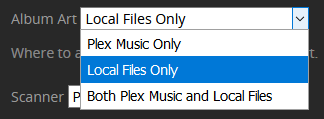
Setting this to ‘Local Files Only’ will ensure that only your local artwork will be used. If it’s set to ‘Both…,’ the ‘Prefer local metadata’ setting defines which takes precedence. Plex will use local artwork if it’s found, and only look online if there’s nothing local.
I see an update to my How-To regarding this is in order. It’s a bit out of date.