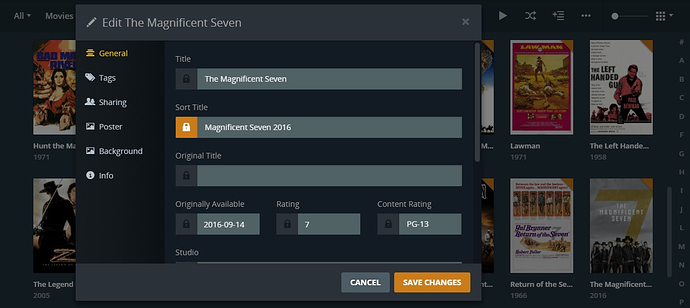So I had the Magnificent Seven (2016) on my Plex server and it showed up fine. I went to add the old version of the Magnificent Seven (1960’s?) and it showed as a folder at first, but when it went to match, it looked like it combined the two and both disappeared entirely. How do I get Plex to recognize that even though the titles are the same, they are two different movies?
Ok, nevermind. I found the info about splitting, but the movies disappearing had me. Turns out, one had “the” in front of the name, and Plex moved it from the M’s to the T’s. All set now, but Plex should really work on handling multiple movies with same/similar names.
You’re simply not doing something right:
My ‘Westerns’ Movie Library/
…The Magnificent Seven (1960) [720p].xxx <— been trying to upgrade this one - for a while now
…Return of the Seven (1966) [1080p].xxx
…The Magnificent Seven (2016) [1080p].xxx
Then using the Sort Title Field:
Produces all of my Magnificent Seven(s) in a row like:
Regarding the ‘Merging’ of your movies - if you don’t name them correctly (as shown above) or if you’re using MP4/M4V files with bogus embedded metadata in the Title Fields and have Local Media Assets in the top slot in your Agent Lists here: https://support.plex.tv/hc/en-us/articles/200241558-Agents (drag LMA to the bottom of every list you can find) then you will probably have an unnecessary ‘Merging’ that you’ll have to correct with a ‘Split’.
If you’d like to take a crack at fixing this situation you’ve created for yourself:
The Plex Dance®:
- remove movies from library
- update library
- empty trash
- clean bundles
https://support.plex.tv/hc/en-us/articles/200392106-Library-Actions <— update library, empty trash, clean bundles - bring names and structures into compliance - as shown above
- replace corrected movies into library
- update library
All Steps. In Order. No Shortcuts.
Then adjust the Sort Title Fields - as shown above - and they’ll snap into place immediately.