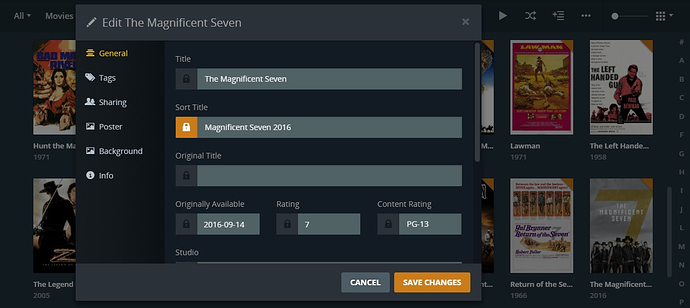You’re simply not doing something right:
My ‘Westerns’ Movie Library/
…The Magnificent Seven (1960) [720p].xxx <— been trying to upgrade this one - for a while now
…Return of the Seven (1966) [1080p].xxx
…The Magnificent Seven (2016) [1080p].xxx
Then using the Sort Title Field:
Produces all of my Magnificent Seven(s) in a row like:
Regarding the ‘Merging’ of your movies - if you don’t name them correctly (as shown above) or if you’re using MP4/M4V files with bogus embedded metadata in the Title Fields and have Local Media Assets in the top slot in your Agent Lists here: https://support.plex.tv/hc/en-us/articles/200241558-Agents (drag LMA to the bottom of every list you can find) then you will probably have an unnecessary ‘Merging’ that you’ll have to correct with a ‘Split’.
If you’d like to take a crack at fixing this situation you’ve created for yourself:
The Plex Dance®:
- remove movies from library
- update library
- empty trash
- clean bundles
https://support.plex.tv/hc/en-us/articles/200392106-Library-Actions <— update library, empty trash, clean bundles - bring names and structures into compliance - as shown above
- replace corrected movies into library
- update library
All Steps. In Order. No Shortcuts.
Then adjust the Sort Title Fields - as shown above - and they’ll snap into place immediately.