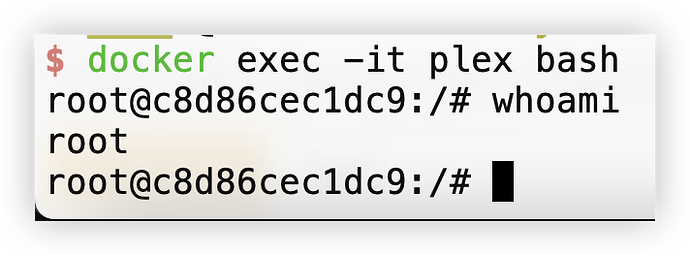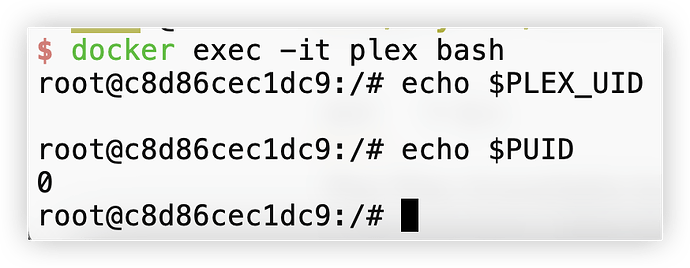Server Version#: 1.41.3.9314server logs please do NOT turn on verbose logging, only debug logging should be enabled>
Due to special reasons, many files were marked as deleted at the same time. In fact, the files are still there.
Is there a way to manually mark them as not deleted?
Rescanning consumes a lot of resources and time.
ChuckPa
February 13, 2025, 5:04am
2
PMS will mark something Unavailable if it can’t read it – aka permissions .
Have you confirmed the permissions allow PMS (the plex user , aka plex) to read the files ?
Also,. stupid question, if using network mount, permissions for the mount point and the media is actually mounted ?
(had it happen to me today)
Care to explain what happened to cause the files to be marked Unavailable ?
( diving into the DB should be a last resort )
1 Like
Thanks for replying.
There are no permission issues.
Now, when entering the Plex container, I can still see the files marked as deleted by plex.
The exact reason is unclear, as the logs from that time are no longer available.
My guess is that it could be due to API rate limiting from third-party software.
The rescan has already started, and I want to skip the scanning process and restore the state before deletion.
Since I didn’t check the option “Empty trash automatically after every scan”, the data should still be there (I believe).
I can share the db file if it is needed.
ChuckPa
February 13, 2025, 5:45am
4
I won’t need the DB. (best not to share publicly)
in the container, it will always appear as root.
The PLEX_UID or PUID (whichever you use) is what you have to go by
This little script will help you figure out where access is failing (if any still are)
Be certain to have the shell running as the container’s UID when you run it.
Resolving permissions problems
This How-To is about finding and resolving permission issues where PMS cannot read the file(s) due to a problem somewhere in the path.
While the process is straight forward (perform ls -la for each directory in the pathname to the file), the process is time consuming and somewhat tedious.
This HowTo provides a basic script which you can use (change from read-test to write-test if needed) and find where user plex loses its permission to get to a specific file.
C…
There are no permission issues, and the rescan is already reading the files.
And when mounting, I have already set the permissions of all mounted files to 755
$ docker exec -it plex bash
root@c8d86cec1dc9:/# cd '/mnt/Library/Movies/Intruso (2020)/'
root@c8d86cec1dc9:/mnt/Library/Movies/Intruso (2020)# ls -la
total 7245163
-rwxr-xr-x 1 root root 47541 Dec 23 2023 backdrop.jpg
-rwxr-xr-x 1 root root 7418948317 Dec 23 2023 'Intruso (2020) - 1080p.mkv'
-rwxr-xr-x 1 root root 1573 Dec 23 2023 'Intruso (2020) - 1080p.nfo'
-rwxr-xr-x 1 root root 48052 Dec 23 2023 poster.jpg
root@c8d86cec1dc9:/mnt/Library/Movies/Intruso (2020)#
Modifying the DB seems a bit complicated, so I’ll wait for the rescan to complete instead.
The good news is that the speed of Plex processing doesn’t seem to be as slow as I imagined.
It takes about one second to update a single record, so it would take approximately 14 hours to update 50,000 records.
Although it’s not as fast as manually updating the database directly, it’s still acceptable.
system
May 14, 2025, 6:28am
7
This topic was automatically closed 90 days after the last reply. New replies are no longer allowed.