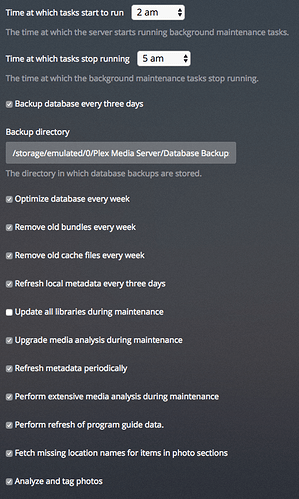This is on a 16gb 2017 Shield with a beta version of PMS. To expand on the subject, here’s what happens:
- MKV files won’t play (other formats will), on Android, iOS, Shield Plex or web. On web I get a “shaka1001” generic error.
- I then perform an “Analyze” (click ellipsis next to media library > Analyze) — this takes a while
- MKV files play in every client, hooray!
- A few days to a week passes, and suddenly they stop playing again, requiring me to analyze anew.
Important note — these files actually will play though the plex addon in Kodi! I also probably restarted the Shield once or twice in the week leading up to the MKVs stopping playing again.
This behavior seems to be a recent thing, possibly in the last month or so. Would you suggest I leave the Plex Media Server Beta? Any other tips so I don’t have to run Analyze every other day?
Others will argue but I convert ALL my mkv to MP4.
I have multiple mixed clients and mp4 work on all ( most of the time)
Thanks for the response. MP4 is great and all, but I like MKV for it’s ability to embed multiple subtitle and audio tracks in the file itself. Either way this seems only an indirect fix insofar add Plex should be able to handle these files without weekly maintenance, one would think.
As an update, this problem isn’t limited to MKV files anymore, as I just had the same issue happen with an MP4 file. The problem seems related to https://forums.plex.tv/discussion/comment/1514120#Comment_1514120 in that an “Analyze” fixes it. The point of this thread is that Analyze is a temporary solution, as the file stops playing a week or so later.
I edited the topic title to clarify this.
Does this daily option do what you want?
Settings/server/scheduled tasks and tick
Upgrade media analysis during maintenance
Thank you for the response and apologies for the belated reply. It sure sounds like that would solve it, but it seems like I already had that option enabled:
Is there any way I can test whether this cron job runs or not? Seems like it really should fix it.
Is this happening with all MKV files or just some?
I would run mkclean on them.
Is this happening with all MKV files or just some?
Just some, but I have also seen it happen on the occasional MP4.
I will try running MKV clean on the files and see if that fixes it. May be a couple of days to confirm. Thank you.
As an update, September 20th I ran mkclean on all the files in question, then analyzed the database, and sure enough the files worked. Yesterday they also worked. Today, September 22nd, the files no longer work. So sadly, mkclean did not fix the issue.
I’ll wager it has to do with Plex using the generic Android media profile, rather than a Shield TV optimized one, as laid out here: https://forums.plex.tv/discussion/285204/shield-tv-player-xml-profile
Recreate the issue using the Shield as a client. Then get the logs for both PMS and the client from the Shield. Post those logs here so we can look at the problem.
Thanks MovieFan, I’ll try and do that.
Since last time, there’s been updates to both the Plex app, the server app and even the shield firmware. Playback of the previously problematic file now appears to work fine, so it seems as though any one of these updates may have fixed the issues.
I’m going to try playback again in a couple of days, see if it’s still working, and if it is mark this as resolved. Hopefully this post can then help others googling for answers.
Bad news, this wasn’t fixed after all (as I previously suggested it might have).
Here’s a Plex Media Server log from the shield, and a client log from the Plex Web App which I used to play back the file. Note — only the Plex add-on of Kodi can play back these files when they are in this “un-analyzed” state, neither the Shield client, an Android client or an iOS client can play back the file.
@superblammo said:
I’ll wager it has to do with Plex using the generic Android media profile, rather than a Shield TV optimized one, as laid out here: https://forums.plex.tv/discussion/285204/shield-tv-player-xml-profile
That has nothing to do with it.
You didn’t set up the logging in the Web app correctly. You need to turn on the logging setting, recreate the problem, view the logs, save it to a text file, then upload it. However, I don’t think I need it in this case. Your PMS log shows the issue.
Sep 30, 2017 12:22:37.619 [4087] ERROR - MDE: video has neither a video stream nor an audio stream
Sep 30, 2017 12:22:37.619 [4087] ERROR - Streaming Resource: Cannot make a decision because either the file is unplayable or the client provided bad data
So there is something either wrong with the Plex analysis of the file, or something is wrong with the file and Plex can’t analyse it properly.
Can you get me the xml for this file, then analyze the file and get me the XML again so I can see if there was a change?
Thanks so much for the help!
Can you get me the xml for this file, then analyze the file and get me the XML again so I can see if there was a change?
How would I get the XML for this file? Isn’t this info stored on the internal memory of the Shield TV?
Now it just got interesting.
In the broken state, the XML file contains no video or audio streams. In the freshly-analyzed state, the XML file contains both video and multiple audio streams.
The full files are attached, but the pertinent parts are here. When playback is broken:
<Media id="5734" duration="1321492" audioProfile="lc" videoProfile="main">
<Part accessible="1" exists="1" id="5734" key="/library/parts/5734/1505927305/file.mkv" duration="1321492" file="/storage/NAS/Rick and Morty/Season 01/Rick and Morty - 1x01 - Pilot.mkv" size="149043259" audioProfile="lc" container="mkv" videoProfile="main">
<Stream id="11542" key="/library/streams/11542" streamType="3" selected="1" codec="srt" format="srt" />
<Stream id="42284" key="/library/streams/42284" streamType="3" selected="1" codec="srt" language="English" languageCode="eng" />
</Part>
</Media>
When playback works fine:
<Media videoResolution="720" id="5734" duration="1321492" bitrate="902" width="1280" height="720" aspectRatio="1.78" audioChannels="2" audioCodec="aac" videoCodec="hevc" container="mkv" videoFrameRate="24p" audioProfile="lc" videoProfile="main">
<Part accessible="1" exists="1" id="5734" key="/library/parts/5734/1505927305/file.mkv" duration="1321492" file="/storage/NAS/Rick and Morty/Season 01/Rick and Morty - 1x01 - Pilot.mkv" size="149043259" audioProfile="lc" container="mkv" videoProfile="main">
<Stream id="58382" streamType="1" default="1" codec="hevc" index="0" bitrate="902" bitDepth="8" chromaSubsampling="4:2:0" colorRange="tv" frameRate="23.976" height="720" level="120" profile="main" refFrames="1" width="1280" />
<Stream id="58383" streamType="2" selected="1" default="1" codec="aac" index="1" channels="2" language="English" languageCode="eng" audioChannelLayout="stereo" profile="lc" samplingRate="48000" title="English" />
<Stream id="58384" streamType="2" codec="aac" index="2" channels="2" language="English" languageCode="eng" audioChannelLayout="stereo" profile="lc" samplingRate="48000" title="English Commentary Track" />
<Stream id="58385" streamType="3" selected="1" codec="ass" index="3" language="English" languageCode="eng" title="English (Regular Style)" />
<Stream id="58386" streamType="3" codec="ass" index="4" language="English" languageCode="eng" title="English (Rick & Morty Style)" />
<Stream id="11542" key="/library/streams/11542" streamType="3" codec="srt" format="srt" />
<Stream id="42284" key="/library/streams/42284" streamType="3" codec="srt" language="English" languageCode="eng" />
</Part>
</Media>
The question then becomes, what happens with Plex for these XML files to degrade?
Could the degrading metadata XML files have to do with the weekly analyze cron job running at a time where perhaps the NAS is down? Any other ideas what might be going on?