Just ran into this (again) with the English and Welsh versions of Hidden (2018).
As far as Plex is concerned - they’re identical.
eenie, meenie, mynee… MO!
nope, wrong one.
Just ran into this (again) with the English and Welsh versions of Hidden (2018).
As far as Plex is concerned - they’re identical.
eenie, meenie, mynee… MO!
nope, wrong one.
I added a feature to my subtitle/audio track names script to display the file format (such as mkv or mp4) and codec (such as HEVC Main 10), which should cover many usages. (Displaying the file names will overflow the text in many cases.)
This is a neat script but it fails to address the key user outcome of this request: identifying different versions of the same film.
The problem is that file names can be really long. I can get the filename when I’m modifying the request, but I probably need to parse it somehow to eliminate garbage. People were talking about including stuff in backets, but that still probably wouldn’t help most people.
I posted another version that displays the file names instead.
Yes, indeed if it could display file properties like time-length, resolution, audio tracks, SDR/HDR, and filename, that would really help identify the version for me.
I agree with this whole-heartedly.
I would add that this could be the same output that you would also see on the “delete version” menu, since pretty much the same decision making process takes place there.
This would indeed solve many people’s issues, for example with Doctor Who, some people may have the reconstruction with telesnaps, together with animated versions (which exist both in colour and in B/W). Allowing to see which file is which (especially as the both animated versions are virtually the same) would be really great.
Yes! Please add this feature. I have had the same problem for a number of years now, it would be so nice to be able to name these versions so they are recognizable when selecting a version.
Please add Codec information to “Play Version”. Some Codecs work on some devices and not on others because of restrictions in the Pex .xml files associated with those devices.
+1
Hey guys, I’ve been thinking about this and why Plex won’t implement it using the “Play Version” dialog.
So I have the bluray version of Star Wars EP 4, and I came across a DVD that is the original theatrical release of the movie. I have both versions listed under SW EP4 in my library. It’s very easy to tell which is which due to one being 1080 and the other 480. Well if I start watching the 1080 version watch about 20 minutes stop, the go try try and start again the 480 version and resume where I left off at 20 minutes in. It does not start back where I left off in the film, but however many minutes difference there is between the two copies due to one having extra footage.
My though it Plex see’s “Play version” as this should be the same copy of the file across each as we will grab the best copy for the device you are one automatically. And if they don’t match you may end up watching the one you don’t want to.
I think we need as a feature request a “Play Edition” dialog, or some other way to have a split title that does not have the need to have two different posters for the same film. Or Episode, I have a few TV shows that have released different versions of the same episode. Something specified in the folder and file structure where both versions have their own Root Folders, or a sub folder of the title for the edition that contains all versions of a film.
something like this
\Star Wars IV - A New Hope (1977) - Extended\Star Wars IV - A New Hope (1977) - Extended.mvk
\Star Wars IV - A New Hope (1977) - Extended\other assets.*
\Star Wars IV - A New Hope (1977) - Theatrical\Star Wars IV - A New Hope (1977) - Theatrical.mkv
or this
\Star Wars IV - A New Hope (1977)\Theatrical\film.mkv
\Star Wars IV - A New Hope (1977)\Extended\film.mkv
\Star Wars IV - A New Hope (1977)\Extended\other assets.*
Hi, I would like to have this implemented as well. While higher bitrate usually means it is the better release, this is not always the case for Anime where subgroup usually makes the difference. Just having the filename displayed after bitrate or even a part of it would already help. I honestly can’t imagine this being too hard to implement either, but if it’s a question of UI design at least make it an advanced option to enable it in settings.
Can I just add that I love love love this idea?
You certainly can but it’s painfully obvious at this point nobody from Plex looks at these feature suggestions 
Ouch, two years and no action on a change that would take 5 minutes max to code (and probably an hour to QA).
I would love to have this feature as I have many Movies/TV each with multiple files of different quality and content (some are extended versions, some have commentary, some are Open Matte, etc.).
I don’t want to ‘split’ these into different library items as the media name in Plex does not contain the details as mentioned above unless one goes in the ‘Get Info’ option.
Currently, this is what I get:
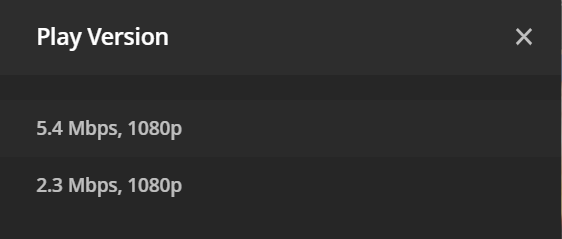
and it does not show any information other than bitrate & resolution.
Would love to have the full filename shown along with the bitrate/resolution info. Thanks!!
+1
“Donnie Darko” is infamous for the two cuts - the original theatrical cut and the director’s cut that basically explains everything that’s happening. I have both, you tell me which one’s which:

The Versions functionality is not meant to be used for different cuts of movies and wasn’t designed with that in mind. It’s purely for different encodes of the same source media.
Better to use your vote here: Multiple Cuts Of Movie
As a work-around, and what I do myself, is split the movies and then edit the title and poster to differentiate the different cuts.
What kind of argument is this? OK, so it was meant as something else, but now you see how people actually use it so what are you going to do about it? Improve this feature so that it serves an extended purpose or try to tell people that they shouldn’t expect it to work like this because that’s not how you’ve designed it?
As I’m writing this I also realize how futile my attempt to reason with you is if you’ve pointed me to the “better” solution which is… 8 years old. I almost wish you would just close the vote section, it only gives people false hope that you listen to suggestions.
Even with different encodes (say one in HDR and one not, it’s not useful since you can’t tell which is which and it will often select the non-HDR one by default since that’s a higher bitrate typically). Sometimes you’ll want to pick the lower resolution one in HDR because you’re watching on a HDR capable device, vs the higher resolution one on a device that isn’t HDR capable as well. Splitting these might just double the number of items in the library which makes browsing a lot more difficult.
Also, if the suggestion is easy to implement, and has no downsides then why wouldn’t it be implemented over something that is seemingly harder to implement and nearly a decade old?