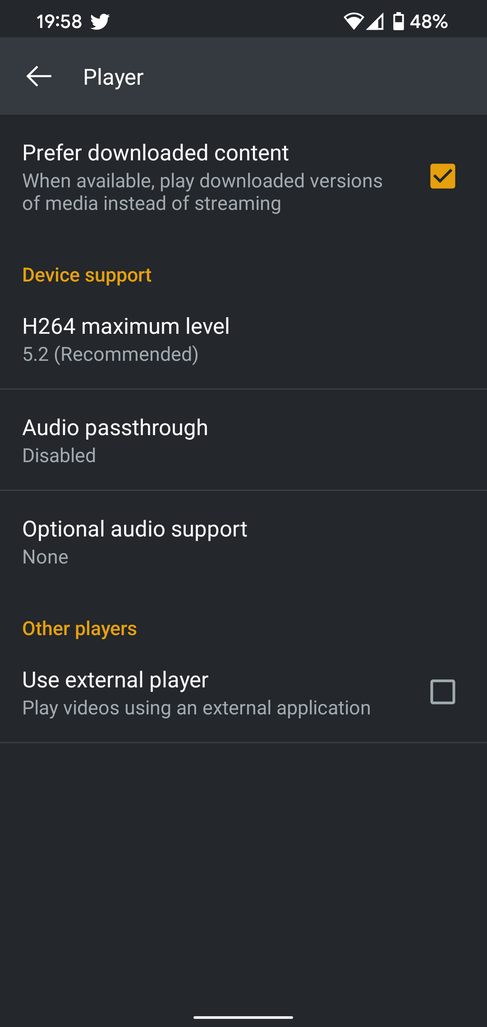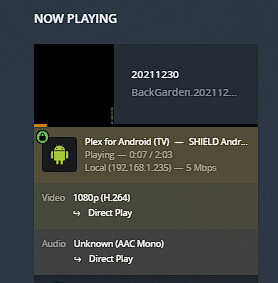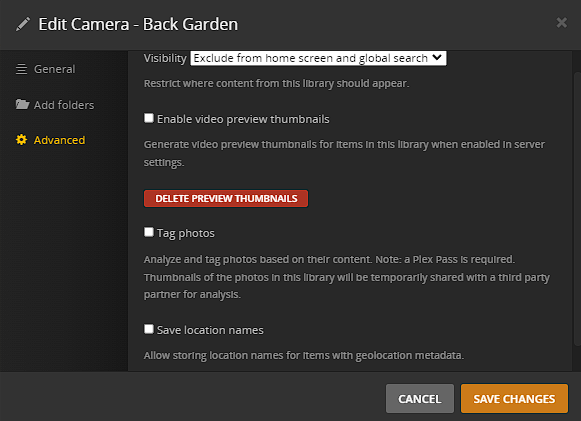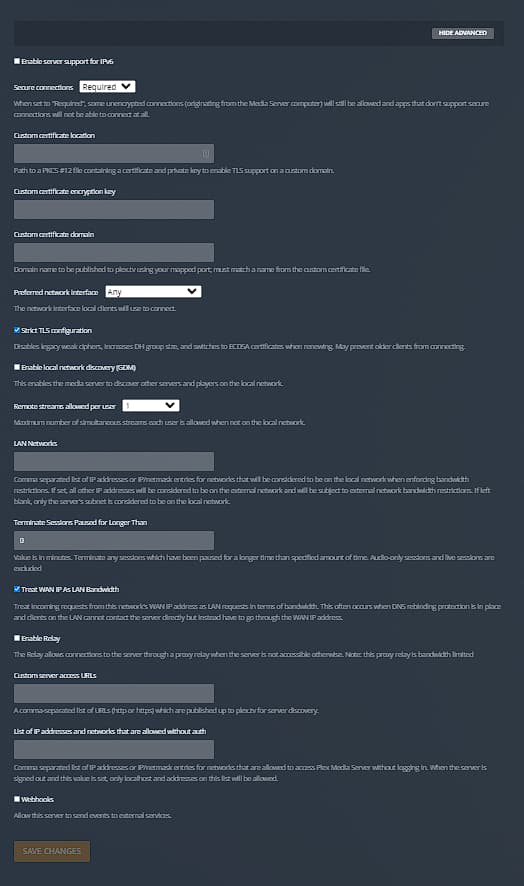Plex Server Version (NVidia Shield) 1.25.2.5319
My Nvidia Shields and Google Pixel phone will not successfully playback MP4 videos taken with my Reolink security cameras. This used to work fine, but at some point within the last couple of months stopped working.
I didn’t raise the issue to this forum as assumed lots of people having similar issues and assumed problem would be fixed in the next release. Lots of client and server releases have passed and still no fix, hence why I am here typing this.
The videos playback successfully via a plex.tv via windows browser, the problem therefore seems specific to the android app. When playing via Android app the sound playsback fine, it’s just the video doesn’t at all, just get the spinner animation constantly running.
I have also very recently switched plex media server from windows to nvidia shield and the problem hasn’t gone away.
Please start by copying the contents of the Plex XML info of one such file into here.
A short sample video file (max. 50 MB) would be beneficial as well.
<MediaContainer size="1" allowSync="1" identifier="com.plexapp.plugins.library" librarySectionID="57" librarySectionTitle="Camera - Back Garden" librarySectionUUID="bb295e2a-6921-4561-85d5-81cb2aae3299" mediaTagPrefix="/system/bundle/media/flags/" mediaTagVersion="1640348902">
<Video ratingKey="2281352" key="/library/metadata/2281352" parentRatingKey="2280466" guid="com.plexapp.agents.none://2281352?lang=en" parentGuid="local://2280466" type="clip" title="BackGarden.20211230_223132" parentKey="/library/metadata/2280466" librarySectionTitle="Camera - Back Garden" librarySectionID="57" librarySectionKey="/library/sections/57" parentTitle="20211230" subtype="photo" summary="" index="1" parentIndex="1" year="2021" thumb="/library/metadata/2281352/thumb/1640938335" art="/library/metadata/2280466/art/1640851668" parentThumb="/library/metadata/2280466/thumb/1640851668" duration="123314" originallyAvailableAt="2021-12-31" addedAt="1640937791" updatedAt="1640938335" createdAtAccuracy="epoch" createdAtTZOffset="0">
<Media id="2370863" duration="123314" bitrate="2575" width="2560" height="1920" aspectRatio="1.33" audioChannels="1" audioCodec="aac" videoCodec="h264" videoResolution="2.7k" container="mp4" optimizedForStreaming="1" audioProfile="lc" has64bitOffsets="0" videoProfile="main">
<Part accessible="1" exists="1" id="2377895" key="/library/parts/2377895/1640935789/file.mp4" duration="123314" file="/storage/SERVER/Cameras/Plex/Back/20211230/BackGarden.20211230_223132.mp4" size="39697676" audioProfile="lc" container="mp4" has64bitOffsets="0" optimizedForStreaming="1" videoProfile="main">
<Stream id="4013305" streamType="1" default="1" codec="h264" index="0" bitrate="2496" bitDepth="8" chromaSubsampling="4:2:0" codedHeight="1920" codedWidth="2560" frameRate="12.018" hasScalingMatrix="0" height="1920" level="50" orientation="6" profile="main" refFrames="1" streamIdentifier="1" width="2560" displayTitle="1080p (H.264)" extendedDisplayTitle="1080p (H.264)"> </Stream>
<Stream id="4013306" streamType="2" selected="1" default="1" codec="aac" index="1" channels="1" bitrate="77" audioChannelLayout="mono" profile="lc" samplingRate="16000" streamIdentifier="2" displayTitle="Unknown (AAC Mono)" extendedDisplayTitle="Unknown (AAC Mono)"> </Stream>
</Part>
</Media>
<Extras size="0"> </Extras>
<Related> </Related>
</Video>
</MediaContainer>
I’ve added 3 sample files to Google Drive, as couldn’t get past the 30MB upload limit on this website:
https://drive.google.com/drive/folders/1Pq1dpvIhOfWTbGK3Wk3rQndH-ZFT2Nuk?usp=sharing
This video plays on both my Shield Pro as well as on my mobile phone (Android 11).
Did you change any settings in the Android app, regarding playback?
Think Plex app is at default settings on shield and phone. Screenshots below from my pixel android 12.
Open the Plex Dashboard in the web app.
Will give that a go in a sec, have just uploaded screen recording of issue from my phone, into that google drive folder.
Dashboard shows this from my Pixel:
Dashboard shows this from my NVIDIA Shield:
Library is defined as follows
I have a large number of TV and Movies although they are MKV and these play perfect on all devices internal and external of my network.
It is only these MP4s that have for some reason stopped working.
When you stated they worked for you, did you use the photo or video library, I’m using the former?
I just created a photo library. I get “playback not possible” with all videos in a photo library.
Please keep the GDrive link active for a few weeks at least.
1 Like
mz_guy
January 31, 2022, 4:28pm
15
I’m having this issue too, and it appears many users are reporting negative feedback due to this on the Play Store as well.
Is there any update on a fix?
I’ve not heard anything, still not working for me.
mz_guy
February 6, 2022, 11:31pm
17
@OttoKerner
Did you file a bug report? Any news on whether a fix is in the works and when it might get released?
1 Like
system
May 7, 2022, 11:32pm
18
This topic was automatically closed 90 days after the last reply. New replies are no longer allowed.