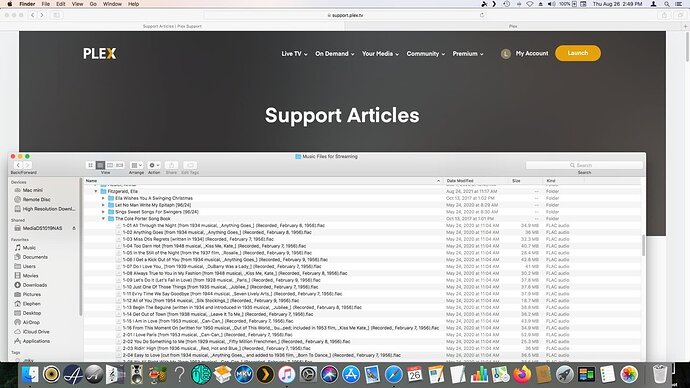Server Version#: 1.24.1.4931
Player Version#: Nvidia Shield 8.2.3 (32.6.518.0)
I’m having a lot of issues with Plex Music, mostly because I’m not used to it. My primary music player is Audirvana. In any event, Plex Music does not read my artist folders as they are set up, so I’m hoping for a quick fix that will address that problem. Specifically, my artist folders are sorted “last name, first name” because that’s what I had to do to get iTunes to display my albums in alphabetical order when iTunes was my primary music player. Of course, I want each artist’s name displayed as “first name, last name.” In other words, I want a Frank Sinatra album alphabetized by “Sinatra” but named “Frank Sinatra.” To say it differently again, when I’m looking for a Frank Sinatra album in my library, I want to find it under “S” not under “F.”
Once this sorting issue is fixed, I’d like to find a way to get Plex Music to show the metadata that I have embedded in many albums. Here’s an example:
By the way, I cannot find this Ella Fitzgerald album in my Plex Music Library. Also, the first song in the above screen shot contains a reference to the Broadway musical “Anything Goes.” For some reason, the quotation marks embedded in the music file have been converted into dashes or underscores, but both iTunes and Audirvana display quotation marks.
Thanks for your help.