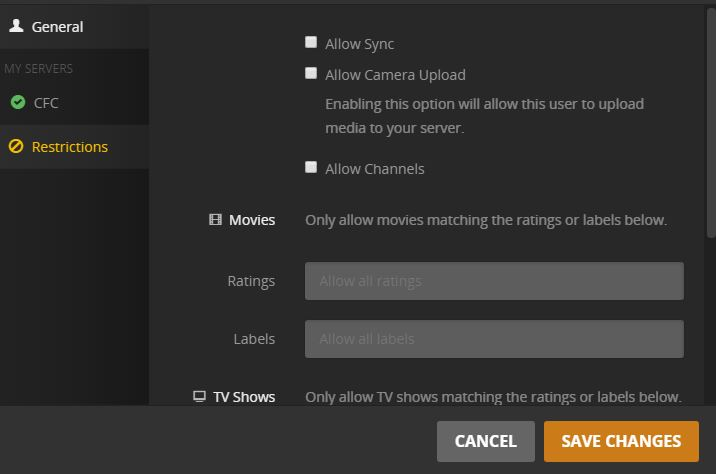I have set up multiple managed users to allow for live tv/DVR access per your instructions. After I installed the iOS app on their devices I only have access to live TV when I log in to my master account. Their accounts do not have access. When I just looked in their restriction settings in their profiles in the user tab the “live tv” checkbox has now disappeared. I had seen it there at least ten time since I’ve set them up with their accounts. What am I missing? Please help.
That is very strange, Live TV is working for me and all managed users.
I don’t have the option to allow Live TV anymore. Even when I did it didn’t work for any other account than mine.
You don’t say what version of Plex Media Server you are running. The latest as of this post is 1.11.0.4666. I’d make sure that you are running the latest as sharing Live TV is a fairly recent improvement.
And make sure the users have access to the DVR shared folder or they cant view Live TV and hit save
Thank you both @RayIT and @CWallace
@RayIT I have allowed them to see the libraries within their individual accounts as well as made the library visible to everyone withing the library settings. Is there something else I need to do?
@CWallace the software says I’m at the most recent version, but you say it’s old. I’ll try forcing an update
Later versions are available on the Beta (used to be Plex Pass) channel instead of the Public Update Channel. Or you can check at the Plex Downloads link at the top of this page. You’ll want to switch to the Plex Pass downloads to see the later versions.
@ChrisAWallace @RayIT
Downloading and installing the most recent public version solved the issue. Thanks a lot for the support. This product and service is great.
My pleasure, Enjoy!