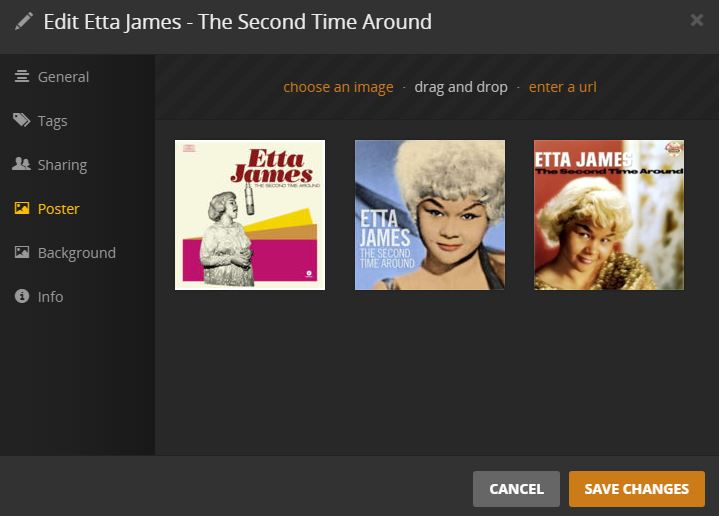Apologies for the extreme delay in my reply to this thread. Some personal matters took priority…
I’d like to resume trying to figure out why Plex is incorrectly handling both metadata and album art in any Plex Music library I create. In order to simplify this I created a new library consisting of one artist with four albums.
Folder structure, file naming format, tags, and album art are all in accordance with the recommendations.
With all four albums, additional album art was downloaded from non-local agents, and this art was displayed instead of the local art (which is both embedded in each mp3 file, and stored in the album folder as “folder.jpg”)

In three of the four albums, the dates were not displayed despite the dates being in the metadata of each file.
Here you can see the three different album covers Plex acquired for one of the albums.
Here you can see the tags for the first track off the album.
Hitting “refresh metadata” fixed the issue with the dates, and in three of the four albums also selected the correct album art.

At this point I downloaded the logs which are attached here for your reference.
Plex Media Server Logs_2019-02-16_09-56-32.zip (570.9 KB)
Why is non-local album art being downloaded in the first place? Can this be avoided?
As mentioned in my initial post, what I would like is:
- A Premium Library
- All metadata displayed to be pulled from metadata tags, and that all applicable metadata tags are displayed.
- All album art within PMS to be taken from the folder.jpg that is embedded or stored in the corresponding album’s folder. (In my case, I have the same copy of folder.jpg in the folder and embedded).
- No additional album art is downloaded by Plex. (There is absolutely no need for this.)
Thank you for your time.