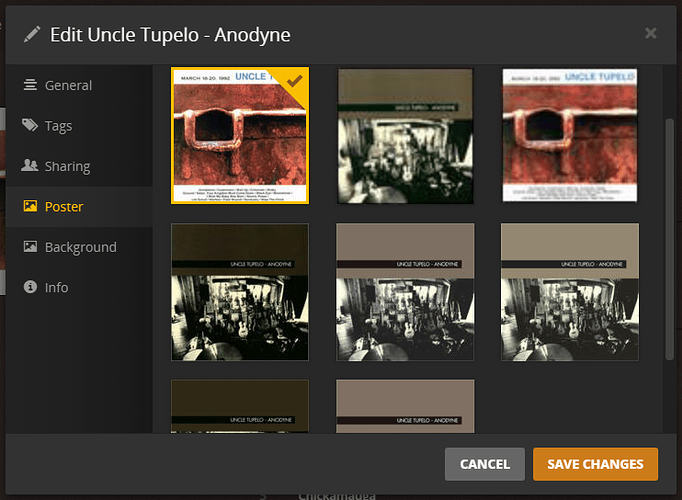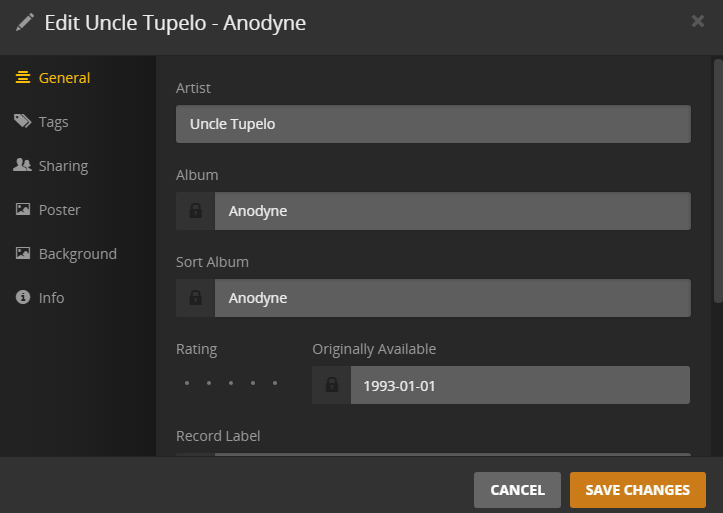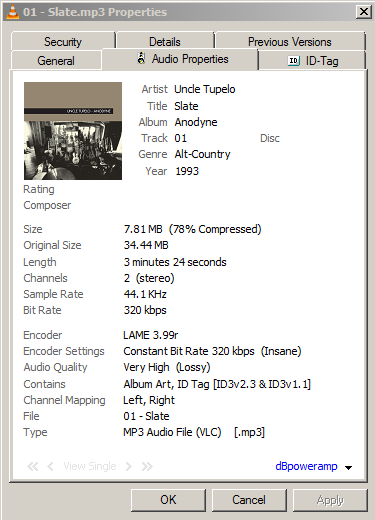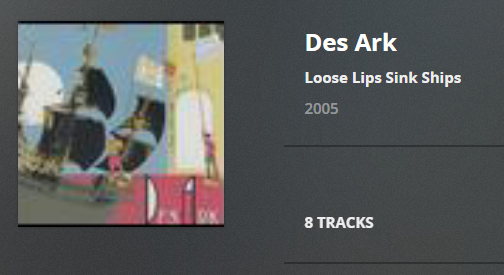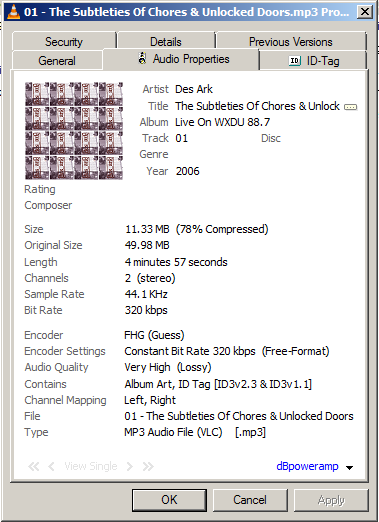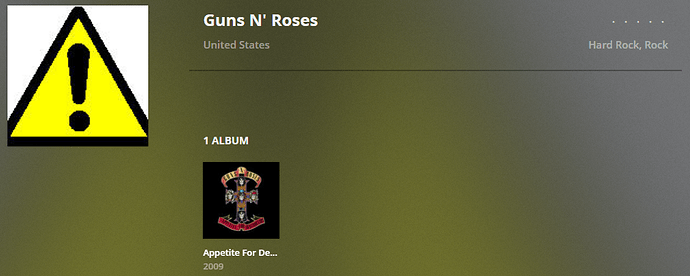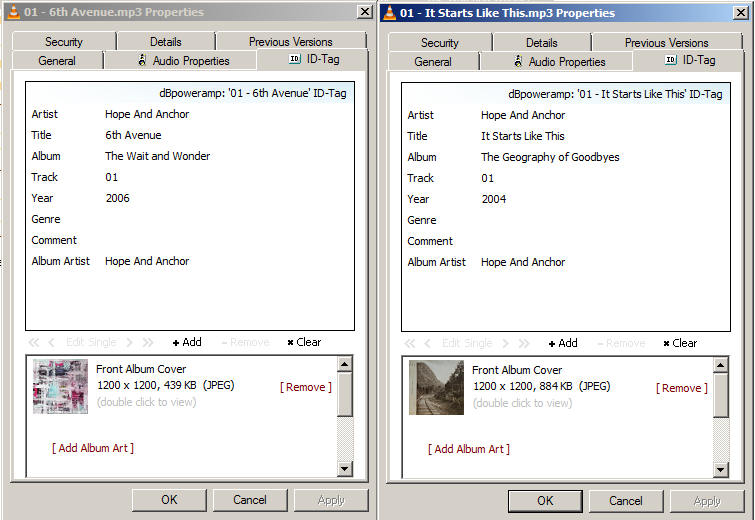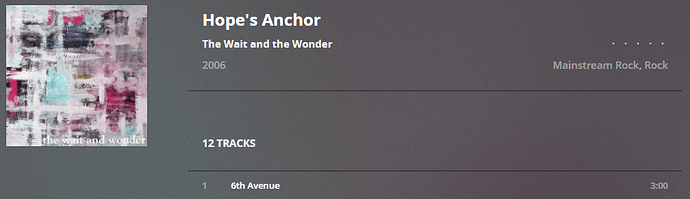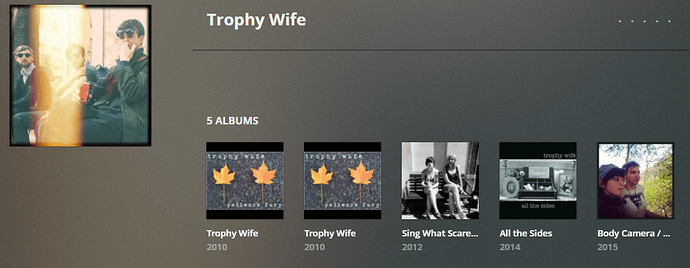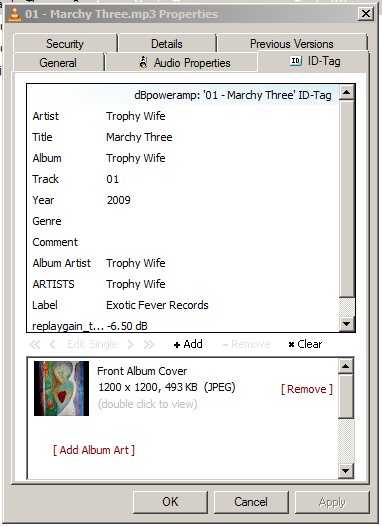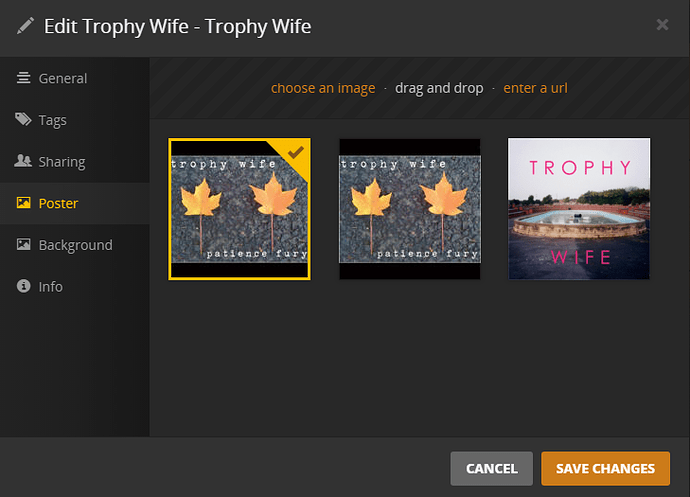Server Version#: 1.15.1.707
This post details problems with Plex displaying Album art correctly, as well as problems with metadata. There are two sets of logs attached at two different points in this post.
I have spent an embarrassing number of hours working to remedy these problems. I just want Plex to read my tags correctly, and display the album art that I have embedded and stored in the corresponding album’s folder. That’s it.
New Library Creation:
- Freshly groomed audio files, with tags and folder structure set to the guidelines specified in the Plex articles.
- Album art embedded in each file, and stored in the corresponding album folder as “folder.jpg”
- Copied these files into a previously empty directory on my PMS.
- Created new Premium Music library, checking the box for “Use embedded tags”
- All agents are set with Local Media Assets at the top.
- PMS built new library overnight undisturbed.
Problems #1: Album Art
- For all albums, Plex downloaded one or more album art posters from outside sources.
- In many cases, Plex is displaying album art that is either lower resolution, or from a different release version, than the album art I have embedded and stored.
- In some cases, Plex is displaying album art that is for a completely different album by that artist.
Here are screenshots of a particularly extreme example of the Album Art issue:
Albums for the artist Uncle Tupelo. Note that the album Anodyne has the artwork for March 16-20 1992. (Also note that the artwork for No Depression is of terrible quality, and is not the resolution of the embedded and stored artwork I supplied):
Correct title, correct year, wrong art:
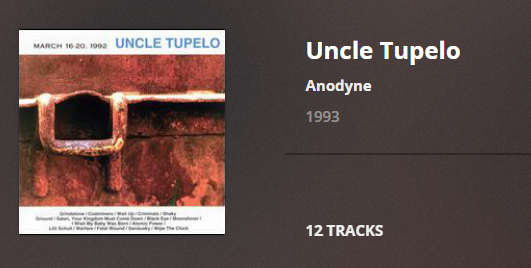
All the artwork Plex pulled for Anodyne. (Note that there are two copies of art work for a different album by the same artist.):
The Album tags in Plex:
The embedded tags as shown in Windows:
Logs #1: Plex Media Server Logs_2019-02-22_07-45-44.zip (5.4 MB)
These logs were fetched this morning, about 8 hours after I created the new library, and before I did any manual adjusting or tinkering.
Problem #2: Metadata Weirdness
- In at least one case that I have found so far, there was an artist for which Plex assigned tracks 4 through 9 of a 9 track album to a different album by the same artist that should only have only 3 tracks.
- I doubled checked the tags for these albums in Windows, and in two different tag editors, and the tags were all correct.
- I had to manually edit the Album and Album Sort tags in Plex for each of the 6 mis-assigned tracks in order to get them where they belonged.
- In this case, Plex also assigned the same album art to both albums (the art for the 9 track album was assigned to both).
- “Unmatching” the artist corrected the album art issue, which suggested to me that it reverted back to my embedded and stored art work.
- I then wondered if “Unmatching” Uncle Tupelo might correct the problematic artwork on Anodyne, but this changed nothing about the displayed artwork. I then"Matched", with no impact on displayed artwork
Logs #2: Plex Media Server Logs_2019-02-22_08-39-56.zip (4.8 MB)
These logs were fetched after I did the aforementioned tinkering, and then after I completed the following steps:
- Cleared the caches
- Quit Plex Server
- Wait 1 minute
- Start Plex Server
- Wait 2 minutes
- Refreshed one artist, in this case Uncle Tupelo
- Wait 10 minutes
- Fetched and attached log files.
(The refresh performed in step #6, did not correct any of the artwork issues for this artist)
I will refrain from any additional tinkering with this library until I am advised on further steps. Thank you for your time.