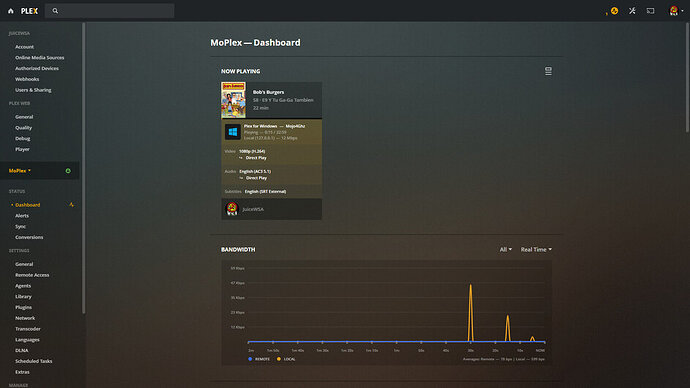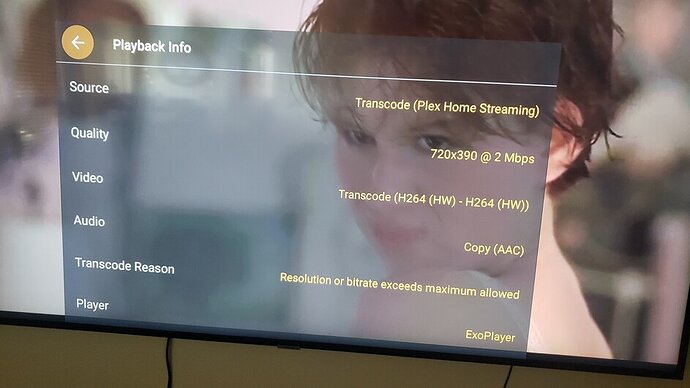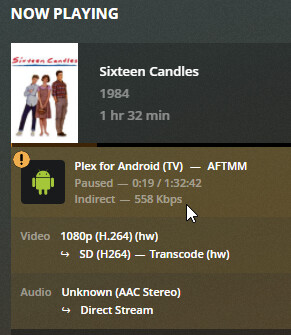Ok so this is more of a verification that it is a question of server video quality settings. Here’s my setup. I have a desktop that is more than powerful enough to handle local network server (AMD Ryzen 5 2600X, 16gb ram, NVidia GeForce GTX 1650, B450 Tomahawk MS-7C02). Here is what I noticed about video quality.
Source: Locally stored movie Sixteen Candles MP4 total bitrate 2144kbps, file size is 1.46gb.
Scenario(s):
On my Samsung TV:
When I watch movie on Firestick Plex App, in not a considerable amount of video quality issues, fuzzy areas of the screen as the movie is being played. almost like the transcoding is having hard time or something, (please take my verbiage with a grain a salt as I’m merely trying to explain what I’m seeing).
Now when I play same movie on Samsung Plex installed the quality appears fairly better but I can still some video quality issues.
For giggles and grins I install Jellyfin on Firestick. The same movie is VERY crisp with VERY VERY little to none video quality issues.
Scenario:
Roku TV
I have a different firestick on this tv… I also see the same issue between firestick plex app and jellyfin app on this firestick
Roku Plex app again show a little better but again you can still see some fuzzyness throughout the screen. Not as clear as jellyfin.
I have looked at the settings and the Video Quality = Maximum, Transcoder = Make My CPU Hurt, User Hardware Acceleration = Enabled… I have tried adjusting these to see if I could make a different but it doesn’t…
Can anyone let me know if they are seeing the same type of video quality in movies? Or maybe let me know if there is known quality issues with these apps for the certain devices? Thanks in advance…
NOTICE: i just saw a server update. I will post this, perform update and get back with you ASAP… May take a while but I will post my results form this update one way or another.
UPDATE: this recent update didn’t help, the video quality is still fuzzy.