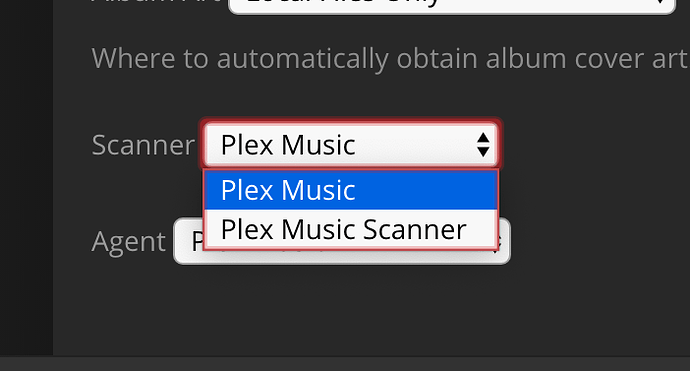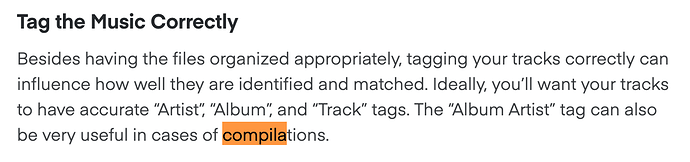Just wanted to point out there is zero documentation from Plex on how to manage your music media files and organize them in directories. None. Just references in documents on other subjects about how important it is to do it right.
What with that and the vanishing Plex Premium Music service (that we still pay for), along with the Tidal deal, it’s clear Plex and music is a mess because they’re trying to monetize more than they can with other media content types.
Not great to watch this happen as a generally happy Plex user.
Does this support article help?
It definitely provides more info than I had. But not happy that the only reference in all of Plex documentation of “compilations” is this:
Thank you, I know it might be useful to make compilations work somehow, thanks for not telling me how.
I’ve also added a fresh library to test compilations out. I know this is a topic lots of people talk about. I’ve read a lot of the material and the result is, no one knows.
Comps coming from an iTunes library with the Album Artist tag set to “Various Artists” are imported and losing the Artist tag. That tag is blanked. I’m forcing use of embedded tags, which are obviously set by me in iTunes to match the tracks’ respective artists. However, if the Album Artist tag is, instead of VA, an actual artist in your library, then the comp is indexed correctly and each song retains its Artist tag.
Because Plex has not documented what I should do to prep a comp, I can’t determine if this is a bug or by design.
Uhm, I don’t do a lot with Music in Plex but generally speaking, when the Album Artist field is used across the tracks in a release, that album will show up under the Artist listed in Album Artist…
Is there something else you need? I’m happy to help but it’d be nice if you could tone down the snark a level or two…
That sounds like it might be a bug, I’ll poke the devs about it and let you know what I find out.
Plex does not handle compilation albums well at all. That’s one of the reasons I leave my music in iTunes and use Plex only for Movies and TV shows.
plex seems to be using the ‘album artist’ as MAIN artist, instead of respecting the track “artist” field.
album artist should only be used as a logical grouping field.
the track artist is always the correct artist, for both single artist albums and compilations.
instead, ‘various’ becomes the artist, the track artist is lost.
I manage in iTunes and copy the file structure completely to have a dupe that Plex can play for me. I’m one of those strict music metadata manager types I’m sure you’re familiar with. I’d just like to know what to do for Plex to handle the tracks. And I’d also like to not have to abandon my library for a fresh one, losing song ratings and playlists. That’s awful.
Yes, and this contradicts documentation from Plex (that I’ve seen in the past and can’t really find now) about the use of the Album Artist field and the necessity of putting “Various Artists” there to get comps to work.
I appreciate your response. My snark is just frustration at the way things are in a service I mostly adore.
Understood…
Testing using a blank Album Artist for a fresh import of comps.
I’m trying to avoid that, even though it seems the best route. I’ve not had any problems pointing Plex at my iTunes movies directory. I’m not yet comfortable doing the same with my music library.
I see one every time I look in the mirror. ![]()
And under what directory should a compilation be placed?
btw, blank Album Artist compilations are treated the same as those with “Various Artists” in the Album Artist field. The Artist field is blanked out in Plex and the Artist is assumed to be “Various Artists”.
plex has to accept, that all tracks are not always going to have those tags.
how about single file downloads from an artist, or demo files, etc.
There is no album, there is no track number, there is no album artist because there is no album.
artist and title are the only real ‘required’ info for any track.
everything else is extra information.
If you care about your music and put in your own media tags and all, you probably want Plex to respect them primarily.
So I can tell you how to handle Compilation albums in Plex, if you activate ‘Prefer local metadata.’ Because that is how I do it as well.
And it’s been a while since Plex didn’t do what I wanted it to.
Key to keep an album “together” are the ‘Album Title’ and the ‘Album Artist’ meta tags.
These must be identical for each track of an album. (It doesn’t make a difference if it’s a regular album or a compilation.)
(Forget the ‘compilation’ tag. That’s an iTunes invention and not used in Plex.)
The usually chosen ‘Album Artist’ for compilations is indeed ‘Various Artists’.
But you could use other names, if they make sense to you.
e.g. If you have a series of compilations, you could pick a special Album Artist just for this series. All these albums will then appear under this special album artist in Plex.
Now with the new music code, you also want to insert proper ‘track #’ and ‘disc #’ tags (if you have a multi-disc album).
Once you are done tagging, separate your music files into folders and subfolders as shown above by @trumpy81 Album Artist > Album > Tracks
“Playlist Folders” full of untagged mixed tracks will not work in Plex (and will occasionally bring the library scan to a grinding halt).
You should not have those in Plex. Period.
Tag all compilations you have with Album Artist = ‘Various Artists’
I disagree strongly.
A single is just a mini album.
Tag it exactly like an album, with Album Artist and Album Title meta tags.
(a single has an artist and a title as well, so why make a difference?)