forcing users into putting single there, is just as silly as forcing ‘Various Artists’.
I mean, just whose music library is it? the users or plex’s ?
forcing users into putting single there, is just as silly as forcing ‘Various Artists’.
I mean, just whose music library is it? the users or plex’s ?
Sorry, misread you. This seems to be the same thing we’ve already tried. Using Album Artists field to indicate a multiple artist album. This doesn’t work.
I never said that.
Album Artist has to be uniform across all tracks of an album.
Each track can have an individual ‘Track Artist’ (which pretty much defines what a compilation album is).
Right. This doesn’t work.
Well that’s a pretty important distinction ![]()
Not my experience. It works perfectly for me.
Did you activate ‘Prefer local metadata’ in the properties of your music library?
Is it a newly created library or one that was created before the new music code was released?
Ok, I have just edited my music library, and I have disabled all external metadata options.
At this point, plex should read only my tags and not try to infer or apply anything external.
Theoretically this should completely disable/prevent any further matching of unmatched tracks.
Ideally it should disable any fingerprinting.
Let’s see what happens…
edit;
per alerts and console logs, still generating acoustic id and attempting to match.
I created a new library today to test my compilations with results as described. Yes I’m using the Prefer Local Metadata function.
Having just done a good deal of spot testing, I’m wiling to bet that this layout works for m4a files but not for mp3 files. Anyone care to confirm?
A question-
Which function exactly, will cause plex to re-read local metadata tags, then use that data to update the library database?
Is it
a) refresh all metadata
or
b) rescan library
I have about 370 compilations and they’re all tagged with the same methodology. Any album of m4a files I check in Plex is properly tagged for artist. Any mp3 files album I check has lost Artist metadata.
No.
It’s delete and re-add.
that would not surprise me, but if accurate then that is completely broken.
What layout are you talking about?
Please let us see how your files are currently organised in folders and subfolders.
I hope you have one subfolder per each album?
I am using mainly flac and mp3 files, but I have also successfully used OGG and opus files during testing.
heh this is awesome.
one of my problem album/folders.
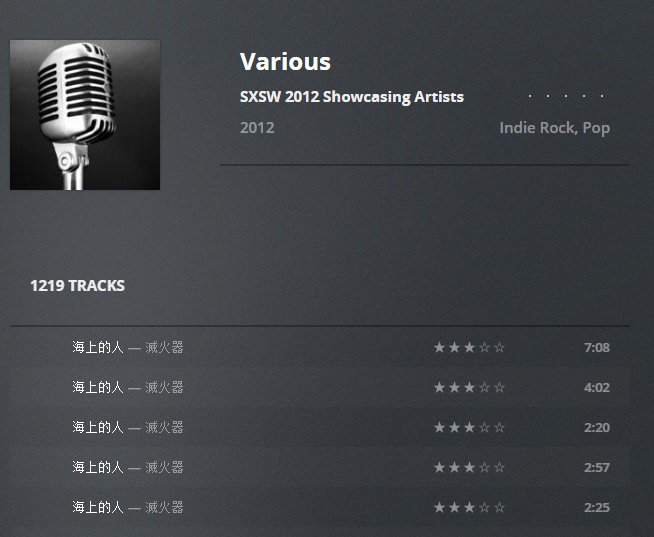
all but ~9 tracks have the same artist/track.
xml for a track with wrong artist/title
<MediaContainer size="1" allowSync="1" identifier="com.plexapp.plugins.library" librarySectionID="11" librarySectionTitle="Music" librarySectionUUID="4542ec05-caf3-4b56-9a95-c3de2b06396c" mediaTagPrefix="/system/bundle/media/flags/" mediaTagVersion="1571305071">
<Track ratingKey="309103" key="/library/metadata/309103" parentRatingKey="307891" grandparentRatingKey="293258" guid="local://307891/-1" parentGuid="local://307891" grandparentGuid="plex://artist/5d07bbfc403c6402904a5ec9" type="track" title="海上的人" grandparentKey="/library/metadata/293258" parentKey="/library/metadata/307891" librarySectionTitle="Music" librarySectionID="11" librarySectionKey="/library/sections/11" grandparentTitle="Various" parentTitle="SXSW 2012 Showcasing Artists" originalTitle="滅火器" summary="" parentIndex="1" userRating="6.0" viewOffset="177013" viewCount="429" lastViewedAt="1570782068" art="/library/metadata/293258/art/1571384886" grandparentThumb="/library/metadata/293258/thumb/1571384886" grandparentArt="/library/metadata/293258/art/1571384886" duration="165538" addedAt="1331665079" updatedAt="1571391357">
<Media id="382506" duration="165538" bitrate="160" audioChannels="2" audioCodec="mp3" container="mp3">
<Part accessible="1" exists="1" id="390834" key="/library/parts/390834/1552222068/file.mp3" duration="165538" file="/data/media/audio/MP3/_Various/2012 - SXSW 2012 Showcasing Artists [MP3]/little hurricane - Haunted Heart.mp3" size="3313295" container="mp3" deepAnalysisVersion="4" requiredBandwidths="156,156,156,156,156,156,156,156">
<Stream id="1563702" streamType="2" selected="1" codec="mp3" index="0" channels="2" bitrate="160" albumGain="-16.24" albumPeak="1.000000" albumRange="9.835869" audioChannelLayout="stereo" gain="-16.24" loudness="-9.87" lra="3.78" peak="1.000000" samplingRate="44100" displayTitle="Unknown (MP3 Stereo)"/>
</Part>
</Media>
<Extras size="0"> </Extras>
</Track>
</MediaContainer>
I’m using the layout iTunes creates when you allow it to organize. Artist folder, then Album folder, then tracks. (I am using a dupe of this library, not connecting Plex to my iTunes folder).
They layout I mean is using a blank Album Artist for comps. iTunes puts them in a directory named “Compilations”. Plex looks at my tags and says this album is by “Compilations” or by nobody at all. The tracks lose their Artist field. For albums composed of .m4a files with same layout, this does not happen. Plex shows them perfectly.
Put in track number metatags.
Check for ID3v1 plus ID3v2 tags or other tag varieties like Ape. Remove all but ID3v2 (ID3v2.3 to be precise)
Plex Dance the album.
there is no track #'s because this is not a traditional album
and plex dance = lose all play history
Yes, I told you already this won’t work in Plex. A compilation album must have an Album Artist tag, or you will never achieve what you want reliably.
Compilations are just like other albums in Plex.
They just happen to have ‘Various Artists’ as their artist.
So they belong into a folder
Music > Various Artists > Title of Compilation > tracks
The result of that methodology is losing the Artist field for those albums/tracks. This happens when using .mp3s (v2.4 tags) and not when using .m4as as far as I can see. No exceptions yet.
No, you won’t lose anything.
‘Album Artist’ and ‘Track Artst’ are separate meta tags. A track can have both (and in the case of a compilation, must have both).