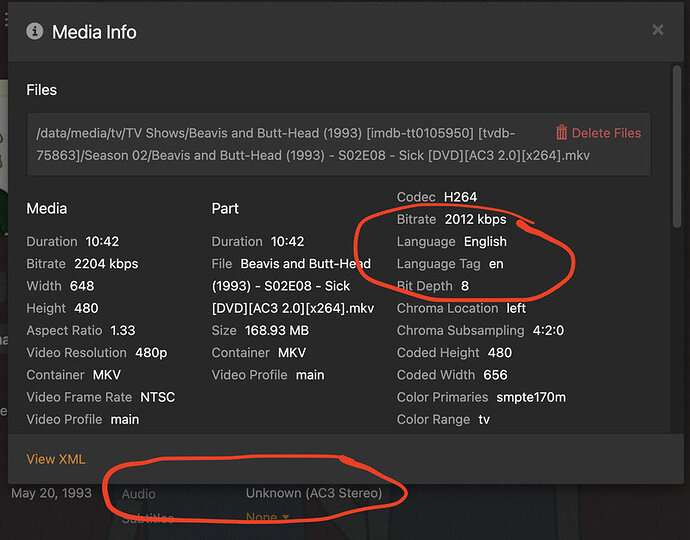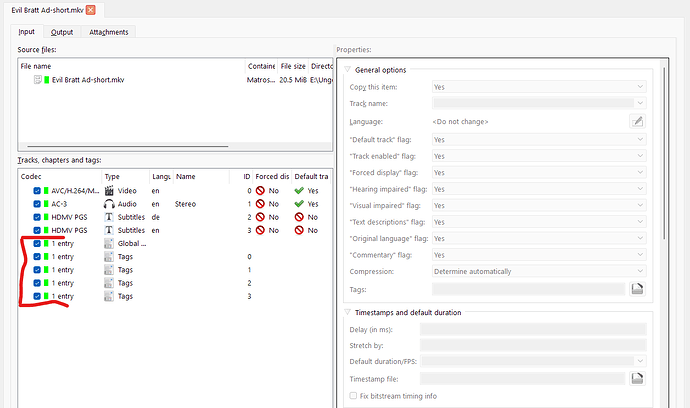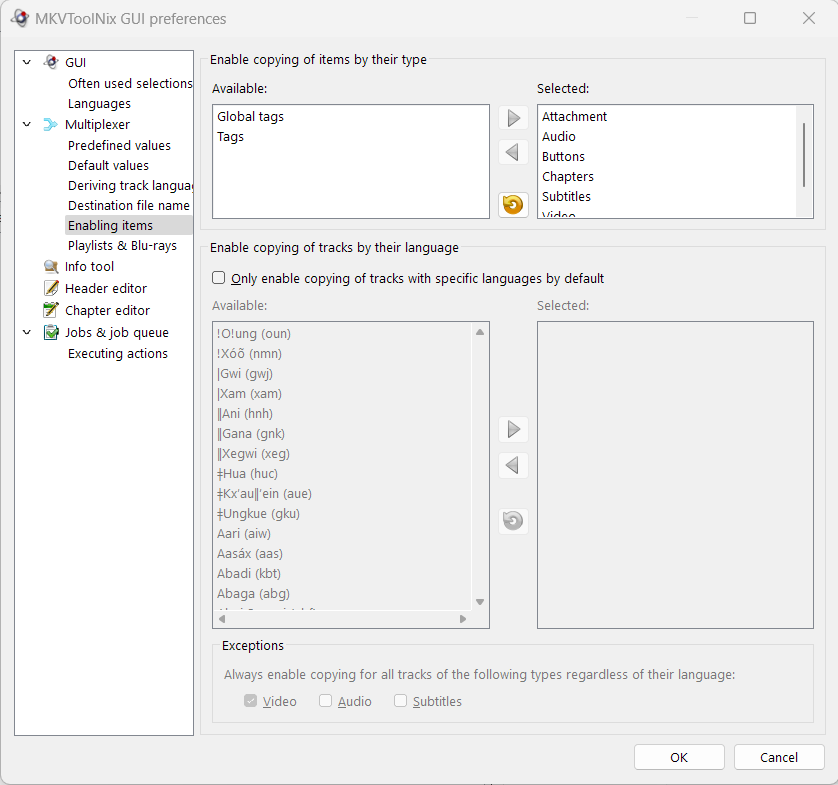Server Version#: 1.31.2.6810
Player Version#: 4.103.2
I recently discovered that a lot of my TV media does not include language info in the metadata, so I’m going through and remedying that. As I’m going through everything, I found at least one instance where the metadata does include audio language info. But Plex still refuses to use that data.
The screenshot shows that the “Get Info” shows English, but at the same time the info page for that episode shows Unknown. I have tried both “Refresh Metadata” and “Analyze” and it still remains as Unknown.
Also, here is the full mediainfo output of this file. Notice the Audio track does show English as the language.
$ mediainfo "/data/media/tv/TV Shows/Beavis and Butt-Head (1993) [imdb-tt0105950] [tvdb-75863]/Season 02/Beavis and Butt-Head (1993) - S02E08 - Sick [DVD][AC3 2.0][x264].mkv"
General
Unique ID : 93763345612293532846862570136541990748 (0x468A29DB23E63448D02C39C00C6A0F5C)
Complete name : /data/media/tv/TV Shows/Beavis and Butt-Head (1993) [imdb-tt0105950] [tvdb-75863]/Season 02/Beavis and Butt-Head (1993) - S02E08 - Sick [DVD][AC3 2.0][x264].mkv
Format : Matroska
Format version : Version 4
File size : 169 MiB
Duration : 10 min 42 s
Overall bit rate : 2 204 kb/s
Encoded date : UTC
Writing application : HandBrake 0.10.2 2015060900
Writing library : Lavf55.12.0
Video
ID : 1
Format : AVC
Format/Info : Advanced Video Codec
Format profile : Main@L4
Format settings : CABAC / 4 Ref Frames
Format settings, CABAC : Yes
Format settings, Reference frames : 4 frames
Codec ID : V_MPEG4/ISO/AVC
Duration : 10 min 42 s
Bit rate : 1 968 kb/s
Width : 648 pixels
Height : 480 pixels
Display aspect ratio : 4:3
Frame rate mode : Constant
Frame rate : 29.970 (30000/1001) FPS
Color space : YUV
Chroma subsampling : 4:2:0
Bit depth : 8 bits
Scan type : Progressive
Bits/(Pixel*Frame) : 0.211
Stream size : 151 MiB (89%)
Writing library : x264 core 142 r2479 dd79a61
Encoding settings : cabac=1 / ref=1 / deblock=1:0:0 / analyse=0x1:0x111 / me=hex / subme=2 / psy=1 / psy_rd=1.00:0.00 / mixed_ref=0 / me_range=16 / chroma_me=1 / trellis=0 / 8x8dct=0 / cqm=0 / deadzone=21,11 / fast_pskip=1 / chroma_qp_offset=0 / threads=12 / lookahead_threads=3 / sliced_threads=0 / nr=0 / decimate=1 / interlaced=0 / bluray_compat=0 / constrained_intra=0 / bframes=3 / b_pyramid=2 / b_adapt=1 / b_bias=0 / direct=1 / weightb=1 / open_gop=0 / weightp=1 / keyint=300 / keyint_min=30 / scenecut=40 / intra_refresh=0 / rc_lookahead=10 / rc=crf / mbtree=1 / crf=18.0 / qcomp=0.60 / qpmin=0 / qpmax=69 / qpstep=4 / vbv_maxrate=20000 / vbv_bufsize=25000 / crf_max=0.0 / nal_hrd=none / filler=0 / ip_ratio=1.40 / aq=1:1.00
Language : English
Default : Yes
Forced : No
Color range : Limited
Color primaries : BT.601 NTSC
Transfer characteristics : BT.709
Matrix coefficients : BT.601
Audio
ID : 2
Format : AC-3
Format/Info : Audio Coding 3
Commercial name : Dolby Digital
Codec ID : A_AC3
Duration : 10 min 42 s
Bit rate mode : Constant
Bit rate : 192 kb/s
Channel(s) : 2 channels
Channel layout : L R
Sampling rate : 48.0 kHz
Frame rate : 31.250 FPS (1536 SPF)
Compression mode : Lossy
Stream size : 14.7 MiB (9%)
Title : Stereo
Language : English
Service kind : Complete Main
Default : Yes
Forced : No
What could be causing this?