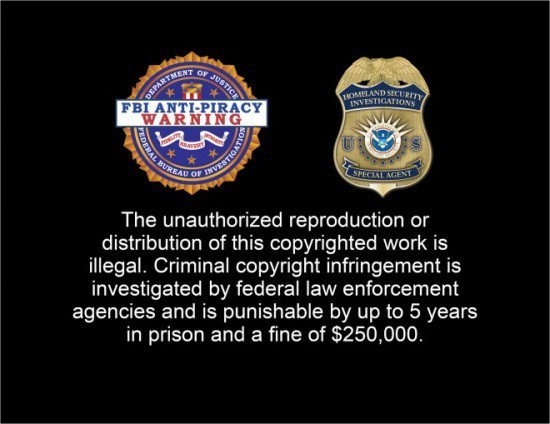@MovieFan.Plex said:
@SanchezHouse said:
Please understand, any time you set up Plex Cloud and you link an account to a cloud provider, you are sharing content. Since Plex is not a host cloud provider, to the cloud providers, you are sharing content.
This is not true. The cloud providers Plex uses have provided authorized methods to allow Plex Media Server to link to their storage areas. Since this link uses your account information with the respective cloud providers, YOU are accessing YOUR files and therefore is not considered sharing.
Plex does allow you to then share your server with others. However, when others access these files, they are still using your credentials and is no different than if you gave someone your account information. Cloud providers may have their other terms of use regarding giving out your account information.
Just as with regular Plex Media Server, if you are going to share your media with others, you need to have the rights to share that content. It is up to you to follow the appropriate laws regarding sharing of copyrighted materials, whether it is from your own local Plex Media Server or from Plex Cloud. This is clearly listed as the first 2 points of Plex’s acceptable usage policy which can be found at https://www.plex.tv/about/privacy-legal/plex-terms-of-service/.
"You may not, or allow anyone else to, use any of the Services to do the following:
- Infringe the intellectual property rights, proprietary rights, or rights of publicity or privacy of any third party;
- Violate any law, statute, ordinance, or regulation, or perform any other action that would incur civil liability or constitute a crime;"
Let’s say you are on Dropbox, Google Drive, or OneDrive and you want to access content on your e-mail, according to the cloud providers, you are sharing content to your email provider if you open access between the e-mail client and the cloud provider.
I do not know how you are accessing these cloud providers through email so I can’t say if this is any different from what Plex is doing.
Please consider this before signing up to Plex Cloud.
We agree it is very important to understand what Plex Cloud is and how it works prior to using it with copyrighted materials. You should also check all the terms and conditions as they relate to the cloud provider you choose to use.
What Plex is doing is using a third party (cloud provider) to allow people to add files on to their (cloud providers) servers. If the cloud provider runs a hash check and find material deemed unacceptable, of course Plex won’t discontinue your Plex account, but the cloud provider will because you violated their Terms of Services.
Under any circumstances, you cannot host files on these cloud providers that are copyrighted. This included music files, motion pictures, and television. You can use Plex Cloud for personal photos if you would like because those do not fall under current copyright law. However, any music, motion picture, or television does.
“The cloud providers Plex uses have provided authorized methods to allow Plex Media Server to link to their storage areas”
This is not true given the responses I have received from all three companies. Under any circumstances, you cannot share copyrighted content.
When I speak of e-mail, Outlook allows you to link your Google Drive, Dropbox, and OneDrive account with the client. As long as there are no music, motion picture, or television files there, you are fine. It’s the copyrighted content that they do not condone. Plex has not be given permission by these companies to do this at all.