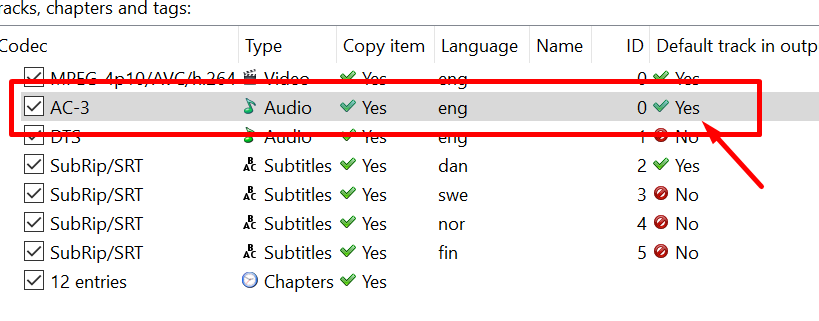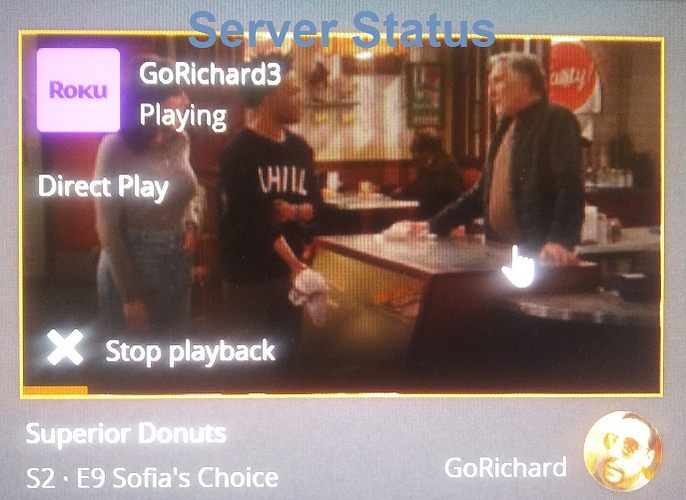@GoRichard - like you, I feel the audio is a crucial part, and I actually would prefer lower quality video and keep my surround sound.
I’m not sure what I have set up right (or possibly wrong) but I can’t reproduce your results. In fact, mine are virtually the opposite of yours. The Roku always auto-selects the best audio track as long as I have never manually made a selection. The web app always auto-selects the stereo track (AAC or AC3) unless I have manually selected another on any device. In all cases, once I have manually made a selection, that sticks on all devices, which may force a transcode or a less than optimal choice.
I made 4 test files after reading your last post to try and get your results;
Test1.mkv - 1080p high@4.1, 5 ref frames, AAC Stereo, AC3 5.1, DTS 5.1 (default track DTS)
Test2.mkv - 1080p high@4.1, 5 ref frames, AAC Stereo, DTS 5.1, AC3 5.1 (default track DTS)
Test3.mkv - 1080p high@4.1, 5 ref frames, AC3 Stereo, DTS 5.1, AC3 5.1 (default track DTS)
Test4.mkv - 1080p high@4.1, 5 ref frames, AC3 Stereo, DTS 5.1 (default track DTS)
Both Rokus connected to a surround system chose the DTS track automatically. The Roku connected to a stereo only TV chose the stereo track. As I said before, Plex Web always auto-selected the stereo track. Plex web activity reported direct play in all cases, as did Tautulli, indicating the proper audio track for the device the video was playing on was being used.
One glitch to report though. The Test1.mkv video wanted to auto-select the AC3 5.1 track on the Roku. That might be a bug. It may be because the surround AC3 track was the 2nd audio track, and the Roku didn’t look any farther for a better audio track. I mentioned it before, I don’t think Plex actually pays attention to the default flag in MKV’s.
The only other thing I can think of is that maybe you are trying to get Plex (or the Roku) to select the best version of a video based on the audio tracks it contains. I don’t think that is an option that works. If you want the audio to be the deciding factor, make sure you add the version with the best audio and video first. Plex has a nasty habit of considering the first copy (regardless of quality) as the primary source.