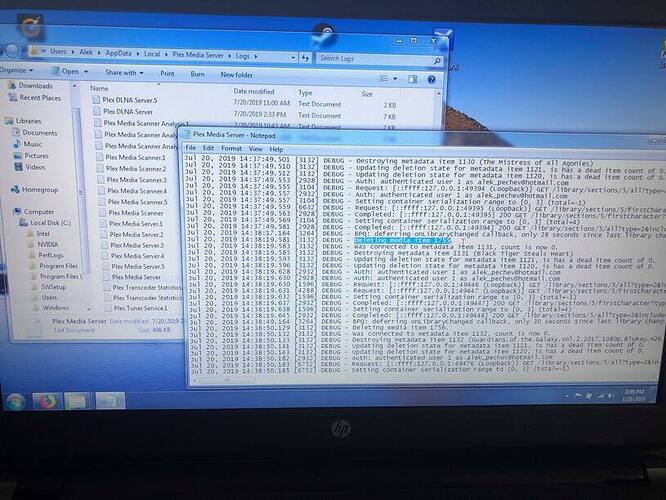I just installed Plex on my laptop and made it a server, I also have a HDD connected to my router. I played with it and connected the HDD and a folder on my laptop and soon I started to notice files missing from both of them, looked online and saw it’s a common problem. Immediately I disabled the delete option because it was already checked. Went into the Readyshare folder of the HDD and literally saw a file disappear, I went into the logs and there it was proof that Plex deleted files. There were some files in the trash but when I clicked “Recover” they just disappeared. Is there a way to stop that from happening?Plex Logs 2.log (509.2 KB)
Edit the affected tv shows at their top level.
Go to the ‘Advanced’ tab
set ‘Keep’ = ‘All Episodes’
and ‘Delete episodes after playing’ = ‘Never’
The log you posted doesn’t contain any events where Plex is deleting a media file from your hard disk.
All it does there is to remove the record from its library, because the media file is already missing.
The log LITERALLY says “Deleting media item…” and then magically the files disappear and/or appear in the trash and in 20+ years that has NEVER happened to me. How can you say it’s not Plex?!? I just reinstalled my OS yesterday and barely have any other programs installed.
Media item != file
Look earlier in the log where it is missing movie files.
The files going missing comes first. Then Plex is following suit by removing them from its library.
Disable this preference:
Settings - Server - Library - ‘Empty trash automatically after every scan’
(It should never be activated anyway if the media files are not within the same device as the server.)
After you did this, you will no longer see those ‘delete item’ notifications in your logs. So you can go and find the real culprit.
I think I’ll take my money somewhere else. You have a really bad business model of saying something is not your fault when it clearly IS. You have people complaining about files missing since at least 2014!!! And you’re still using the same excuse “Plex doesn’t delete files”
How are you still in business?!?!?!?!?!?!?!?
I have a similar Problem with Plex Deleting Media and until now every Moderator has denied that Plex deletes Media Files. But I saw it happend multiple Times now.
If I let Plex convert one Season of a TV show. Then Delete the Original, plex will show red Trash icons because i disabled delete. Then i proceed to put the new files in. Plex will find the new Files and tag them but the Two in the corner of each episode and the Trash icons will remain. When then proceed to empty the Trash. Although Media Deletion is disabled in the Settings he will infact delete the files on my HDD. If you want i can make a Video to show it. It has happend to me multiple Times now.
This is a different issue and is well known.
You can’t use the Plex Optimizer feature in this way.
Internally, the optimized version is connected to the original file. If the original file is deleted, the optimized version is removed as well.
If you want to let Plex do the optimization, you need to do it this way:
- optimize the file
- copy the optimized version to a place outside of Plex’s scope
- delete the original file, scan the library, empty the library trash
- add the optimized file as if it was a totally new item
This topic was automatically closed 90 days after the last reply. New replies are no longer allowed.