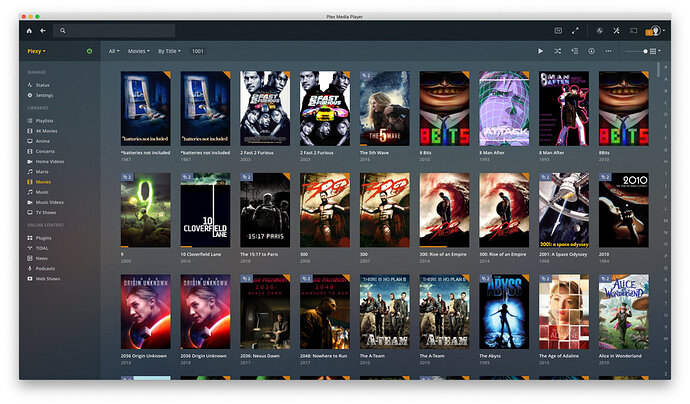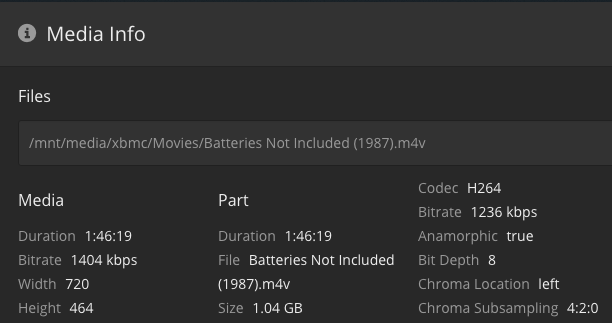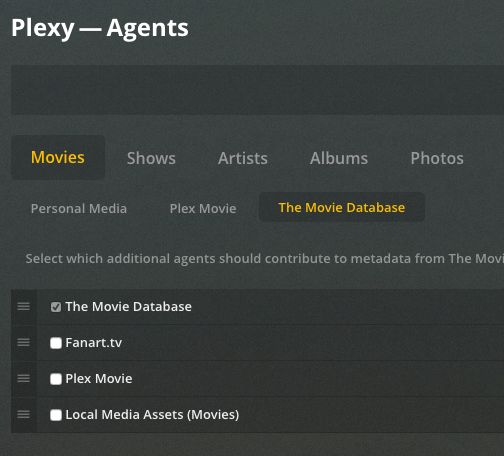Server Version#: 1.16.6.1592 FreeBSD
Player Version#: 3.83.1
I recently added a new storage volume and wanted to migrate my Movies library over to the new volume to better balance out the space usage.
In the past to move a library I would:
- Duplicate the library folder to the new location using Rsync
- Add the new folder path to the library
- Let it scan and match all of the movies.
- Then remove the original path from the library.
This lets me keep all of the statistics like date added, view count, rating…etc.
Example.
My Movies library reads from the path:
/mnt/media/xbmc/Movies/
The new volume I’m moving the Movies library to is:
/mnt/media/xbmc2/Movies
I used the below rsync command to duplicate my Movies folder over to the new volume:
rsync -va --delete --progress /mnt/media/xbmc/Movies /mnt/media/xbmc2/Movies/
Then, I added the new folder to the Movies library and let it scan.
However, about 340 of them are being picked up as the same movie, but showing up as a separate movie in the library. So, in some cases, I have a movie that shows up twice in the library, and its the exact same file. The naming is the exact same since its a 100% duplicate of the original file, just in a new path.
But other movies are being picked up as they should and match against an existing movie in the database and properly display the Version number available in the upper left of the poster.
Does anyone have any idea why this is happening, I found a few other threads like this but no real solutions and their issues were slightly different in that they were adding a slightly differently named movie to the same relative path as the original movie.
In my case, both movies at 100% identical in name and content. The same file size, the same bit-rate..etc.
I tried to look in the logs and it seems to see that its already there, but instead of rolling it into the same entry, its displaying it as as separate movie.
Plex Media Scanner.log (770 Bytes)