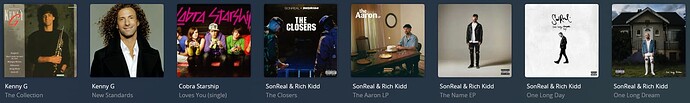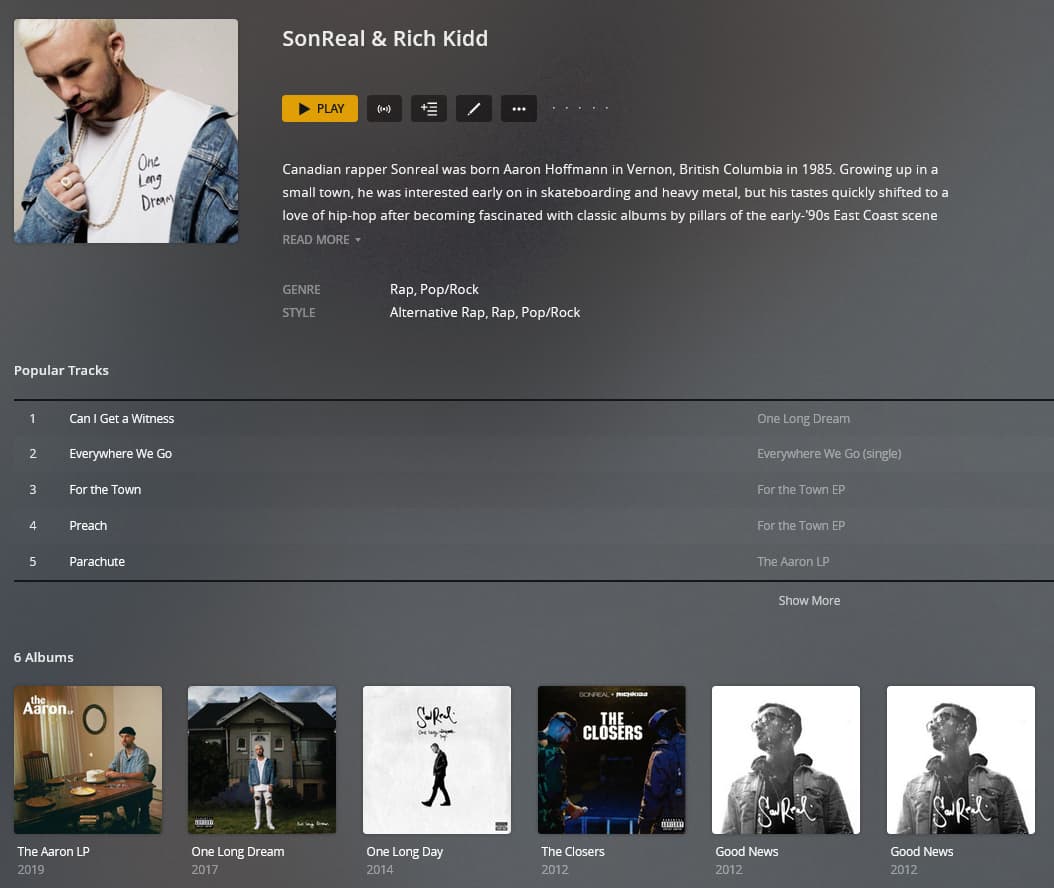Server Version#: 1.25.2.5319
Player Version#: 4.72.0
Plex Media Server Logs_2022-01-06_19-26-51.zip (5.5 MB)
I’ve had a few random artists show up oddly in Plex. The one I’m reporting here to figure out a solution around is combined artists names for single artists. In this example, I’ll use SonReal.
You can see here I have several SonReal albums, all listed as “SonReal & Rich Kidd”.
However, only the album “The Closers” has this distinction of being a joint artist album. The rest should just be SonReal.
What is strange is that these both show as separate artists correctly. Clicking on the artist for The Closers brings me here:
URL/details?key=%2Flibrary%2Fmetadata%2F176848&context=home%3Ahub.music.recent.added~6~3
Now when I goto the artist for the other albums, I get here:
URL/details?key=%2Flibrary%2Fmetadata%2F176761&context=home%3Ahub.music.recent.added~6~4
This is technically correct, 2x separate artists for the albums. However, the 2nd should just be SonReal and not a collaboration artist.
I could leave it here and correct the issue…however, selecting the 2nd artist and clicking to Fix Match, then searching and selecting just SonReal has turned this into a bit of a mess. Now, it’s combined both into the first artist entry with all albums under the collaboration artist entry…no idea how in the world the steps would result in this…
URL/details?key=%2Flibrary%2Fmetadata%2F176848&context=home%3Ahub.music.recent.added~6~3
So now, I am at a loss. I did what I was supposed to, attempted to Fix Match and now have a combined entry that is more wrong than before. This is clearly not how these operations should…operate…
And for reference, I use Picard for all my music content prior to importing to Plex. I have zero issues with my local metadata, which is prioritized in my library for Music.