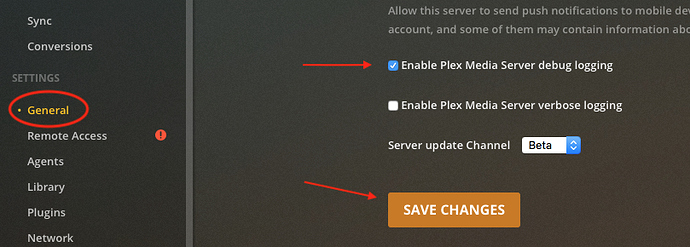If you want to keep debugging this, it’s time to get some log files.
Use a demo FordGuy61 suggested, because we can test it too.
This is the idea:
- Use the web app and got into
Settings - General (lower one) - Enable debug logging and save
- Reboot the PMS hardware.
- Get PMS up and running and give it 6min to initialize.
- Start playing the DTS demo (or Aladdin) on your TV until it errors.
- Wait 30sec.
- Back in the web app go into
Settings - Troubleshooting - Download Logs - Zip up what it gives you and attach it with your next reply.
Here’s extra information: