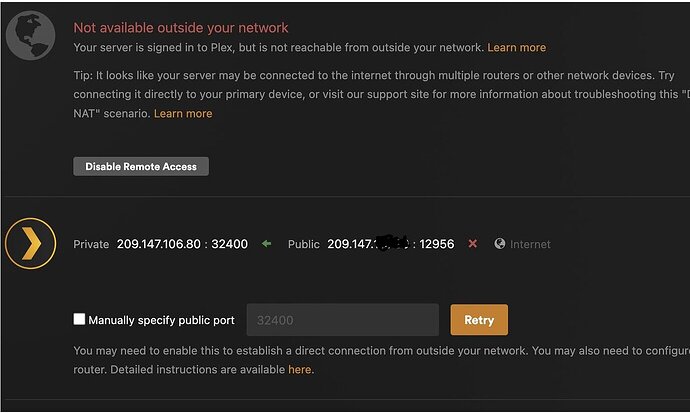I did do that and listed the results above. I’ll post the results again.
After going through the router via LAN, the IP on the Windows computer nearby is 192.168.0.1
Connecting directly to the PoE Injector, bypassing the router entirely, we have 192.168.5.11
My IP address downstairs, on my iMac, begins with 192.168.0.80. This is also my Private Address, according to Plex.
The Public Address, according to Plex, begins with 209.147.
I’m at a loss.
An update, the ISP sent over someone to look at my connections, and he took a peek at Plex. Although he meant well, he didn’t quite understand Plex and was using notes from Reddit. I had to help him translate Terminal commands from how it works on Windows, vs what they are on Sequoia.
For example:
He tried the well known IPConfig. This doesn’t work on a Mac, requires more arguments. On Mac it’s ipconfig getifaddr en0, and we did that.
Instead of the ipconfig /flushdns (which he did), we had to use sudo dscacheutil -flushcache; sudo killall -HUP mDNSResponder
The ISP’s tech guy they sent over told me he was recently promoted from installing the modems to tech support. Unfortunately, we spent more time trying to reset the router settings because we changed so much data in the router that it stopped working. We had to factory reset it 4 times. Yeah, I know, probably a case of Dumb and Dumber.
My brother sent me a screenshot of his Plex (lifetime member as well). I told him I wanted to see what a working Remote Access looks like. His looks similar to mine.
This is what his looks like:
And mine, after the tech guy’s visit (and restarting the router several times, and those commands listed above):
Do you guys think this could be a router issue? Something not configured correctly? Just posting questions. Hopefully, this helps somewhat.
Also, When I enable remote access, it will show as connected. However, if I click on other settings, after 3 or 4 clicks, I’ll see that the red exclamation point returns. This thing:
I really appreciate the help from all of you. I’m sure it’s exhausting.