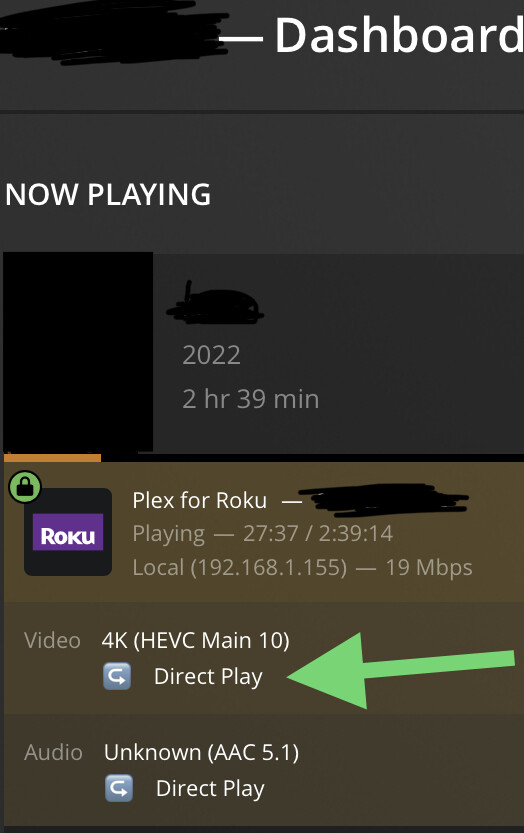Hi all,
I’m trying to help a friend setup Plex their HiSense 55R6 TV. However I cannot get it to play x265 (HEVC) Movies as I just get a spinning circle like it’s buffering. x264 is fine.
TV is connected via Wifi 5G, yes not ideal, but should work as it is in the same room as the Router.
I’ve updated the TV Firmware to the latest and downloaded the latest Plex App for the Vidaa OS. 5.xx, just cannot remember the exact number as I’m not with the TV at the moment.
I’m used to seeing a Setting under Video saying something like Allow HEVC(h265) but it does not exist. Also missing is Allow 4K. Local and Remote Quality is set to Original.
If I watch the Dashboard on the Plex Server and try and play x265 you can see it is transcoding to x264. Server has plenty of grunt to transcode this video and many more at the same time so the Server is not the issue.
Here is a video that will not play:
General
Complete name : X:\media\Movies\The.Fabelmans.2022.1080p.x265\The.Fabelmans.2022.1080p.x265.mp4
Format : MPEG-4
Format profile : Base Media
Codec ID : isom (isom/iso2/mp41)
File size : 2.35 GiB
Duration : 2 h 30 min
Overall bit rate : 2 228 kb/s
Movie name : The.Fabelmans.2022.1080p.x265
Encoded date : UTC 2022-12-13 18:11:42
Tagged date : UTC 2022-12-13 18:11:42
Writing application : Lavf58.20.100
Comment : The.Fabelmans.2022.1080p.x265
Video
ID : 1
Format : HEVC
Format/Info : High Efficiency Video Coding
Format profile : Main 10@L4@Main
Codec ID : hev1
Codec ID/Info : High Efficiency Video Coding
Duration : 2 h 30 min
Bit rate : 1 999 kb/s
Width : 1 920 pixels
Height : 1 036 pixels
Display aspect ratio : 1.85:1
Frame rate mode : Constant
Frame rate : 23.976 (24000/1001) FPS
Color space : YUV
Chroma subsampling : 4:2:0
Bit depth : 10 bits
Bits/(Pixel*Frame) : 0.042
Stream size : 2.11 GiB (90%)
Writing library : x265 3.3+4-rarbg-30eb4de83092:[Linux][GCC 8.3.1][64 bit] 10bit
Encoding settings : cpuid=1111039 / frame-threads=4 / wpp / no-pmode / no-pme / no-psnr / no-ssim / log-level=2 / input-csp=1 / input-res=1920x1036 / interlace=0 / total-frames=0 / level-idc=0 / high-tier=1 / uhd-bd=0 / ref=4 / no-allow-non-conformance / no-repeat-headers / annexb / no-aud / no-hrd / info / hash=0 / no-temporal-layers / open-gop / min-keyint=23 / keyint=250 / gop-lookahead=0 / bframes=4 / b-adapt=2 / b-pyramid / bframe-bias=0 / rc-lookahead=25 / lookahead-slices=4 / scenecut=40 / hist-scenecut=0 / radl=0 / no-splice / no-intra-refresh / ctu=64 / min-cu-size=8 / rect / no-amp / max-tu-size=32 / tu-inter-depth=1 / tu-intra-depth=1 / limit-tu=0 / rdoq-level=2 / dynamic-rd=0.00 / no-ssim-rd / signhide / no-tskip / nr-intra=0 / nr-inter=0 / no-constrained-intra / strong-intra-smoothing / max-merge=3 / limit-refs=3 / limit-modes / me=3 / subme=3 / merange=57 / temporal-mvp / no-frame-dup / no-hme / weightp / no-weightb / no-analyze-src-pics / deblock=0:0 / no-sao / no-sao-non-deblock / rd=4 / selective-sao=0 / no-early-skip / rskip / no-fast-intra / no-tskip-fast / no-cu-lossless / no-b-intra / no-splitrd-skip / rdpenalty=0 / psy-rd=2.00 / psy-rdoq=1.00 / no-rd-refine / no-lossless / cbqpoffs=0 / crqpoffs=0 / rc=abr / bitrate=2000 / qcomp=0.60 / qpstep=4 / stats-write=0 / stats-read=2 / cplxblur=20.0 / qblur=0.5 / ipratio=1.40 / pbratio=1.30 / aq-mode=3 / aq-strength=1.00 / cutree / zone-count=0 / no-strict-cbr / qg-size=32 / no-rc-grain / qpmax=69 / qpmin=0 / no-const-vbv / sar=1 / overscan=0 / videoformat=5 / range=0 / colorprim=2 / transfer=2 / colormatrix=2 / chromaloc=0 / display-window=0 / cll=0,0 / min-luma=0 / max-luma=1023 / log2-max-poc-lsb=8 / vui-timing-info / vui-hrd-info / slices=1 / no-opt-qp-pps / no-opt-ref-list-length-pps / no-multi-pass-opt-rps / scenecut-bias=0.05 / hist-threshold=0.01 / no-opt-cu-delta-qp / no-aq-motion / no-hdr10 / no-hdr10-opt / no-dhdr10-opt / no-idr-recovery-sei / analysis-reuse-level=0 / analysis-save-reuse-level=0 / analysis-load-reuse-level=0 / scale-factor=0 / refine-intra=0 / refine-inter=0 / refine-mv=1 / refine-ctu-distortion=0 / no-limit-sao / ctu-info=0 / no-lowpass-dct / refine-analysis-type=0 / copy-pic=1 / max-ausize-factor=1.0 / no-dynamic-refine / no-single-sei / no-hevc-aq / no-svt / no-field / qp-adaptation-range=1.00 / no-scenecut-aware-qpconformance-window-offsets / right=0 / bottom=0
Encoded date : UTC 2022-12-13 18:11:42
Tagged date : UTC 2022-12-13 18:11:42
Codec configuration box : hvcC
Audio
ID : 2
Format : AAC LC
Format/Info : Advanced Audio Codec Low Complexity
Codec ID : mp4a-40-2
Duration : 2 h 30 min
Duration_LastFrame : -1 ms
Bit rate mode : Constant
Bit rate : 224 kb/s
Channel(s) : 6 channels
Channel layout : C L R Ls Rs LFE
Sampling rate : 48.0 kHz
Frame rate : 46.875 FPS (1024 SPF)
Compression mode : Lossy
Stream size : 242 MiB (10%)
Language : English
Default : Yes
Alternate group : 1
Encoded date : UTC 2022-12-13 18:11:42
Tagged date : UTC 2022-12-13 18:11:42
Any ideas what I might do to improve the playback of x265 as 99% of the library is x265?
TIA