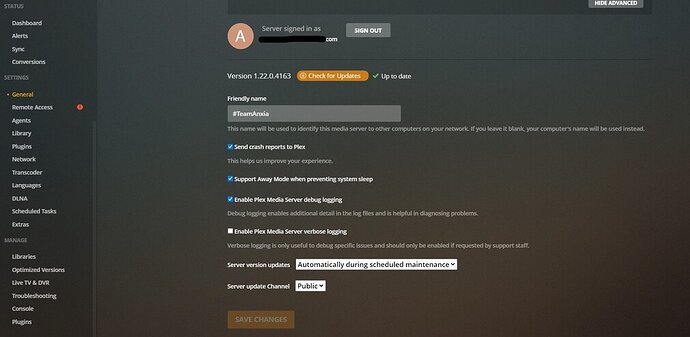Server Version#: Version 1.22.0.4163
Player Version#: Version 4.53.0
Hi! I’ve been using Plex for quite some time now (free account), watching mostly from a couple of channels/servers shared to me by paid users, but I only recently installed Plex Media Server. I was able to set up my own Movies and TV Shows libraries, but I can’t access my own server on my tv. I have no issues with the shared channels, they are showing fine on the tv. Server (hardwired to the modem) and TV (wifi connection) are in the same network. My server is shown as offline on the tv. When I open Plex Desktop on my pc (which also runs the server), the server also shows as Unreachable unless I log out and log in again on the web desktop app. Can’t wait to watch the contents of my library on my tv.
PS: I am not a “techy” person, so I may have difficulties catching up on very technical instructions/response. Hence, Plex Media Server For Dummies