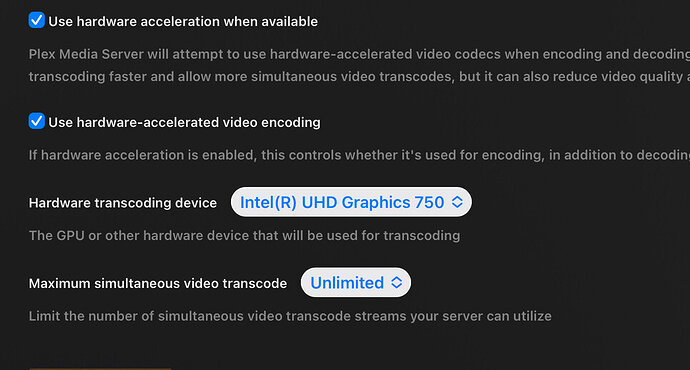does it still transcode without tone mapping and do you have the latest drivers installed?
Thank you, Superman!
It’s always doing sw transcoding when the UHD770 is selected with this build, even with non-HDR content, even with tone mapping disabled (both works fine with the nvidia card). Driver Version as seen here:
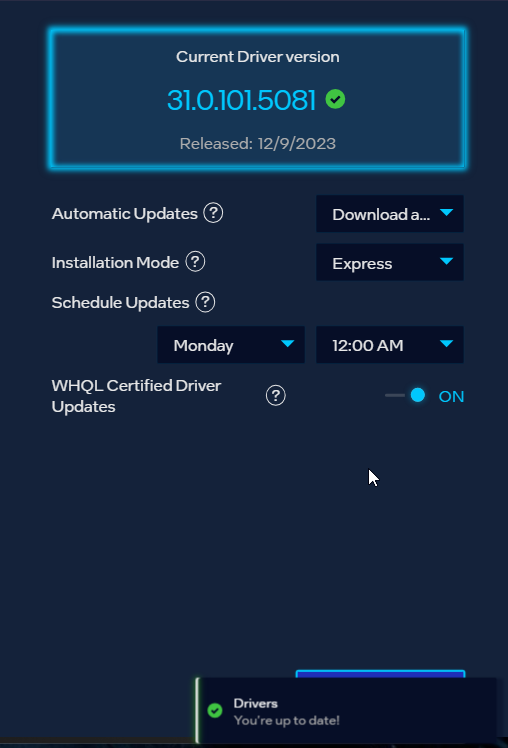
If you want RDP access to the server to do testing, just send me a PM ![]()
hi just installed because i nearly converted my server to linux in order to get around this previous limitation. do i need to make any changes to the PC, or is anything required on the pc, from a reboot to tweaking any settings?
Nothing new SHOULD be needed as long as you have a sufficiently new cpu (see list in initial post). It currently works for most users, however i am investigating a error some users are seeing.
I know this is a little late, but some clients will perform tonemapping (AppleTV 4k 3rd gen does for sure). Prevents the server from having to do it and allows direct play.
Hi @chris_decker08 ,
I reran the test using the newest build you posted today (8122)
I’m not comfortable sharing the entire log dump but I hope this contains the relevant pieces you need. The error log does show the failure and fallback to software transcode.
Incase it helps, I am testing using this HDR HEVC test file.
PlexErrorLogsToShareBuild8122.zip (7.5 KB)
I did a quick test while I was mobile earlier today and it was pretty bad. I can post videos and logs later.
Hi
Today I tested from an iPad Pro on a cellular network with full bars after installing the update. Result, lots of buffering and the visual quality for The Shining wasn’t great. No other users were streaming at the time.
Windows 10 Pro
Intel Core i5 11600K
Rocket Lake
Intel UHD 750
16 gigs ram
Plex transcode settings
Here is a link to folder: transcodetrouble - Google Drive
Contents:
Plex Logs (NOTE: I installed the beta, rebooted the PC and performed this testing today feb 23 at approximately 2pm to 2:15pm)
Video clips of two movies and mediainfo files
Complete specs of the PC
Plex transcode settings
@chris_decker08
Further details. I retested the first build (8074) and the current build (8122) using an AV1 file with HDR instead of HEVC. Both builds work smoothly tone mapping in hardware.
To rule out my previous test file, I have tried 2 other 4k HEVC with HDR videos and all fall back to software transcoding after build 8074. So the issue looks to be specific to HEVC files.
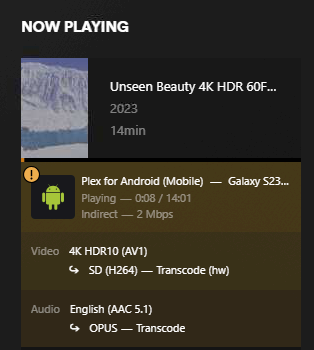
I have an i3 10100 / UHD 630 and Windows 10
Plex Server version 1.40.0.7998
I would also like to test it because I am interested in this feature
1st question - can I simply install the test version over here or do I have to uninstall the old version first?
2nd question follows question 1 - will my settings and database be retained?
I would like to save myself more work, hence the possibly stupid questions
It doesn’t apply to people with UHD graphics. This is really an Intel fiasco on how they have socialized what is going on with the drivers.
Meaning if my onboard gpu says “Intel UHD 750” it won’t work?
Will it work in Linux?
Am i better off just getting a damn nvidia card?
See the first post in the thread for supported CPUs.
Per your earlier post, you have a Rocket Lake CPU, which is supported.
Supported on Linux for quite some time, at least three years.
HI @FordGuy61 i was responding to this specifically. I do have rocket lake, but the graphics chip on the mono says Intel UHD 750. Is this person wrong or am I misunderstanding?
I was on the verge of the chore of converting my server to Linux when I saw this news… do you have any opinion on the right move between:
- this new option
- using Linux instead of windows
- getting an nvidia card
Blame it on Intel marketing and branding.
“Intel UHD Graphics” is not the same as “Intel® UHD Graphics 750.”
All Rocket Lake desktop processors have “Intel UHD Graphics 730” or “Intel UHD Graphics 750.”
Go with what @chris_decker08 lists in the first post, that RKL is supported.
Given how Intel brands things, I would not be surprised if there is a lot of confusion about which CPUs are and are not supported. It will get worked out over time.
Additional Detsils:
Wikipedia RKL page: Rocket Lake - Wikipedia
The GPU for all models is “Intel Xe-LP” aka Gen 12.
Wikipedia for Gen 12: Intel Graphics Technology - Wikipedia
Lists Intel UHD Graphics 730/750/P750.
Now scroll up one section to Gen 11 architecture, used in Ice Lake, which are 10th Gen mobile CPUs, and not supported in the preview build.
Notice the graphics are “Iris Plus” and “UHD Graphics.”
So… lots of confusion.
The graphics architecture number is not the same as the CPU generation number.
The various graphics architectures may have common terms such as “Iris” and “UHD,” but that does not imply the came capabilities.
I run PMS on Linux w/ Intel graphics because it meets my requirements and I’m comfortable with Linux.
Getting off topic for this thread. If you want more details PM me. Nothing secret, just don’t want to divert this thread.
Most of my work was hooking our transcoder (ffmpeg) up to the API Intel provides, so almost all of my knowledge on compatibility came from from intel’s documentation which I then provided in the original post. I am hoping that as part of this forum preview we can work together to obtain a better understanding of exactly which systems are compatible.
How come Jellyfin can do it on older Intel GPUs?
Jellyfin supports both VPP (intel driver) and openCL for tonemapping on windows. Their VPP support has the same restrictions as this build. Implementing windows openCL is on my roadmap, however there are some larger changes which need to be made to the transcoder first.