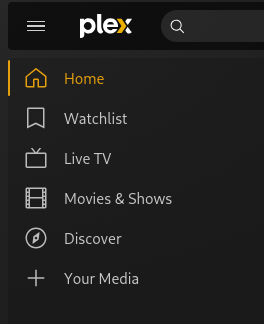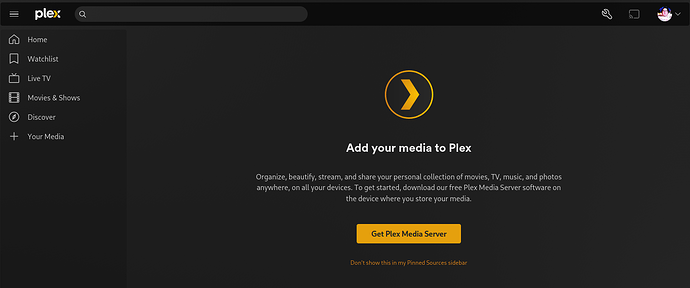Server Version#: 1.42.2.10156-f737b826c
Plex Web Version#: Version 4.147.1
Hello! I’ve been using Plex on a raspberry pi for a long while. The last year running on top of a Raspberry PI 5 8GB to stream local content from a NAS. My setup has been flawless until an update in september when the server stopped all of a sudden. I’ve spent a lot of time investigating and now come to the conclusion I need some help. After the update in september my server disappeared and after some time I just uninstalled and purged the packages and reinstalled it. I also have a lifetime subscription of Plex.
Here’s the process:
root@plex:~# apt install plexmediaserver
Reading package lists… Done
Building dependency tree… Done
Reading state information… Done
The following NEW packages will be installed:
plexmediaserver
0 upgraded, 1 newly installed, 0 to remove and 4 not upgraded.
Need to get 75.7 MB of archives.
After this operation, 200 MB of additional disk space will be used.
Get:1 ``https://downloads.plex.tv/repo/deb`` public/main arm64 plexmediaserver arm64 1.42.2.10156-f737b826c [75.7 MB]
Fetched 75.7 MB in 2s (39.1 MB/s)
Selecting previously unselected package plexmediaserver.
(Reading database … 161127 files and directories currently installed.)
Preparing to unpack …/plexmediaserver_1.42.2.10156-f737b826c_arm64.deb …
PlexMediaServer install: Pre-installation Validation.
PlexMediaServer install: Pre-installation Validation complete.
Unpacking plexmediaserver (1.42.2.10156-f737b826c) …
Setting up plexmediaserver (1.42.2.10156-f737b826c) …
PlexMediaServer install: PlexMediaServer-1.42.2.10156-f737b826c - Installation starting.
PlexMediaServer install:
PlexMediaServer install: Now installing based on:
PlexMediaServer install: Installation Type: New
PlexMediaServer install: Process Control: systemd
PlexMediaServer install: Plex User: plex
PlexMediaServer install: Plex Group: plex
PlexMediaServer install: Video Group: video
PlexMediaServer install: Metadata Dir: /var/lib/plexmediaserver/Library/Application Support
PlexMediaServer install: Temp Directory: /tmp
PlexMediaServer install: Lang Encoding: en_US.UTF-8
PlexMediaServer install: Processor:
PlexMediaServer install: Intel i915 Hardware: Not found
PlexMediaServer install: Nvidia GPU card: Not Found
PlexMediaServer install:
PlexMediaServer install: Completing final configuration.
PlexMediaServer install: PlexMediaServer-1.42.2.10156-f737b826c - Installation successful. Errors: 0, Warnings: 0
Processing triggers for desktop-file-utils (0.26-1) …
Processing triggers for gnome-menus (3.36.0-1.1) …
Processing triggers for mailcap (3.70+nmu1) …
The server start fine but throws a strange argument error in the initial logs:
Oct 16 19:50:25 plex Plex Media Server[6495]: Error in command line:the argument for option ‘–serverUuid’ should follow immediately after the equal sign
Oct 16 19:50:25 plex Plex Media Server[6495]: Crash Uploader options:
Oct 16 19:50:25 plex Plex Media Server[6495]: Minidump Upload options:
Oct 16 19:50:25 plex Plex Media Server[6495]: --directory arg Directory to scan for crash reports
Oct 16 19:50:25 plex Plex Media Server[6495]: --serverUuid arg UUID of the server that crashed
Oct 16 19:50:25 plex Plex Media Server[6495]: --platform arg Platform string
Oct 16 19:50:25 plex Plex Media Server[6495]: --platformVersion arg Platform version string
Oct 16 19:50:25 plex Plex Media Server[6495]: --vendor arg Vendor string
Oct 16 19:50:25 plex Plex Media Server[6495]: --device arg Device string
Oct 16 19:50:25 plex Plex Media Server[6495]: --model arg Device model string
Oct 16 19:50:25 plex Plex Media Server[6495]: --allowRetries arg Whether we will allow retries
Oct 16 19:50:25 plex Plex Media Server[6495]: Session Health options:
Oct 16 19:50:25 plex Plex Media Server[6495]: --sessionStatus arg Seassion health status (exited, crashed, or abnormal)
Oct 16 19:50:25 plex Plex Media Server[6495]: --sessionStart arg Session start timestamp in UTC or epoch time
Oct 16 19:50:25 plex Plex Media Server[6495]: --sessionDuration arg Session duration in seconds
Oct 16 19:50:25 plex Plex Media Server[6495]: Common options:
Oct 16 19:50:25 plex Plex Media Server[6495]: --userId arg User that owns this product
Oct 16 19:50:25 plex Plex Media Server[6495]: --version arg Version of the product
Oct 16 19:50:25 plex Plex Media Server[6495]: --sentryUrl arg Sentry URL to upload to
Oct 16 19:50:25 plex Plex Media Server[6495]: --sentryKey arg Sentry Key for the project
lines 20493-20532/20532 (END)
I’ve seen these in earlier functioning installations of plexmediaserver.
Logging logging into the web-interface it asks me to log in and select my user which sends me to the plex main frontpage. On the menu to the left when clicking + Your Media I’m presented a message “Get Plex Media Server”. Somehow it seems only the client is functioning and the server isn’t registering correctly.
I tried going through the logs under /var/lib/plexmediaserver/Library/Application Support/Plex Media Server/Logs but cannot fint anything that really points out an obvious issue except these:
Oct 16, 2025 19:50:27.161 [140735358611680] ERROR - [HttpHeader] invalid ‘X-Plex-Device’ header value (Raspberry Pi 5 Model B Rev 1.0^@)
Oct 16, 2025 19:50:27.163 [140735354319072] DEBUG - [HCl#4] HTTP requesting GET https://plex.tv/api/v2/features?X-Plex-Token=
Oct 16, 2025 19:50:27.164 [140735384809696] DEBUG - [HCl#5] HTTP requesting POST https://plex.tv/devices//unclaimed?Connection
[uri]=http://192.168.4.2:32400
Oct 16, 2025 19:50:27.164 [140735467662976] DEBUG - Waiting for server condition to be signaled.
Oct 16, 2025 19:50:27.164 [140735336984800] DEBUG - MyPlex: mapping state set to ‘Mapped - Not Published’.
Oct 16, 2025 19:50:27.169 [140735377977568] WARN - [Req#10] Request for plug-in [com.plexapp.agents.htbackdrops] but it doesn’t exist.
Oct 16, 2025 19:50:27.169 [140735394820320] DEBUG - Completed: [127.0.0.1:53584] 404 GET /:/plugins/com.plexapp.agents.htbackdrops (2 live) #10 GZIP 4ms 350 bytes
Oct 16, 2025 19:50:27.174 [140735377977568] DEBUG - Request: [127.0.0.1:53598 (Loopback)] GET /:/plugins/com.plexapp.agents.localmedia (2 live) #14 GZIP Token ()
Oct 16, 2025 19:50:27.174 [140735377977568] WARN - [Req#14] Request for plug-in [com.plexapp.agents.localmedia] but it doesn’t exist.
Oct 16, 2025 19:50:27.174 [140735392690400] DEBUG - Completed: [127.0.0.1:53598] 404 GET /:/plugins/com.plexapp.agents.localmedia (2 live) #14 GZIP 0ms 350 bytes
Oct 16, 2025 19:50:27.179 [140735377977568] DEBUG - Request: [127.0.0.1:53608 (Loopback)] GET /:/plugins/com.plexapp.agents.themoviedb (2 live) #16 GZIP Token ()
Oct 16, 2025 19:50:27.180 [140735377977568] WARN - [Req#16] Request for plug-in [com.plexapp.agents.themoviedb] but it doesn’t exist.
Oct 16, 2025 19:50:27.180 [140735394820320] DEBUG - Completed: [127.0.0.1:53608] 404 GET /:/plugins/com.plexapp.agents.themoviedb (2 live) #16 GZIP 0ms 350 bytes
Oct 16, 2025 19:50:27.193 [140735377977568] DEBUG - Request: [127.0.0.1:53612 (Loopback)] GET /:/plugins/com.plexapp.agents.none (2 live) #18 GZIP Token ()
Oct 16, 2025 19:50:27.193 [140735377977568] WARN - [Req#18] Request for plug-in [com.plexapp.agents.none] but it doesn’t exist.
Oct 16, 2025 19:50:27.193 [140735392690400] DEBUG - Completed: [127.0.0.1:53612] 404 GET /:/plugins/com.plexapp.agents.none (2 live) #18 GZIP 0ms 350 bytes
Oct 16, 2025 19:50:27.197 [140735377977568] DEBUG - Request: [127.0.0.1:53622 (Loopback)] GET /:/plugins/com.plexapp.agents.plexthememusic (3 live) #1a GZIP Token ()
Oct 16, 2025 19:50:27.197 [140735377977568] WARN - [Req#1a] Request for plug-in [com.plexapp.agents.plexthememusic] but it doesn’t exist.
Oct 16, 2025 19:50:27.197 [140735394820320] DEBUG - Completed: [127.0.0.1:53622] 404 GET /:/plugins/com.plexapp.agents.plexthememusic (3 live) #1a GZIP 1ms 350 bytes
Oct 16, 2025 19:50:27.201 [140735377977568] DEBUG - Request: [127.0.0.1:53628 (Loopback)] GET /:/plugins/com.plexapp.agents.thetvdb (3 live) #1b GZIP Token ()
Oct 16, 2025 19:50:27.201 [140735377977568] WARN - [Req#1b] Request for plug-in [com.plexapp.agents.thetvdb] but it doesn’t exist.
Oct 16, 2025 19:50:27.202 [140735394820320] DEBUG - Completed: [127.0.0.1:53628] 404 GET /:/plugins/com.plexapp.agents.thetvdb (3 live) #1b GZIP 0ms 350 bytes
Oct 16, 2025 19:50:27.203 [140735377977568] DEBUG - Request: [127.0.0.1:53640 (Loopback)] GET /:/plugins/com.plexapp.agents.movieposterdb (3 live) #1d GZIP Token ()
Oct 16, 2025 19:50:27.204 [140735377977568] WARN - [Req#1d] Request for plug-in [com.plexapp.agents.movieposterdb] but it doesn’t exist.
Oct 16, 2025 19:50:27.204 [140735394820320] DEBUG - Completed: [127.0.0.1:53640] 404 GET /:/plugins/com.plexapp.agents.movieposterdb (3 live) #1d GZIP 0ms 350 bytes
Oct 16, 2025 19:50:27.205 [140735377977568] DEBUG - Request: [127.0.0.1:53646 (Loopback)] GET /:/plugins/com.plexapp.agents.lastfm (3 live) #1f GZIP Token ()
Oct 16, 2025 19:50:27.205 [140735377977568] WARN - [Req#1f] Request for plug-in [com.plexapp.agents.lastfm] but it doesn’t exist.
Oct 16, 2025 19:50:27.206 [140735394820320] DEBUG - Completed: [127.0.0.1:53646] 404 GET /:/plugins/com.plexapp.agents.lastfm (4 live) #1f GZIP 0ms 350 bytes
Oct 16, 2025 19:50:27.207 [140735377977568] DEBUG - Request: [127.0.0.1:53654 (Loopback)] GET /:/plugins/com.plexapp.agents.imdb (4 live) #20 GZIP Token ()
Oct 16, 2025 19:50:27.207 [140735377977568] WARN - [Req#20] Request for plug-in [com.plexapp.agents.imdb] but it doesn’t exist.
Oct 16, 2025 19:50:27.208 [140735392690400] DEBUG - Completed: [127.0.0.1:53654] 404 GET /:/plugins/com.plexapp.agents.imdb (4 live) #20 GZIP 0ms 350 bytes
Oct 16, 2025 19:50:27.209 [140735377977568] DEBUG - Request: [127.0.0.1:53660 (Loopback)] GET /:/plugins/com.plexapp.agents.thetvdb (4 live) #22 GZIP Token ()
Oct 16, 2025 19:50:27.209 [140735377977568] WARN - [Req#22] Request for plug-in [com.plexapp.agents.thetvdb] but it doesn’t exist.
Oct 16, 2025 19:50:27.209 [140735392690400] DEBUG - Completed: [127.0.0.1:53660] 404 GET /:/plugins/com.plexapp.agents.thetvdb (4 live) #22 GZIP 0ms 350 bytes
Oct 16, 2025 19:50:27.214 [140735377977568] DEBUG - Request: [127.0.0.1:53666 (Loopback)] GET /:/plugins/com.plexapp.agents.thetvdb (4 live) #24 GZIP Token ()
Oct 16, 2025 19:50:27.214 [140735377977568] WARN - [Req#24] Request for plug-in [com.plexapp.agents.thetvdb] but it doesn’t exist.
Oct 16, 2025 19:50:27.214 [140735392690400] DEBUG - Completed: [127.0.0.1:53666] 404 GET /:/plugins/com.plexapp.agents.thetvdb (4 live) #24 GZIP 2ms 350 bytes
Oct 16, 2025 19:50:27.341 [140735354319072] DEBUG - [HCl#6] HTTP requesting GET https://plex.tv/api/v2/server/users/features
Oct 16, 2025 19:50:27.387 [140735375814880] DEBUG - [HttpClient/HCl#6] HTTP/1.1 (0.0s) 401 response from GET https://plex.tv/api/v2/server/users/features (reused)
Oct 16, 2025 19:50:27.387 [140735336394976] ERROR - MyPlex: Error 401 requesting JSON from: https://plex.tv/api/v2/server/users/features
Oct 16, 2025 19:50:27.387 [140735354319072] WARN - FeatureManager: Couldn’t get features. Trying again soon.
Other than that I can’t see anything obvious.. I also tried a procedure to reclaim the plex server documented here: https://support.plex.tv/articles/204281528-why-am-i-locked-out-of-server-settings-and-how-do-i-get-in/ but the issue is that the configuration I’m suppose to remove is not present in Preferences.xml:
In your text editor, remove the following attribute/key pairs from the Preferences.xml file:
PlexOnlineHome=“1”
PlexOnlineMail="jane@example.com``"
PlexOnlineToken=“RanD0MHex1DecIm4LtoKeNheR3”
PlexOnlineUsername=“ExampleUser”
So, yeah.. I’m stuck and don’t know how to debug or come further with this issue so any help will be very much appreciated. BTW, I installed the plexmediaserver on a Mac and Windows host which works well.
Logging in to Plex after install:
I don’t see my server in the list:
Navigating to “+ Your Media” gives me this message.. Get Plex Media Server
Thank you ![]()