Server Version#: 1.29.0.6244
Player Version#: Chromecast? Not sure version as it is happening for a remote user
I have Plex set to use a tempfs (/tmp) directory I setup to store transcodes which has a size of 6GB. When the user is streaming the movie it seems to quickly use up all the space of the /tmp directory, within the first minute of the movie, which causes the transcoder to run out of space and close the session. Transcoder throttle buffer is set to 60 secs.
It appears that it’s only transcoding the audio portion of the media, as seen in the pic below, so I’m not sure why its using up 6GB?
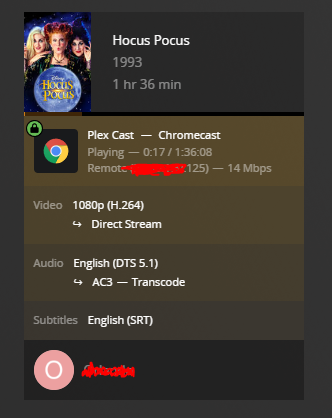
Any idea on what is going on here?
XML info of media:
<MediaContainer size="1" allowSync="1" identifier="com.plexapp.plugins.library" librarySectionID="1" librarySectionTitle="Movies" librarySectionUUID="5c6d2dd3-8da1-444a-9988-01ad6977d35a" mediaTagPrefix="/system/bundle/media/flags/" mediaTagVersion="1663895717">
<Video ratingKey="8179" key="/library/metadata/8179" guid="plex://movie/5d776835151a60001f24dc1c" studio="Walt Disney Pictures" type="movie" title="Hocus Pocus" librarySectionTitle="Movies" librarySectionID="1" librarySectionKey="/library/sections/1" contentRating="PG" summary="After 300 years of slumber, three sister witches are accidentally resurrected in Salem on Halloween night, and it is up to three kids and their newfound feline friend to put an end to the witches' reign of terror once and for all." rating="3.9" audienceRating="7.1" viewOffset="1294350" lastViewedAt="1666007917" year="1993" tagline="It's just a bunch of Hocus Pocus." thumb="/library/metadata/8179/thumb/1664543036" art="/library/metadata/8179/art/1664543036" duration="5768054" originallyAvailableAt="1993-07-16" addedAt="1664543035" updatedAt="1664543036" audienceRatingImage="rottentomatoes://image.rating.upright" chapterSource="media" primaryExtraKey="/library/metadata/8180" ratingImage="rottentomatoes://image.rating.rotten">
<Media id="9300" duration="5768054" bitrate="11397" width="1920" height="1040" aspectRatio="1.85" audioChannels="6" audioCodec="dca" videoCodec="h264" videoResolution="1080" container="mkv" videoFrameRate="24p" audioProfile="dts" videoProfile="high">
<Part accessible="1" exists="1" id="9413" key="/library/parts/9413/1617441141/file.mkv" duration="5768054" file="/mnt/media/movies/Hocus Pocus (1993)/Hocus Pocus (1993) [imdb-tt0107120][Bluray-1080p][DTS 5.1][x264]-hd4u.mkv" size="8219110455" audioProfile="dts" container="mkv" deepAnalysisVersion="6" requiredBandwidths="22696,17243,14737,12966,12253,12065,11762,11762" videoProfile="high">
<Stream id="34540" streamType="1" default="1" codec="h264" index="0" bitrate="9888" language="English" languageTag="en" languageCode="eng" bitDepth="8" chromaLocation="left" chromaSubsampling="4:2:0" codedHeight="1040" codedWidth="1920" frameRate="23.976" hasScalingMatrix="0" height="1040" level="41" profile="high" refFrames="4" requiredBandwidths="21186,15735,13227,11457,10744,10555,10255,10255" scanType="progressive" width="1920" displayTitle="1080p (H.264)" extendedDisplayTitle="1080p (H.264)"> </Stream>
<Stream id="34541" streamType="2" selected="1" default="1" codec="dca" index="1" channels="6" bitrate="1509" language="English" languageTag="en" languageCode="eng" audioChannelLayout="5.1(side)" bitDepth="24" profile="dts" requiredBandwidths="1509,1509,1509,1509,1509,1509,1509,1509" samplingRate="48000" displayTitle="English (DTS 5.1)" extendedDisplayTitle="English (DTS 5.1)"> </Stream>
<Stream id="34542" streamType="3" codec="srt" index="2" bitrate="0" language="English" languageTag="en" languageCode="eng" requiredBandwidths="1,1,1,1,1,1,1,1" displayTitle="English (SRT)" extendedDisplayTitle="English (SRT)"> </Stream>
</Part>
</Media>

