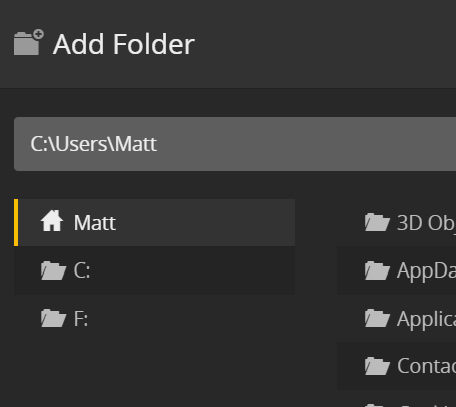Server Version#: 1.25.5.5492
I was using Windows 10 but as part of my debugging / fixing process have since updated to 11.
I have tried remapping the drives, playing with permissions etc. but no joy.
Currently I have one drive mapped as a test. Plex runs on the only account on the machine which is the admin account.
The drives are visible in Windows explorer, however they do not show in Plex when trying to add new sources.
I’ve been going round in circle for days now and am completely stumped. Any advice or help would be much appreciated.
Close Plex server, wait a few seconds, then start it again.
(And if you run it as a system service, you’ll have to connect the drive letter under the same Windows user account where PMS is running.)
Thanks for your response, unfortunately that does not work.
(Screenshots attached)
Have you tried to paste the path directly into the input field? The one which contains C:\Users... in your screenshot.
I did try that but no success.
When I tried to use Windows namings (\NAS\folder2) it seemed to work but led to so many problems with the library being lost etc.
I eventually did the following to avoid any windows idiosyncrasies.
Ensured my NAS and Plex Server had static IP addresses
Used network address (192.168.xx.x) to link directly to the folders
Also important when you use file shares: disable “Empty trash automatically after every scan”, or items will get lost again and again.
system
May 24, 2022, 1:57pm
7
This topic was automatically closed 90 days after the last reply. New replies are no longer allowed.