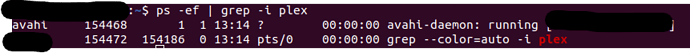Is that the file you needed?
Sorry to be so insistent with this but I need to get this back up and running, my dad isn’t doing so well and he really relies on the server. Thank you.
Morning.
- Your machine has a ‘stuck’ plex process
- Restart the syno
Sep 04, 2022 12:53:02.702 [0x7f7e257b11c0] DEBUG - [CERT/OCSP] Stapling requests will be made to 'http://r3.o.lencr.org/'.
Sep 04, 2022 12:53:02.702 [0x7f7e257b11c0] INFO - [CERT/OCSP] Successfully retrieved response from cache.
Sep 04, 2022 12:53:02.702 [0x7f7e257b11c0] DEBUG - HttpServer: Listening on IPv6 as well as IPv4.
Sep 04, 2022 12:53:02.702 [0x7f7e257b11c0] ERROR - HttpServer: Error binding acceptor: Address in use
Sep 04, 2022 12:53:02.702 [0x7f7e257b11c0] ERROR - HttpServer: Error opening acceptor on IPv6, falling back to IPv4: Address in use
Sep 04, 2022 12:53:02.703 [0x7f7e257b11c0] ERROR - HttpServer: Error binding acceptor: Address in use
Sep 04, 2022 12:53:02.703 [0x7f7e257b11c0] ERROR - Error: Unable to set up server: listen: Address in use (N5boost10wrapexceptINS_6system12system_errorEEE)
Hi, thanks for getting back to me! Is there a way to fix it?
Can you go to the command line?
ps -ef | grep -i plex
now
sudo kill -9 <those pid numbers>
confirm they are gone with another ps -ef | grep -i plex
Sorry, what’s the second line supposed to be? Do I replace the -9 with a different number?
the -9 is the kill signal number
Here. the will automate it
sudo kill -9 $(ps -ef | grep -i plex | grep -v grep | awk '{print $2}')
Copy and paste on the command line
Snaps are completely different (yes, annoying as heck)
sudo snap stop plexmediaserver
Before or after that last line?
Try sudo snap stop plexmediaserver first.
I suspect it won’t work.
If it doesn’t clear out the stuck process, then use the longer kill one to force it
MUCH better. Now it’s all cleared out (see the differences?)
Now start plex normally.
If the password reset is all settled, your server will come right back as it was
Trying right now
So it did start but my old server is nowhere to be found. I only have the new one I created after as an option… This is strange since I didn’t manually delete the original one…
Back up a bit please.
Let’s figure out what you should have. Did you originally install Plex from
-
plex.tv/downloads
-or- - Ubuntu app store
What you have now is the Ubuntu app store .
I originally installed it from plex.tv/downloads BUT after this happened, since I couldn’t update the server I uninstalled it, and installed the latest version through the Ubuntu app store.
Thank you.
That’s what Plex.tv is showing.
The steps you took have made a bit of a mess.
Your computer now has 2 plex servers installed – and that won’t work.
-
Uninstall the snap (Ubunto app store one)
( or typesudo snap remove plexmediaserver --purge) -
Now we’ll get your real server back
(I see where you tried to delete it. We’ll try to pull it back but can easily fix the identity with a new one if needed) -
What do you get when you type
dpkg -l | grep -i plexmediaat the command line ? Does it print outplexmediaserver?
- Done
- I get this:
ii plexmediaserver 1.28.1.6104-788f82488 amd64 Plex organizes all of your personal media so you can easily access and enjoy it.
OUTSTANDING.
This tells me your original Plex server is still there ![]()
Next step may work but it may not.
sudo systemctl start plexmediaserver- Close all browser tabs
- Open the browser again
- Open an Incognito (private) window
- In that browser window:
http://127.0.0.1:32400/web
-
It will want to sign in
-
It might want to setup a new server - That’s OK.
– SKIP over creating new library sections. They will still exist. -
It will also want to claim if you get to the dashboard. Claim it (it needs 30 seconds to claim)
Let me know where you end up. I will check what Plex.tv sees