I’ve got this warning when I activate the Passthrough Optical :
(I’ve got the same warning when I activate Passthrough on HDMI…)
On my sound-projector (Yamaha YSP-2500), from HD-Surround, I get now Surround only for all my eAC3 content.
A DTS 5.1 audio is reported as “Direct Play (DCA 5.1)” by tautulli, and “DTS 5.1” by Plex Dash.
And my sound-projector says : DTS., and show a “SUR.” icon as surround 
For a Dolby TrueHD7.1, my sound-projector says : Dolby Digital, and show a “SUR.” icon as surround 
For DTS-HDMA audio, Tautulli says that it’s direct play : “Direct Stream (DCA 7.1)” by tautulli, and “DTS-HD MA 7.1” by Plex Dash.
And my sound-projector says : DTS., but doesn’t show a “SUR.” icon 
For the same movie :
A DTS Stereo audio is reported as “Direct Stream (DCA Stereo)” by tautulli, and “DTS Stereo” by Plex Dash.
And my sound-projector says : DTS / Dolby PL II Movie., and doesn’t show a “SUR.” icon but it’s normal : stereo !
The DTS-HD MA 5.1 is reported as “Direct Stream (DCA 5.1)” by tautulli, and “DTS-HD MA 5.1” by Plex Dash.
And my sound-projector says : DTS, and show a “SUR.” icon
The DTS 5.1 is reported as “Direct Stream (DCA 5.1)” by tautulli, and “DTS 5.1” by Plex Dash.
And my sound-projector says : DTS, and show a “SUR.” icon
But for another media, and for some reasons I don’t understand, a DTS-HD MA Stereo audio is reported as “Direct Play (DCA-MA Stereo)” by tautulli, and “DTS-HD MA Stereo” by Plex Dash.
But my sound-projector says : DTS / Dolby PL II Movie, and doesn’t show a “SUR.” icon but it’s normal : stereo !
But why is this not only DTS ??
I’ll stay with Optical Passtrough for a time and see what happens 
 I’ll try this “workaround” for the DTS because I have more than severals medias with DTS, or DTS-HD…
I’ll try this “workaround” for the DTS because I have more than severals medias with DTS, or DTS-HD…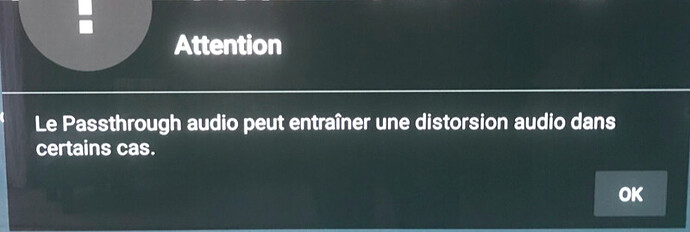


 , I’ll stick with this workaround until a fix is published, if it’s published one day…
, I’ll stick with this workaround until a fix is published, if it’s published one day…
